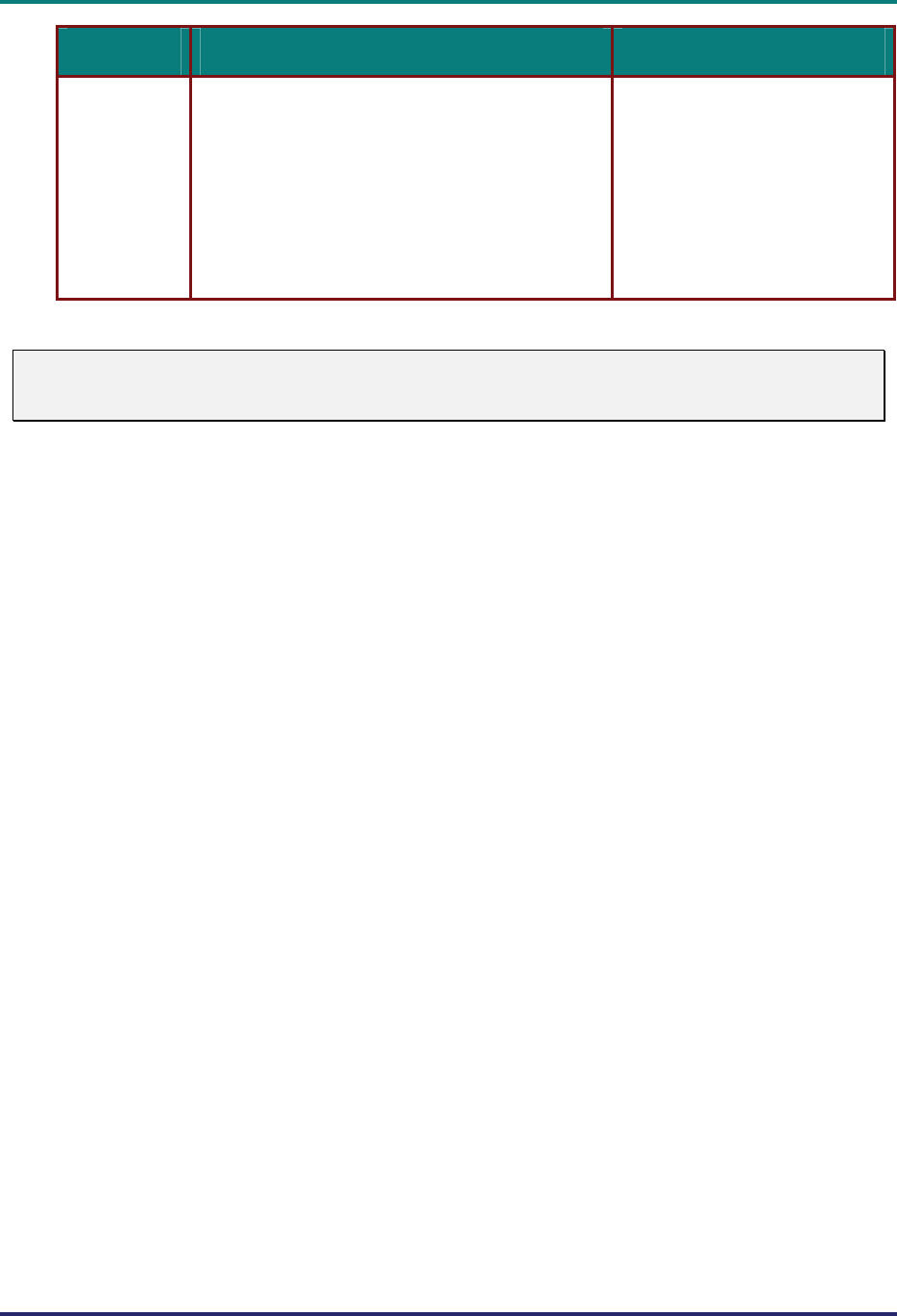
D
D
D
L
L
L
P
P
P
P
P
P
r
r
r
o
o
o
j
j
j
e
e
e
c
c
c
t
t
t
o
o
o
r
r
r
—
—
—
U
U
U
s
s
s
e
e
e
r
r
r
’
’
’
s
s
s
M
M
M
a
a
a
n
n
n
u
u
u
a
a
a
l
l
l
– 106 –
FUNCTION SETTING DESCRIPTION
PROJECTOR
STATUS Panel
Refresh – Updates the panel with the latest
information available
Lamp1 life remaining – Displays the remaining life of Lamp 1 as a per-
centage
Lamp2 life remaining – Displays the remaining life of Lamp 2 as a per-
centage
Lamp1 time – Displays the number of hours Lamp 1 has been used
Lamp2 time – Displays the number of hours Lamp 2 has been used
PJ time – Displays the number of hours the project has been used
Error Status – Displays the status of errors
occurring within the projector
This displays the status of selected projector
functions
Note:
The functions that can be controlled will vary depending on the signal being input to the projector
(see Selecting an Input Source on page 27 for more information).


















