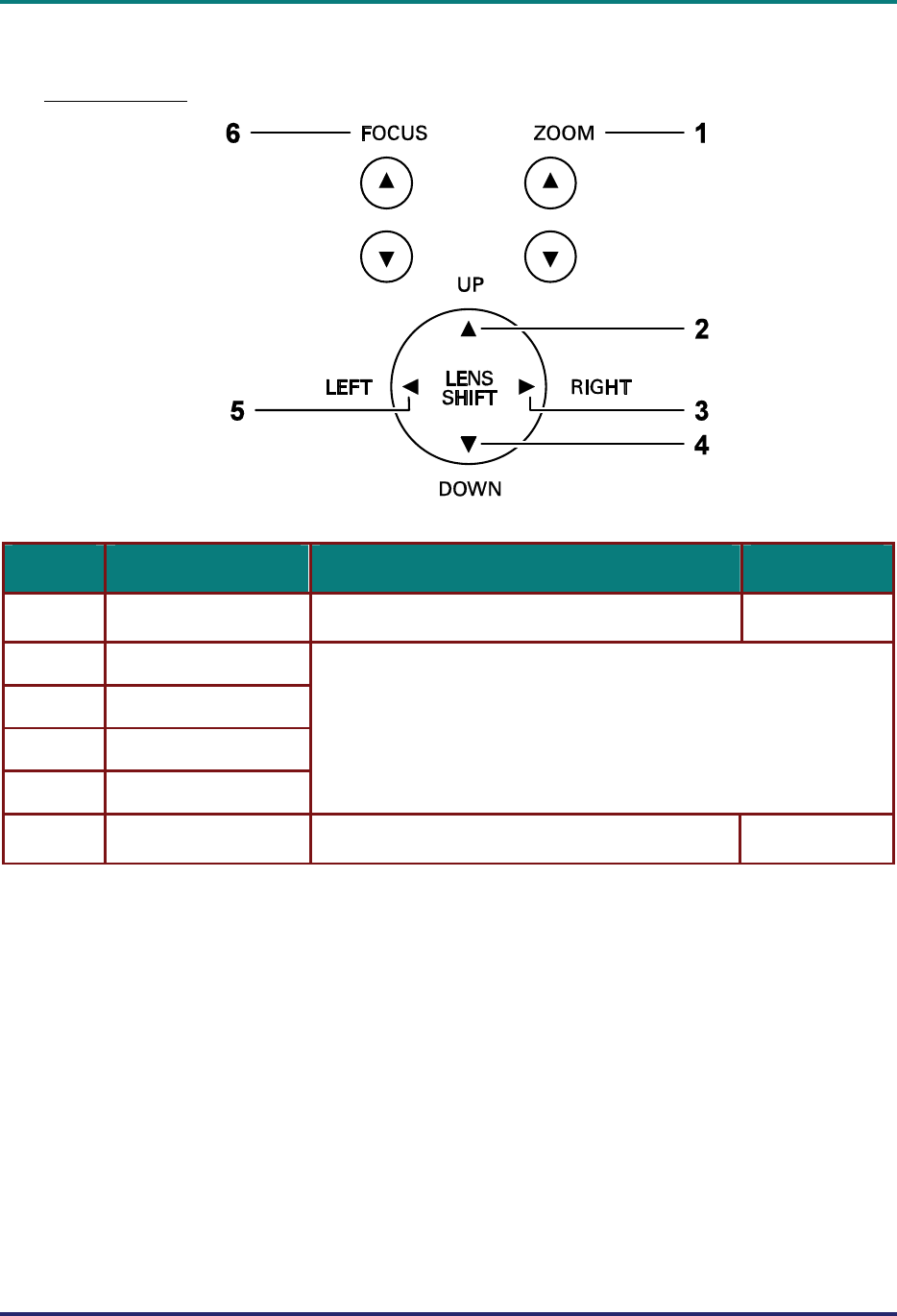
D
D
D
L
L
L
P
P
P
P
P
P
r
r
r
o
o
o
j
j
j
e
e
e
c
c
c
t
t
t
o
o
o
r
r
r
–
–
–
U
U
U
s
s
s
e
e
e
r
r
r
’
’
’
s
s
s
M
M
M
a
a
a
n
n
n
u
u
u
a
a
a
l
l
l
Top Features
Lens Controls
ITEM LABEL DESCRIPTION SEE PAGE:
1.
ZOOM Increase/decrease projected image size
38
2.
UP CURSOR
3.
RIGHT CURSOR
4.
DOWN CURSOR
5.
LEFT CURSOR
Move image left, right, up, or down
6.
FOCUS Focus the projected image
38
– 5 –


















