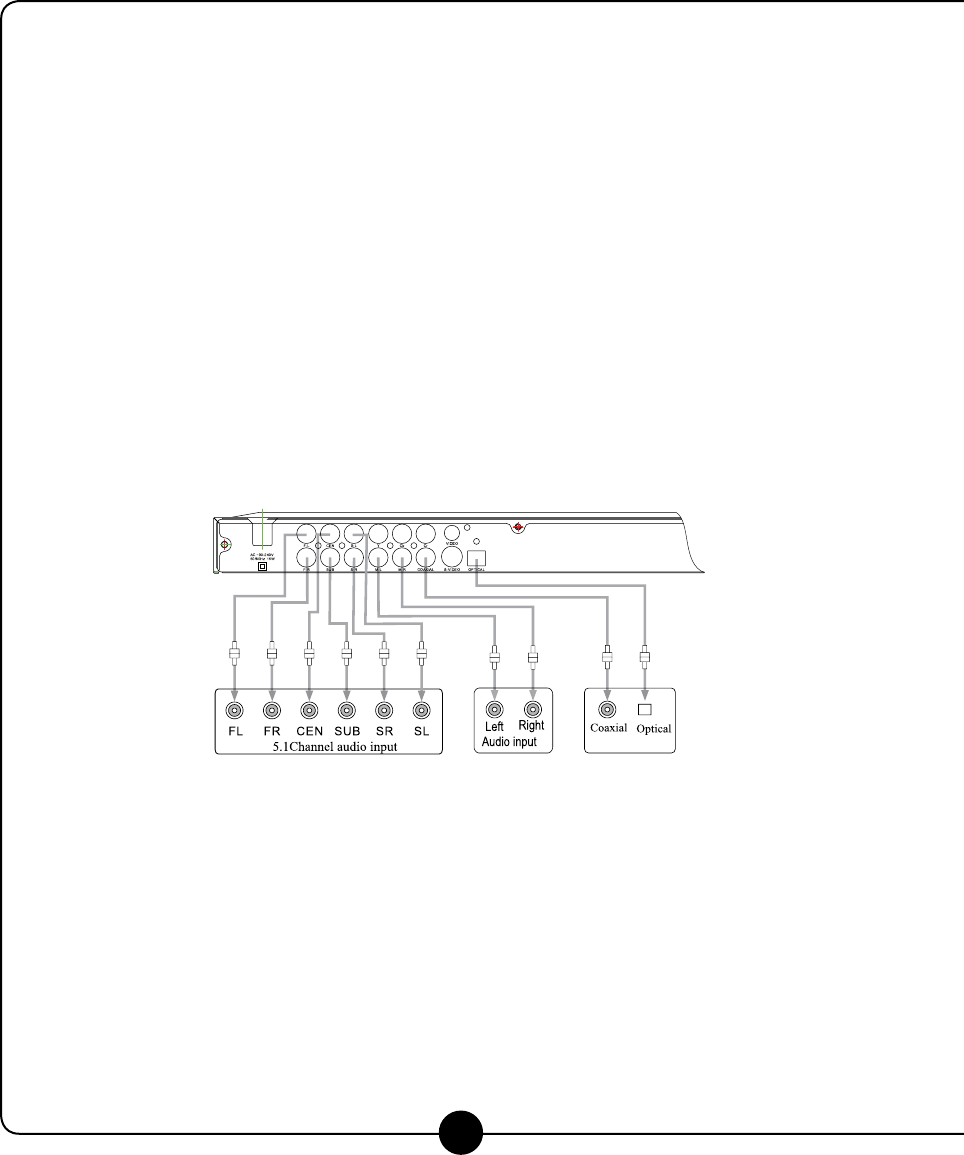
9
Visit us o nline at cal ifone.com
Getting Started
Audio Connection
There are two kinds of audio output: analog audio output and digital output. The analog audio output has two tracks of stereo
sound after DTS decoding, Dolby AC-3 and 2.1 sound track video. Digital video has optic ber output and coaxial output. The
best audio is found by usually using digital audio output, followed by analog audio output.
Stereo output
Connect a pair of RCA cables (red on the right, white on the left) to the audio out of the player, and to the stereo
audio in of TV or stereo power amplier.
Coaxial output
Connect special coaxial digital audio out jack of the player, and to coaxial audio out jack of the power amplier
(with coaxial digital input).
Optic ber output
Connect special optic ber cable to optic ber digital audio out of the player, and to the power amplier
(with optic ber cable digital input).
Notice:
• The selection of the connection of audio frequency depends on other neighboring appliance congurations.
With a TV you can only choose stereo output.
• Power amplier with either coaxial or optic ber inputs allow you to enjoy the hi- eects of DTS and MPEG-II formats.
• Each connection should be in accordance with the conguration of the player. Refer to the karaoke and system setting
instructions in this manual.
• Consult the instruction manual of the unit you want to connect the DVD110 to. Make sure to rst turn the
power o of both units.
• The output of DVDs have a wide dynamic range, so the volume of the power amplier should be moderate,
otherwise the loudspeaker may be damaged by sudden loud noises.
• When using the player, turn o the power amplier before switching the power on or o of the player,
otherwise the loudspeakers can be damaged.


















