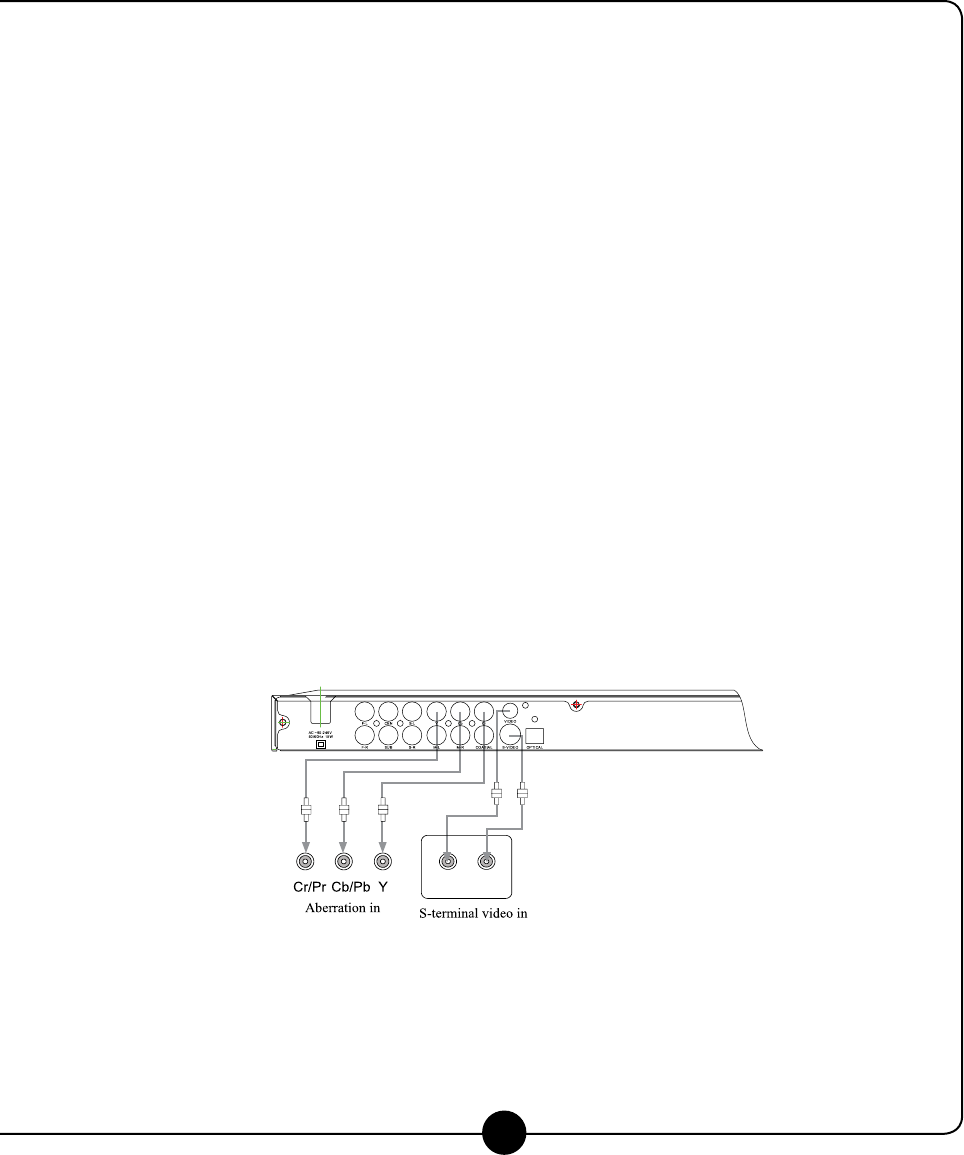
8
Getting Started
Video connection
There are four video outputs on the DVD110: Standard, S-terminal, alternate line aberration and VGA.
Connecting for Standard video output
Connect the AV cable (yellow) to the standard video out jack (yellow) on the back of the DVD110 and to the
standard video in jack on your TV.
Connecting S-terminal output
Connect the special S-terminal cable to the S-terminal video out jack of the DVD110 and to the S-terminal video in jack on your TV.
Connecting for Aberration output
Connect 3 AV cables to the aberration output jack (Pb/Cb blue aberration, Pr/Cr red aberration, Y brightness) of the DVD110 and to the
corresponding jacks on your TV.
Connecting VGA output
Connect the special VGA cable to the VGA video out jack of the DVD110 and to the VGA video in jack on your TV
NOTICE:
• The choice of video signal connection depends on the video in jack on your TV
• These three ways of connection cannot be connected at the same time as the eect of the video output may be aected.


















