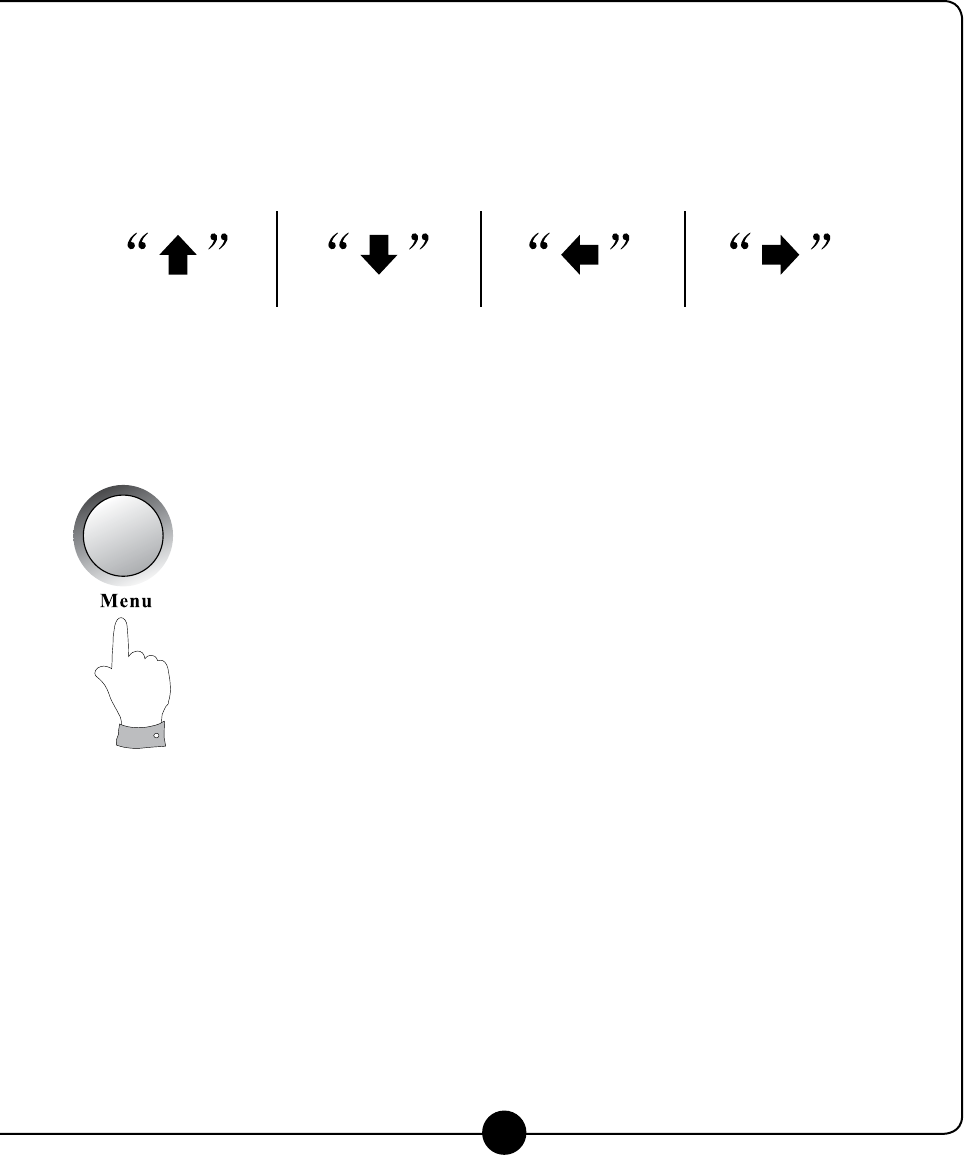
12
Operating your DVD110 player
Direction buttons:
When playing a disc, the direction buttons can be pressed for selecting the title, content or menus.
Numeric buttons:
When playing a disc, select a program or a chapter by pressing one of the numeric buttons. To select a title or chapter use the
left and right buttons. For the desired section within the chapter or title, use the numeric buttons.
Menu play mode:
“PBC on”, menu exchange play: only after returning
to the main menu can the song be selected.
“PBC o”, menu exchange play: when the song is on play,
press numeric button to select song.
Video:
To switch between line by line scanning and alternate scanning, press the “Video” button.
Slow motion:
Press the “slow” button for slow motion forward and backward:
Slow forward ½, ¼, 1/8, 1/16 speeds
Slow backward ½, ¼, 1/8, 1/16 speeds
For SVCD, VCD, only slow forward function is available; the speed is the same of DVD


















