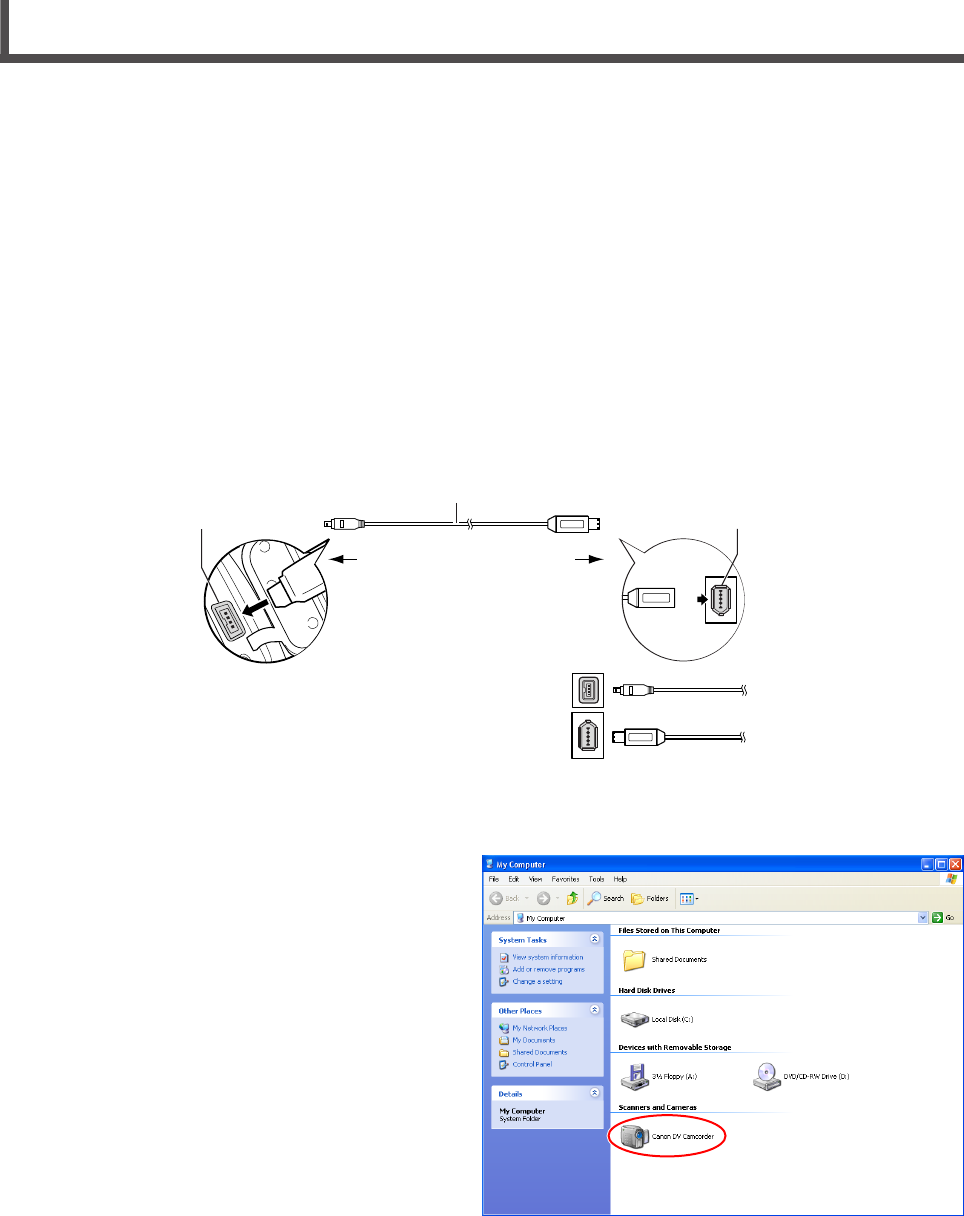
10
Connecting the Camcorder to the Computer
1.
Set the camcorder to a recording program.
2.
Activate the DV CONTROL function.
For details, refer to the camcorder instruction manual.
3.
Connect the camcorder to the computer using the IEEE1394 (DV)
cable.
•You do not need to turn off the computer.
• Do not deactivate the DV CONTROL function while the camcorder is connected to the
computer.
• Refer to the computer manual for the location of the computer’s IEEE1394 (DV) port.
• Refer to the camcorder instruction manual for connecting instructions.
• When the camcorder is correctly connected to the computer, a camcorder icon
appears under [My Computer].
IEEE1394 Port
on the Computer
DV Terminal
on the Camcorder
IEEE1394 (DV) Cable
Camcorder End Computer End
4-pin:
6-pin:


















