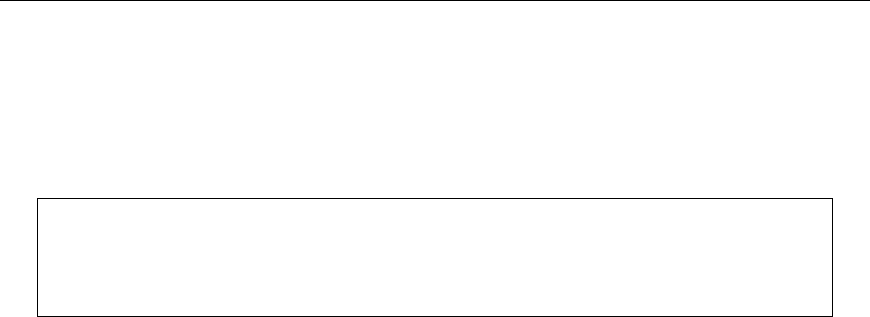
MAKING CONNECTIONS
11
playback then the 5.1 analog outputs will need to be connected to the 5.1 analog bypass
inputs of the companion surround sound preamplifier, processor or AV receiver. Please make
sure you have the correct channels plugged into the Front Left, Front Right, Center, Left and
Right Surrounds and the Sub Woofer connections on the DVD 8 and the companion surround
sound component.
Note: Be sure to match the colors of the plugs on the cable with the corresponding
jacks on the DVD player and the stereo component: red for Right audio and white for
Left audio. Do not make connections to the PHONO input jacks on the stereo
component, as it is not compatible with regular line level inputs.
Digital Connections
Make digital connections from the DVD player to an AV component that features digital input
capability or one or more multi-channel audio decoders to realize the full cinematic
experience made possible by the DVD format. This DVD player features one set each of an
optical and a coaxial digital audio output jack and can output Dolby Digital, DTS and PCM bit
streams. Make connections from the DIGITAL OUTPUT OPTICAL (Toslink) jacks to the digital
optical input jack on the AV component using an optical fiber cable (sold separately). Make
connections from the DIGITAL OUTPUT COAXIAL jacks to the digital coaxial input jack on the
AV component using a coaxial cable (sold separately). It is not necessary to make more than
one type of digital connection to a single component, when you are making connections to
an amp or receiver that has internal Dolby Digital or DTS decoding capabilities.


















