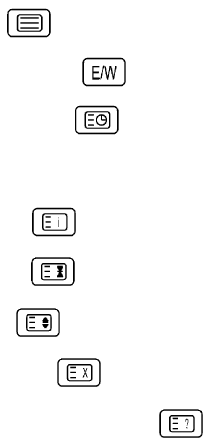
PAGE
12
Teletext Function
1. 0-9 Channel Keys : Key in the alphanumeric digits to go to the designated page directly
2. P+ Keys : Press【P+】to scroll to the next page
3. P- Keys : Press【P-】to the previous page
4. L.ROTA Key : RED Teletext Button
5. PRE Key : GREEN Teletext Button
6. NEXT Key : YELLOW Teletext Button
7. R.ROTA Key : CYAN Teletext Button
8. TEXT Key : Switch between teletext on, mix and teletext off.
9. EAST/WEST Key : Switch between different languages
10. SUBCODE Key :Switch between secondary pages by entering the four digit
number
11. INDEX Key : Go to index page directly
12. HOLD Key : Retain the current teletext page and again to cancel the function
13. SIZE Key : Switch between zooming to the upper half, lower half and in full
14. CANCEL Key : Exit from the teletext mode
15. REVEAL/CONCEAL Key : Reveal or conceal hidden text for quizzes etc


















