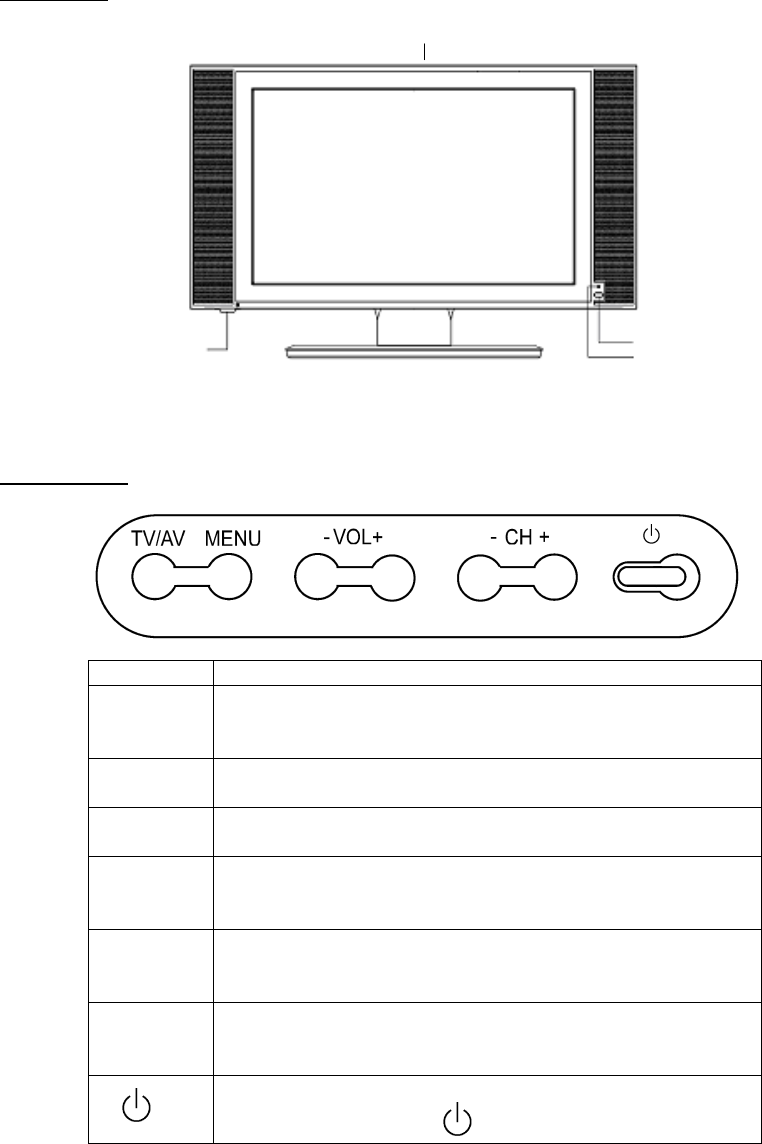
PAGE
8
Brief Introduction
Front Panel
R/C RECEIVER
INDICATOR
LOCAL KEYS
POWER ON/OFF
(except LT1512E)
The button names and functions are as follows:
Panel buttons
Button Description
【TV/AV】
Switch between TV, AV, RGB, YPbPr, and PC signal
sources
The same function to【AV】on the remote control
【MENU】
Enter or exit the OSD (On-Screen Display) menu
The same function to【MENU】on the remote control
【VOL-】
Decrease the sound volume. Adjust functions in menu
operation. The same function to【V-】on remote control
【VOL+】
Increase the sound volume. Adjust functions in menu
operation. The same function to【V+】on the remote
control
【CH-】
1. In TV mode, decrease the channel number
2. Select functions in menu operation
3. The same function to【P-】on the remote control
【CH+】
1. In TV mode, increase the channel number
2. Select functions in menu operation
3. The same function to【P+】on the remote control
【 】
Power on or put the LCD TV to standby mode
The same function to【
】on the remote control
Note: In this operation manual, 【】symbol means Button.


















