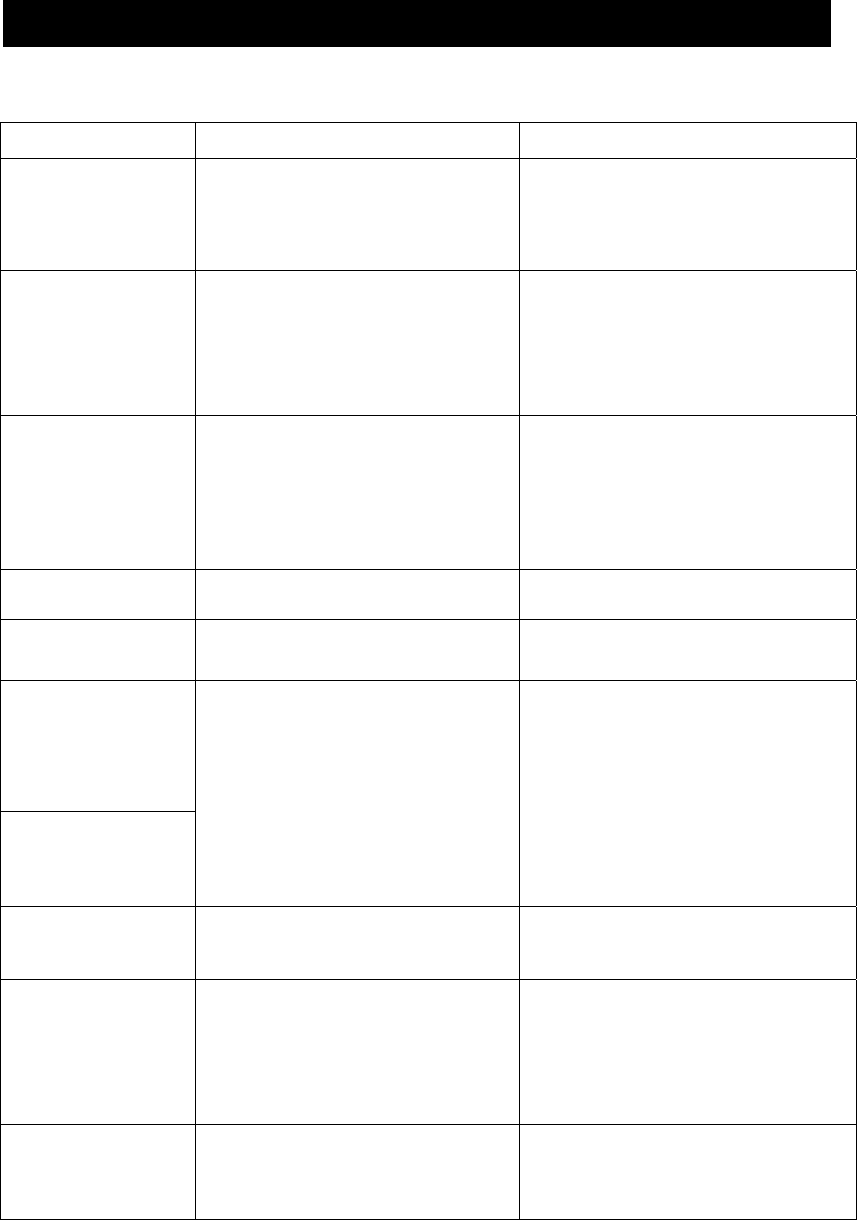
PAGE 21
Before calling a technician, please check the following table to see if the below mentioned
symptoms can be diagnosed and fixed.
Symptoms Possible Reasons Correction
No picture, no sound,
and no indicator light
on
1.The power cord is not plugged in
2.The power is off
1.Plug the power cord in
2.Turn the power on
No picture, no sound,
but the green light
indicator
1.Contrast, sharpness, color and
volume are all in the minimum value
or TV is in mute mode
2.PC has no signal in PC mode
3.The signal cord is not correctly
connected
1. Alter the value of contrast,
sharpness, color and volume
2.Press any button or input PC signal
3.Connect the signal cord correctly
Picture and sound
with abnormity
1.Contrast, sharpness, and color are
set improperly
2.Color system is set improperly
3.Sound system is set improperly
1.Set the value of Contrast, sharpness,
and color properly
2. Set the Color system to the country
broadcasting standard
3.Set the Sound system to the country
broadcasting standard
Picture is spotted or
with snow
Signal source is low-grade or the
signal cord is in a lower quality
Use the qualified signal cord
Blue background in
AV mode
No Video signal or the signal cord is
improperly/not connected
Connect the signal cord properly
Picture is unclear, or
moves or have black
stripes on horizontal
position in PC mode
PC Picture is not in
the middle of the
screen
Picture is not well adjusted
Adjust automatically by selecting Auto
Adjust or alternatively adjust Clock and
Phase manually via PC Setting menu
No sound
No Audio signal or the signal cord is
improperly/not connected
1.Connect the audio signal cord
properly
2.Set the sound system properly
The remote control
does not work
Batteries are improperly installed or
exhausted
1.Make sure the positive and the
negative polarities are correct.
2.Check if there is a loose contact
between the batteries and the
springs
3.Replace the batteries
Colors of PC Picture
on display are
improper
The user made the wrong Color Temp
adjustment
Readjust the Color Temperature
TROUBLESHOOTING


















