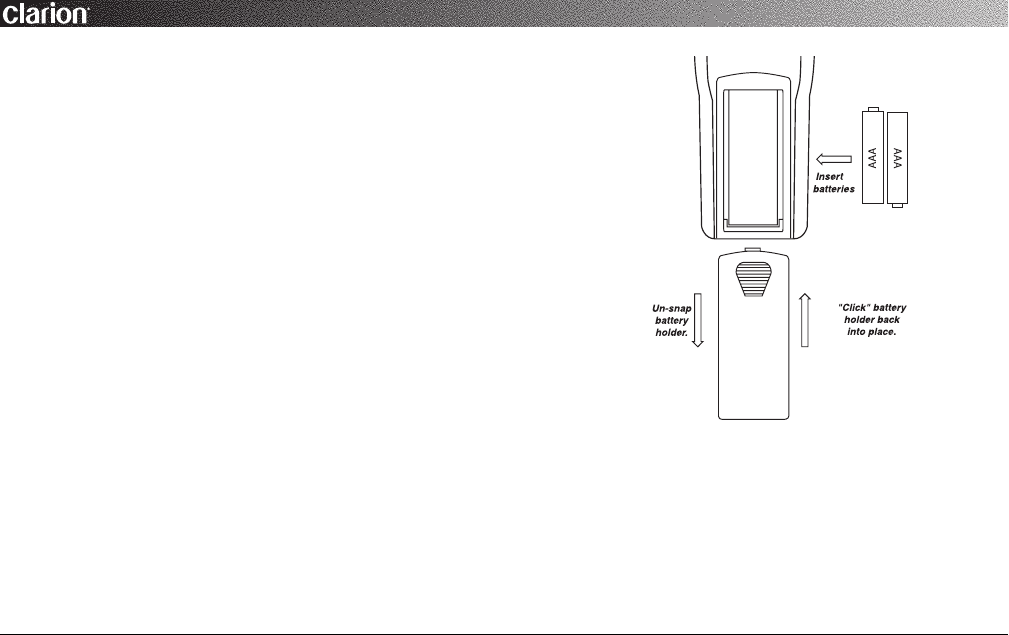
VS715
STAND ALONE DIGITAL MEDIA PLAYER
10
a
TITLE Button
Press TITLE button to display the DVD’s Main Menu and
Sub-Menus.
Using The IR Remote Control
IR Remote Control has “Glow In The Dark” buttons for easi-
er night operation. Inside the vehicle, simply aim the IR
Remote Control directly at the Clarion monitor or the front of
the VS715 and press any desired button. For best results, also
note the following:
• Aim the IR Remote Control from no further than 7 feet
away and no more than 3 feet on either side of the sensor.
• Direct sunlight or very bright light will reduce sensitivity
to IR remote signal commands. Be sure the monitor is not
located in direct sunlight.
• Objects between the VS715 faceplate or the Clarion moni-
tor will interfere or block IR remote signal commands.
Inserting Batteries Into The IR Remote Control
1. Locate the battery compartment on the back of the IR
Remote Control.
2. Remove the battery holder and insert two AAA alkaline
batteries, matching polarity as shown inside the battery
holder.
3. Slide the battery holder back into the remote until it locks
with a “click”.
1 3
2
Figure 4. Battery Installation for the VS715’s Remote Control.
VS715OMRev0.qxd 1/25/01 4:19 PM Page 10


















