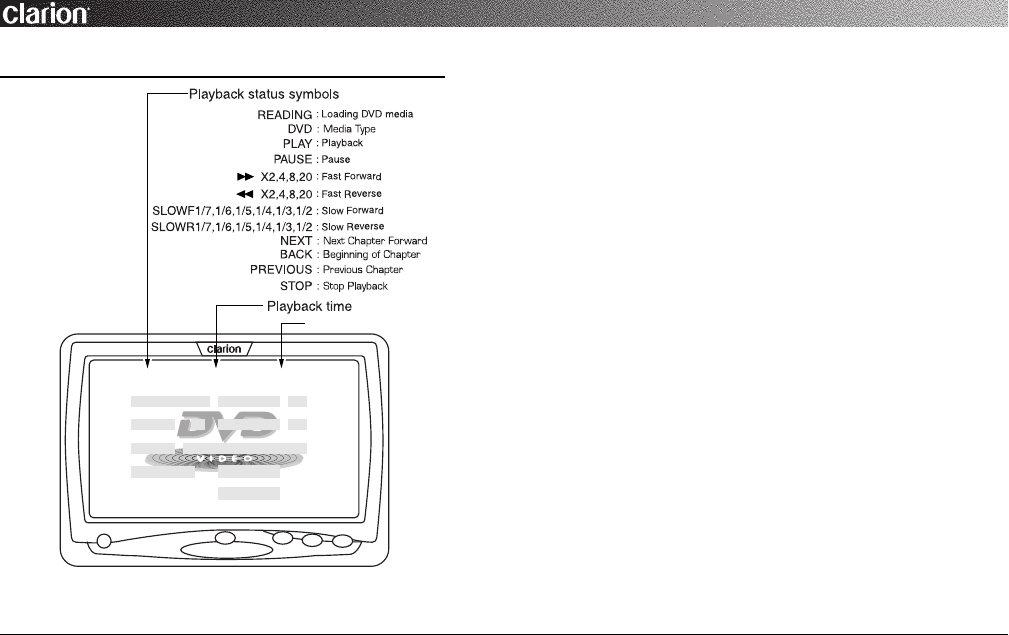
Turning on the Display Status Screen
1. Press the DISP button on the IR Remote Control during
playback, and the Display Status Menu will appear on the
screen.
• Pressing the button once only displays the Playback status
symbol, Playback time, and Remaining time. Playback is
unaffected while the status display is overlayed.
2. Press the DISP button again on the IR Remote Control
and the Display Status Menu appears in its entirety on the
screen.
• Pressing any function button will change the Playback sta-
tus symbol momentarily, then change back to display the
inserted media.
• The Chapter and Title display numbers change after the
start of the new chapter or track.
• The status display will continue to appear on-screen until
the function is canceled.
3. Press the DISP button again on the IR Remote Control, to
exit the Display Status Menu.
VS715
STAND ALONE DIGITAL MEDIA PLAYER
12
D
ESCRIPTION
O
F
VS715 D
ISPLAY
S
TATUS
S
CREEN
00:00:0000:00:00
Remaining Time
DVD
AUDIO:
1
[1 ENG
28
3
6CH]
CHAPTER:13
AUDIO:
SUBTITLE:
TITLE:
TOTAL:
TOTAL:
[NONE]
[OFF]
Figure 7. VS715 Display Status Screen.
VS715OMRev0.qxd 1/25/01 4:19 PM Page 12


















