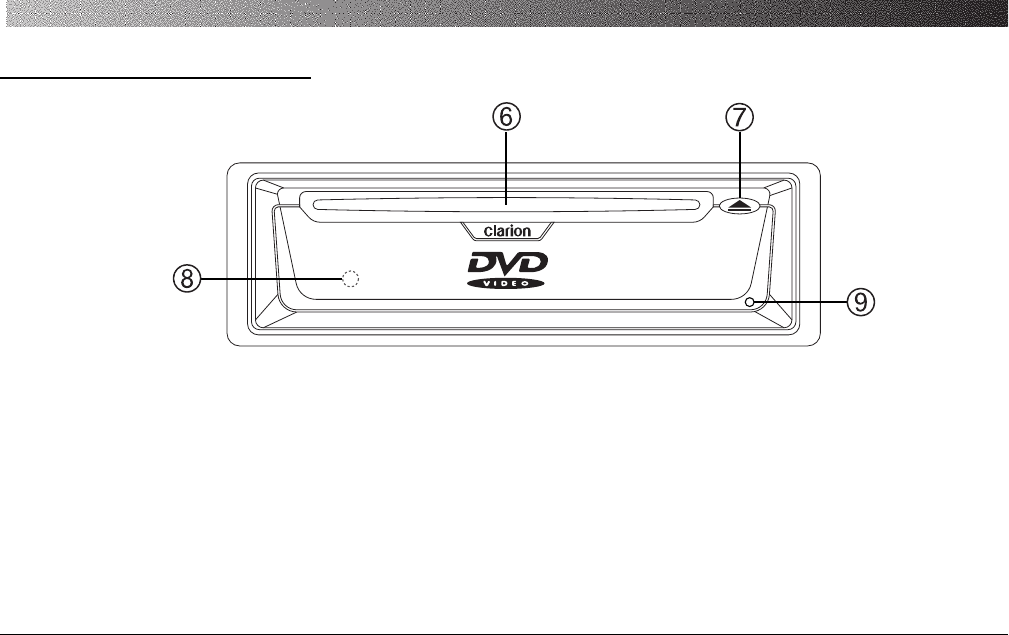
OWNER’S MANUAL/INSTALLATION GUIDE
7
D
ESCRIPTION
O
F
F
RONT
C
ONTROLS
Figure 2. The VS715’s front control and slot.
6
DVD INSERTION SLOT
Insert a DVD disc directly into the loading slot. The unit
will automatically load the disc and start playback.
7
EJECT BUTTON
Press the eject button to remove the DVD disc. If eject is
pressed but the DVD is not removed within 15 seconds,
the mechanism will reload the disc back into the player
for disc protection.
8
IR SENSOR
Built-in IR Remote Sensor standard in the front panel for
in-dash operation of the unit without the need of an
external IR Sensor.
9
RESET BUTTON
Gently insert a slender pin into the opening to reset the
microprocessor if a voltage drop or spike inhibits proper
microprocessor operation.
VS715OMRev0.qxd 1/25/01 4:19 PM Page 7


















