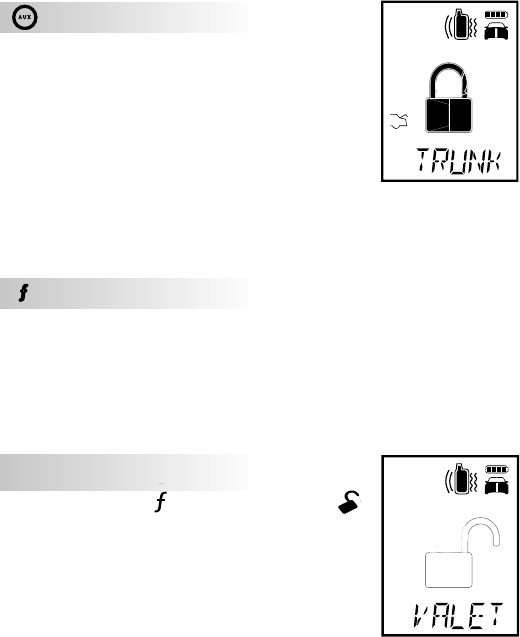
20
© 2008 Directed Electronics. All rights reserved.
A U X
Aux
Command
: Press and hold for 1.5 seconds to
activate the Trunk Release.
Feedback
: The trunk icon appears and the re-
mote plays a short tone.
Notes
: This is an optional feature. See your
SALES REPINSTALLER FOR DETAILS
. The
FACTORYDEFAULTICONANDTEXTISTRUNK
4HEICONANDTEXTCANBECHANGEDBYYOURINSTALLERUSING
the Bitwriter programming tool.
Function shift
Command
: Press 1 to 4 times. (See Transmitter configuration table)
Feedback
: $ISPLAYSHOWSATEXTMESSAGEACROSSTHEBOTTOMFORTHE
command received.
Notes
: Each Press then release, shifts the function of the com-
mand button.
Valet mode
Command
: Press two-times and then .
Feedback
: Unlock Icon appears hollow and
TEXTSTATES6ALETWHENENTERING6ALET
mode.
Notes
: Even if armed the remote beeps one
time and the doors remain locked.
7HENEXITING6ALETMODETHE5NLOCK
)CONAPPEARSSOLIDTHETEXTSTATES6ALETANDTHEREMOTE
beeps two-times. The security system is disarmed but the
doors are still locked.


















