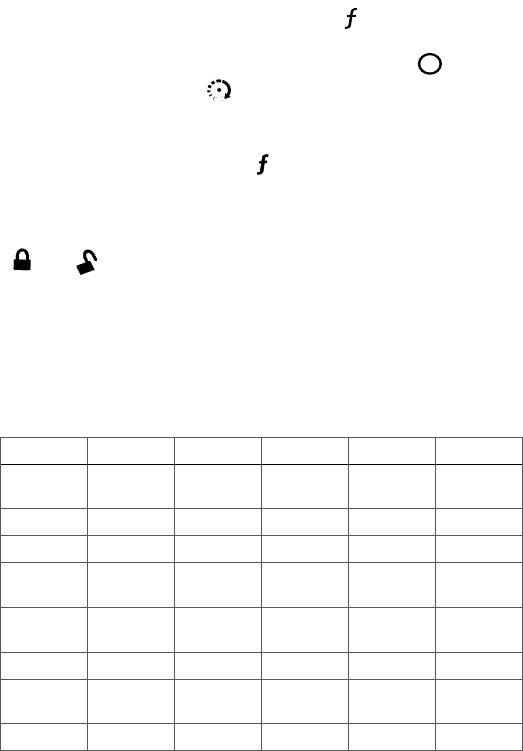
36
© 2008 Directed Electronics. All rights reserved.
display area of the screen, press and hold the button until the remote
beeps to confirm entry into the selected feature menu.
To access feature menu options, scroll up pressing the
AUX
button, or
scroll down by pressing the
button.
When the feature option that you want to program is displayed in the
,#$TEXTAREAPRESSANDHOLDTHE
for 1 second to save the selected
feature. The LCD screen returns to previous options menu.
9OUCANSAVEANDEXITTHEPROGRAMMINGMODEANYTIMEBYPRESSINGTHE
or 0ROGRAMMINGMODEISAUTOMATICALLYEXITEDWITHOUTSAV-
ing if there is no remote activity for 30 seconds.
Note:3ELECTINGh"ACKvRETURNSTOTHEPREVIOUSMENUWITHOUTSAVINGTHE
setting.
Remote setup options
Feature Opt 1 Opt 2 Opt 3 Opt 4 Opt 5
Auto keypad
lock
On
Off
Back
Page On Off
Power save
Back
Page alert 6IBE
Tone
Both Screen only Back
Remote start
display
Clock Temp
Runtime
Back
Low runtime
alert
On
Off Back
Car 2 On
Off
Home Back
Back light
color
Off
1-7 Back
Temp units
F°
C° Back


















