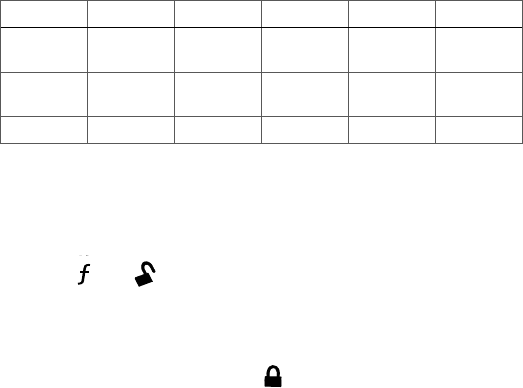
37
© 2008 Directed Electronics. All rights reserved.
Feature Opt 1 Opt 2 Opt 3 Opt 4 Opt 5
Button press
beep
On
Off back
System type Remote start
& Security
Remote start Back
Clock set
Clock time
Back
Menu option descriptions
Auto keypad locks
Automatically locks the remote buttons when the buttons are not used for
SECONDS0REVENTShACCIDENTALvPRESSESOFTHEREMOTE
Press then to unlock the keypad.
Note: If the auto keypad lock feature is programmed On, the remote auto-
matically unlocks when the vehicle ignition is turned Off. The remote stays
UNLOCKEDTOALLOWTIMETOEXITANDUNLOADTHEVEHICLEANDTHENLOCKTHE
doors with the remote. When the button is pressed, the keypad auto
lock feature resumes normally.
Page On or Off and Power saves
7HENPAGINGISh/NvTHEREMOTECHECKSTHESTATUSOFTHESYSTEMEVERY
four seconds, and reports any alarm triggers (if the system is within the
operating range).
)NTHEPAGINGh/FFvSETTINGTHEREMOTEDOESnot check the status of the
system. In the paging Off mode the remote will only beep and report when
a button on the remote is pressed.
)NTHEhBATTERYSAVERvMODETHEREMOTEGOESINTOSLEEPMODEIFNOBUTTONS
are pushed for 72 hours. The timer resets each time a button is pressed.
0AGE!LERT6IBE"EEP4ONE"OTHOR3CREENONLYs
Receive command confirmations on the remote with vibrations, beeps or
both, or with display only.


















