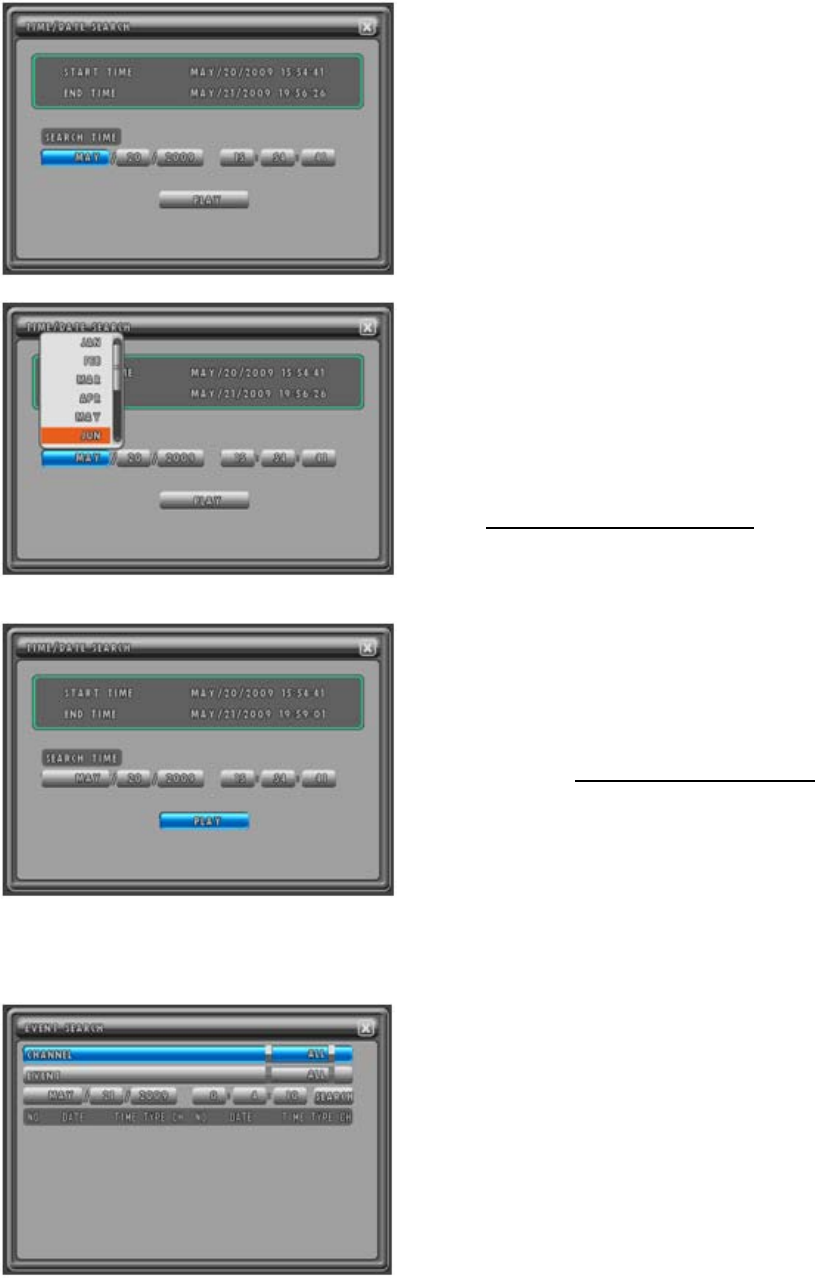
MODEL: CDR1660 / CDR0860 / CDR0460 H.264 STAND-ALONE DVR USER MANUAL V 2.6
43
7.7.2.2. TIME / DATE SEARCH
Time search provides an overview of the recorded data from the earliest available recording to
the latest available recording.
At the SEARCH menu,
Double-click TIME/DATE SEARCH or highlight
TIME/DATE SEARCH using ▲,▼
,◀, ▶ buttons and
then press the ENTER button of the remote controller
or the front panel to access the TIME/DATE SEARCH
screen.
Select the year, month, date, hour, minutes and
seconds of the beginning of the data to retrieve by
clicking the left button of the mouse or moving the
cursor using the ▲,▼
,◀, ▶ buttons and pressing the
ENTER button of the remote controller or the front
panel.
For more detail explanation of value setting, refer to
chapter 7.7.2.1. TIME/DATA SEARCH
on page 41.
And then click PLAY button on TIME/DATE SEARCH
screen or move the cursor to PLAY button using the
▲,▼
,◀, ▶ buttons and then press the ENTER button
of the remote controller or the front panel to start the
playback.
Refer to chapter 7.7.1. BASIC PLAYBACK
on page
36 to maneuver through the playback as needed.
7.7.2.3. EVENT SEARCH
Event search provides an overview of the all event related recordings so that a specific event can
be quickly pinpointed and accessed.
At the SEARCH menu,
Double-click EVENT SEARCH or highlight EVENT
SEARCH using ▲,▼
,◀, ▶ buttons and then press the
ENTER button of the remote controller or the front
panel to access the EVENT SEARCH screen.


















