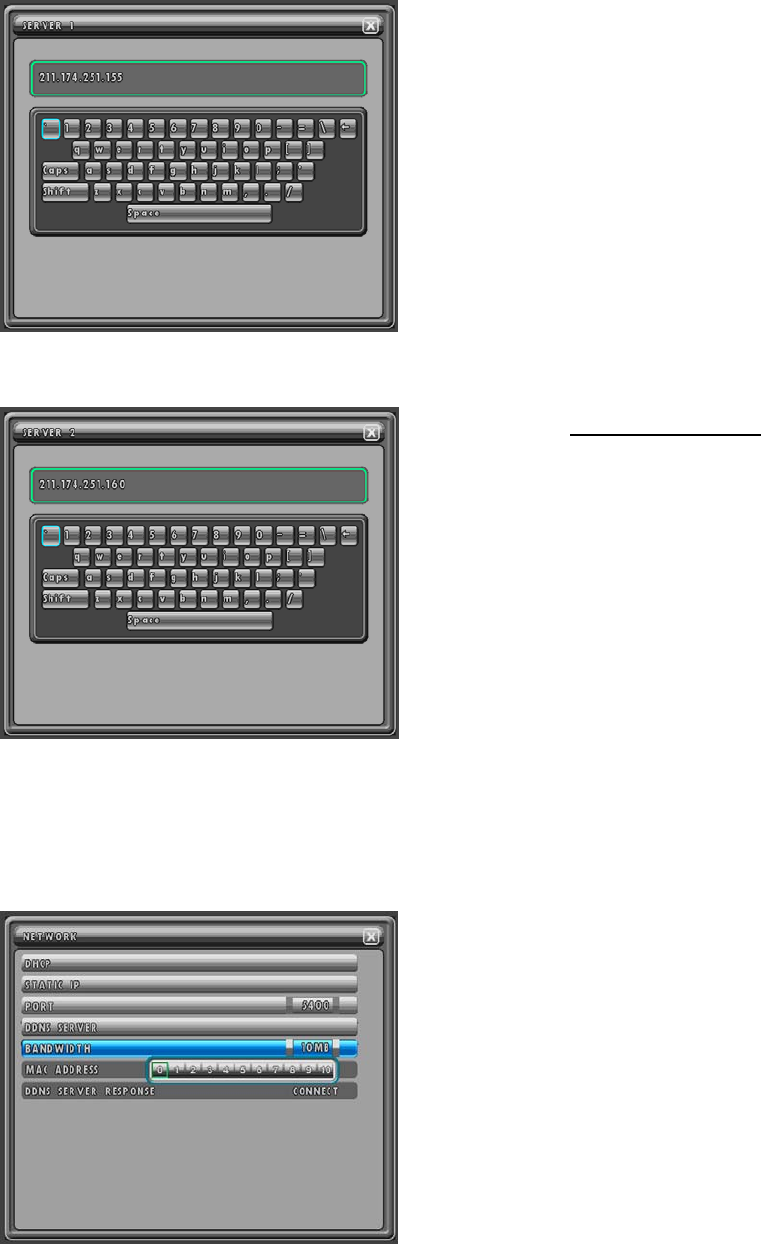
MODEL: CDR1660 / CDR0860 / CDR0460 H.264 STAND-ALONE DVR USER MANUAL V 2.6
78
8.4.1.4.1. SERVER 1
At the DDNS SERVER menu,
Double-click SERVER 1 or highlight SERVER 1 and
then press the ENTER button and you can see the IP
address input screen like the left picture.
Click the X button or press the ESC button to exit from
this screen.
Input the IP address by clicking the mouse or using the
directional buttons to move the cursor and pressing the
ENTER button to select the character. The default is
211.174.251.155, the server to be provided from maker.
8.4.1.4.2. SERVER 2
Refer to chapter 8.4.1.4.1. SERVER 1
on page 78 for
setting.
The default is 211.174.251.160, the server to be
provided from maker.
8.4.1.5. BANDWIDTH
Select between 0MB to 10MB to optimize your network performance. The default is 10MB.
Select the value by clicking the left button of the
mouse. Or in case of using the remote controller or
the front panel buttons, use the
◀, ▶ buttons to
move the cursor and press the ENTER button to select.


















