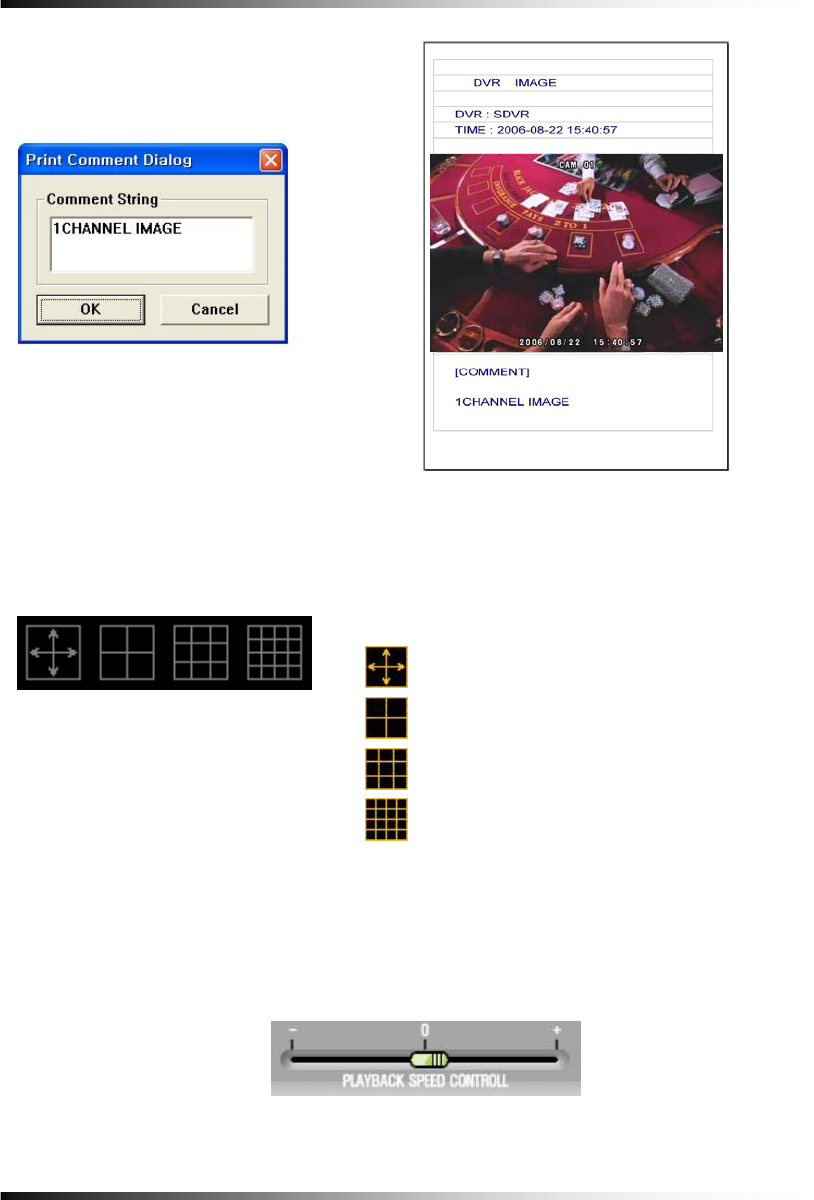
Stand-alone DVR Instruction Manual
162
⑦ Video Enhance
Refer to section 8-4.1 on page 137.
⑧ Division button
Select one of the following divisions while replaying.
⑨ Playback (Replay) Speed Control
Move the slider with the mouse to control the replaying speed.
The “0” represents the normal speed, “-“and “+” represents slow speed and fast speed
respectively.
[Fig.8-40 Print command window]
Full Screen
4 Division Screen
9 Division Screen
16 Division Screen
[Fig.8-42 Division button]
[Fig. 8-43 Replay Speed Control Slider]
[Fig.8-41 Print image]


















