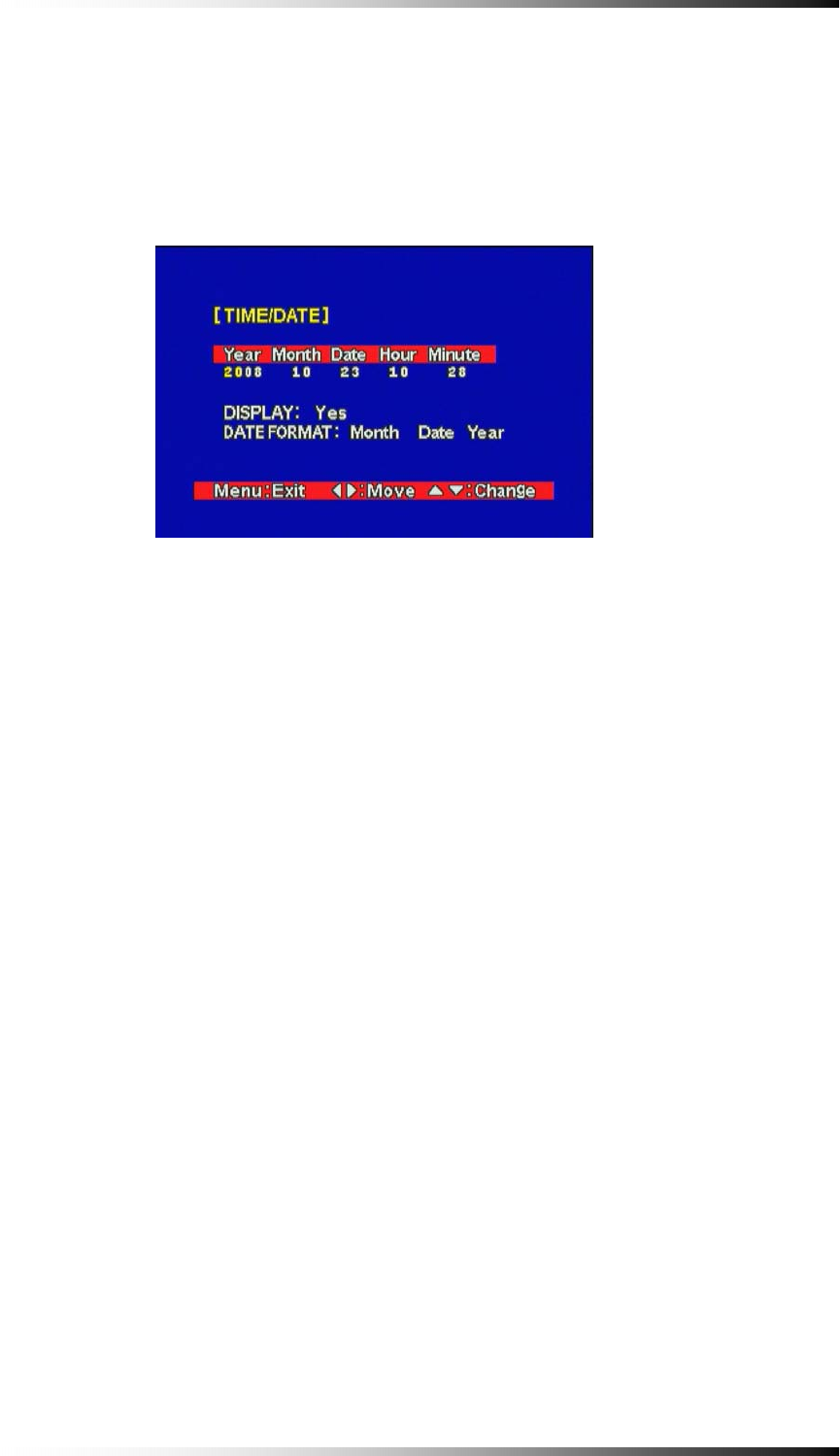
5-4-1. Time/Date
- Choose the TIME menu by using the ◀▶ button.
- Press the ▼ or ▲ button, the TIME/DATE menu shown in Fig. 5-5 will display.
Fig.5-5 Time/Date Menu
- Select the values (year/month/date/hour/minute) by using the ◀▶ button,
change the values with the ▼ or ▲ button. Selected values (or items) will be
highlighted in yellow.
Display
- Select the DISPLAY in the Time/Date menu by using the ◀▶ button and
select YES or NO with the ▼ or ▲ button.
- If “YES” is selected, time and date will be displayed on the top of the screen,
but if “NO” is selected, it won’t be displayed.
Date Format
There are three kinds of formats to display the time and date.
▪ MM / DD / YYYY: for U.S.A.
▪ YYYY / MM / DD: for Asian countries.
▪ DD / MM / YYYY: for European countries.
- Select the DATE FORMAT in the Time/Date menu by using the ◀▶ button
and select the date format with the ▼ or ▲ button.
- 21 -


















