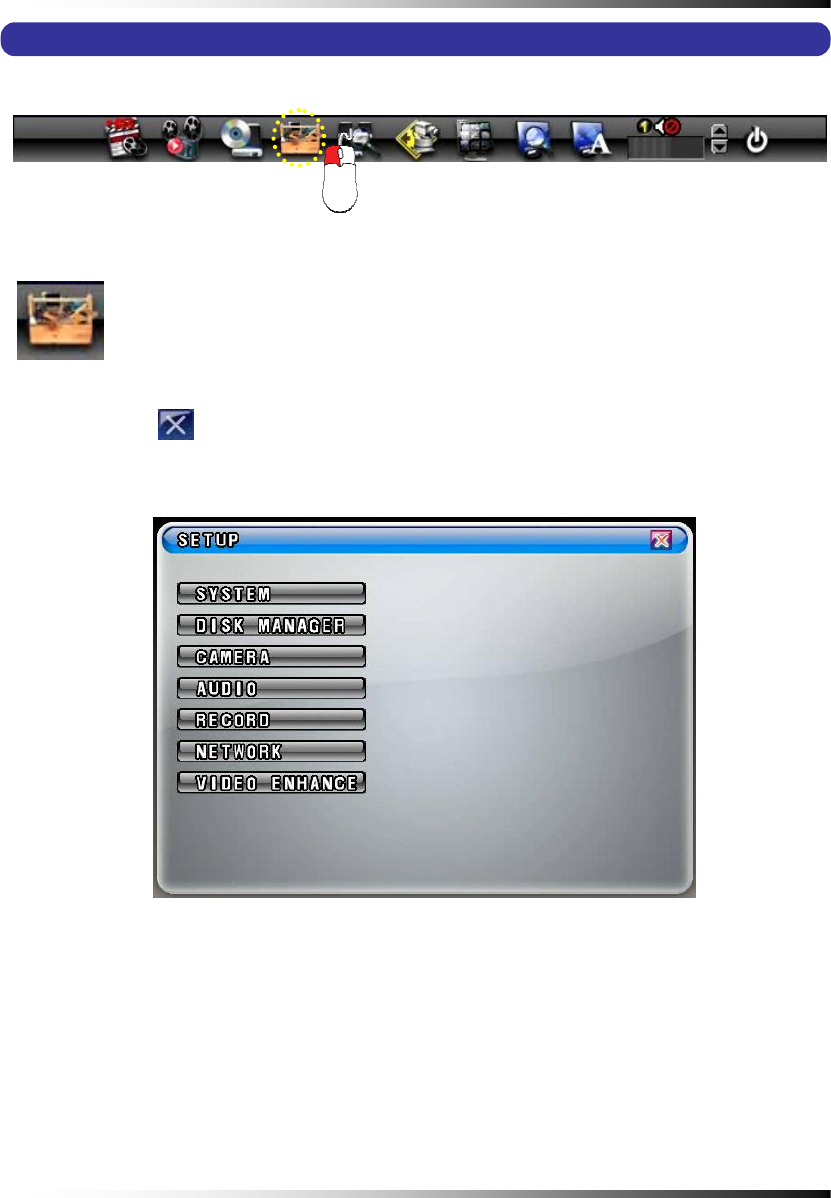
7. Setup
73
7-1. SETUP
It is possible to set up the menus in the LIVE mode and partly in the RECORD mode.
▫ Click the “SETUP” button on the MENU bar and then the SETUP menu will be
displayed.
▫ Click the
“EXIT” button to return to the previous mode.
[Fig.7-2 SETUP menu]
[Fig.7-1 Setup Icon on MENU Bar]


















