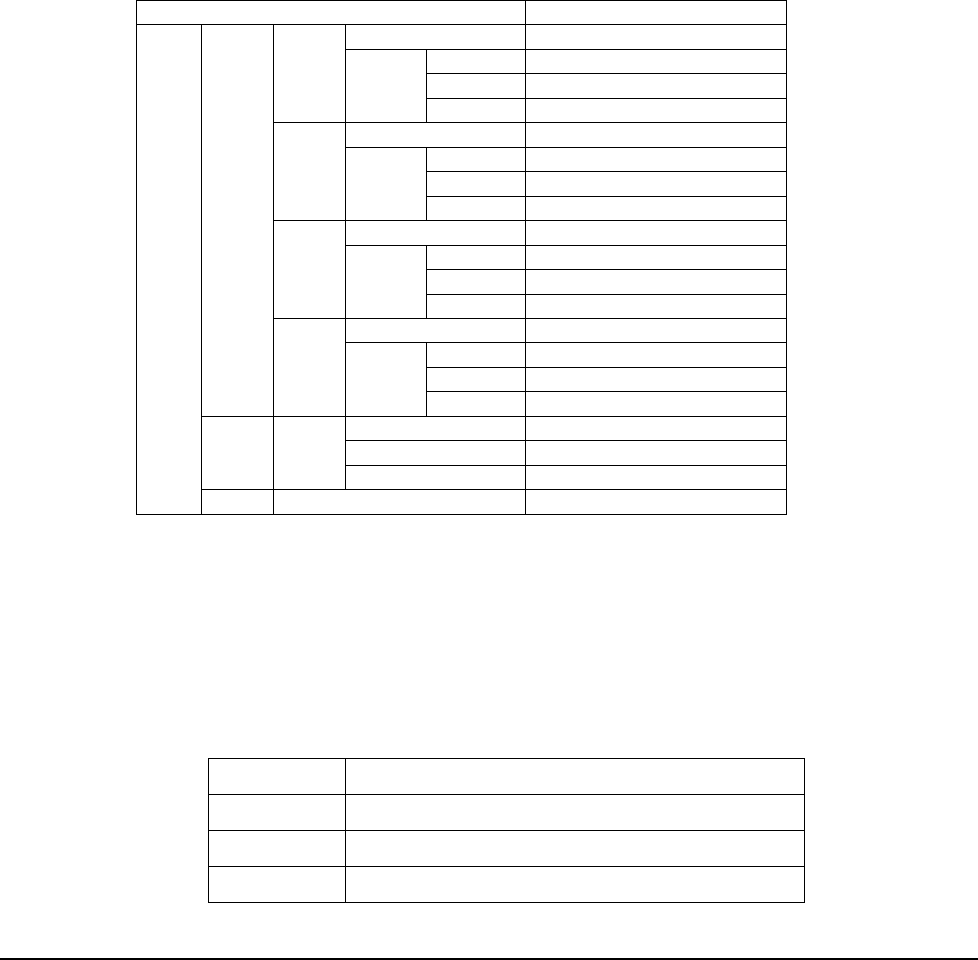
Page 16 of 28 9034 Owner’s Manual •
••
• (V 2.0)
Audio Delay
Specifies the amount of additional audio delay after matching video delay. When the change is under
one and a half frames, the change in audio delay will be applied without interrupting audio. When
changing audio delay more than a frame and a half at a time, there will be a slight audio glitch.
Video Delay
Reports the current amount of video delay in ms.
Reset Frame Sync
Resets the frame sync, clearing any buffered audio and video. You must reset the framesync after
manipulating the horizontal and vertical offset in order re-establish correct audio and video co-timing.
Audio Submenu
Menu Structure Parameter Type
Enbl Embedded Group Enable
Src Output Source
Gain Output Gain
Grp1
Ch01-
Ch04
(x4)
Pol Output Polarity
Enbl Embedded Group Enable
Src Output Source
Gain Output Gain
Grp2
Ch05-
Ch08
(x4)
Pol Output Polarity
Enbl Embedded Group Enable
Src Output Source
Gain Output Gain
Grp3
Ch09-
Ch12
(x4)
Pol Output Polarity
Enbl Embedded Group Enable
Src Output Source
Gain Output Gain
Embd
Grp4
Ch13-
Ch16
(x4)
Pol Output Polarity
Src Output Source
Gain Output Gain
AES Ch01-
Ch16
(x16)
Pol Output Polarity
Aud
Tone
TG1-TG4 (x4)
Tone Frequency
Embedded Group Enable
Enables or disables the embedding of a particular embedded audio group. Disabling a group preserves
the settings of the channels belonging to that group.
Output Source
Because the cards audio system functions like a router, each output can be sourced from any input
channel. This parameter lets you choose from the many different sources. Here is an explanation of the
different source names:
Source Name Description
AeXX Discrete AES channel XX (1 through 16)
AnX Analog Audio channel X (1 through 8)
TgX Test Generator channel X (1 through 4)


















