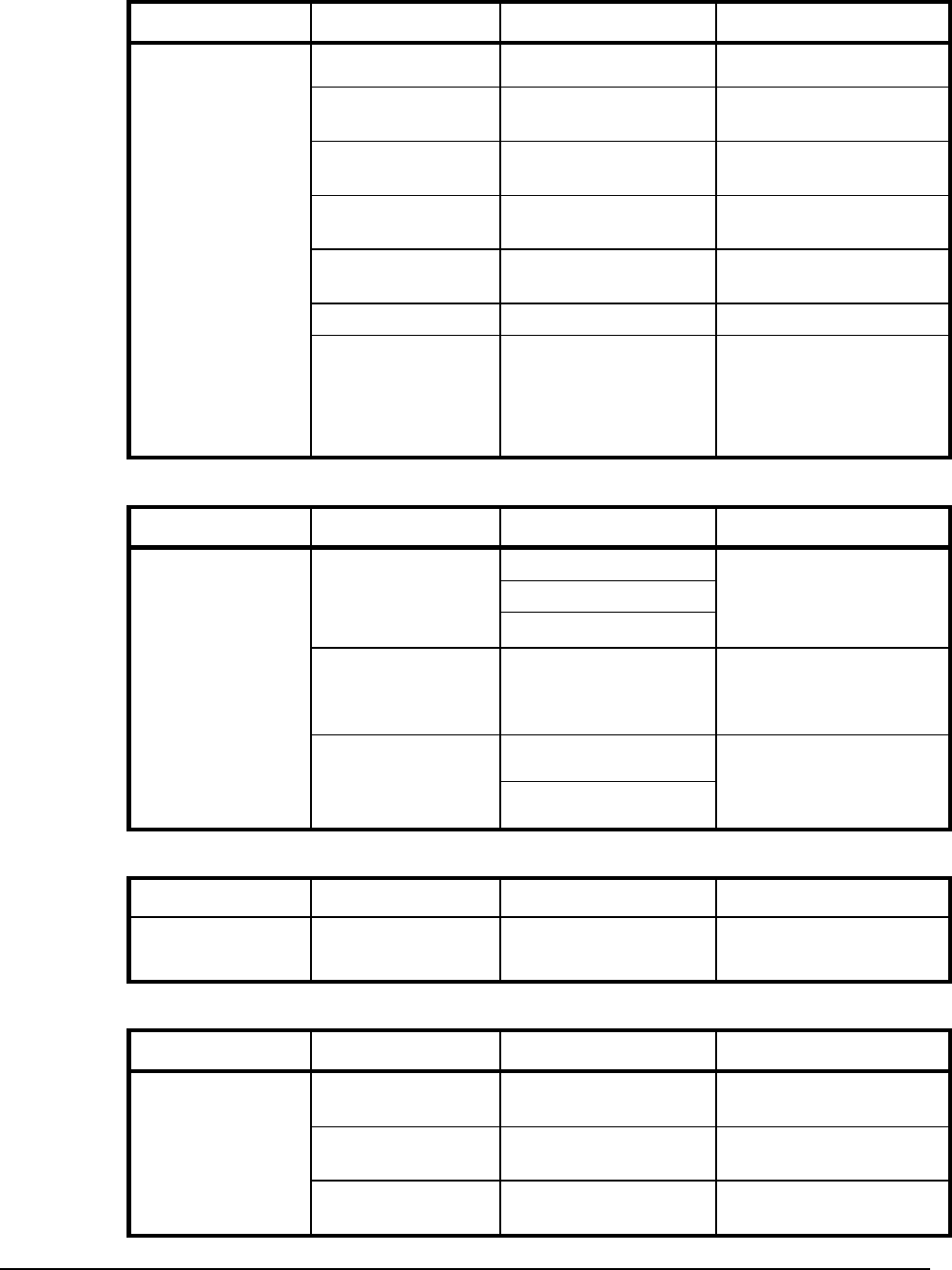
Page 20 of 28 9034 Owner’s Manual •
••
• (V 2.0)
Menu Item Format Description
Framesync Enable
On/Off
Enables the Frame Sync
Horizontal Offset 0-4125 samples
Applies additional
horizontal offset
Vertical Offset 0-1124 lines
Applies additional vertical
offset
Minimum Latency
Lines
3-1124 lines
Selects the minimum lines
of latency allowed.
Minimum Latency
Fields
0-27
Selects the minimum
fields of latency allowed.
Framesync Status On/Off/Error Shows the status of the FS
Frame Sync
Reset Framesync Confirm
Resets the FS and its
buffers. Re-establishes
audio video sync after a
adjusting the horizontal
and vertical offsets.
Menu Item Format Description
AES 1-16
Analog 1-8
Source
(per channel)
Silence
Selects the source for the
AES outputs. Each AES
source can be chosen
separately.
Gain
(per channel)
Range (-400) - 400
Gain applied to AES
audio output.
Normal
AES Audio
Out 1/2 - 7/8
Phase
(per channel)
Invert
Inverts the phase of the
AES audio output.
Menu Item Format Description
Tone
Generator
Tone Generator 1-4
Frequency
Range 50Hz –16KHz
Selects the frequency of
the tone generated.
Menu Item Format Description
Parameter Save Confirm
Saves the parameters as
preset.
Parameter Load Confirm
Loads parameters
previously saved.
Presets
Restart Parameters
to Factory Default
Confirm
Will load factory presets
and overwrite the save.


















