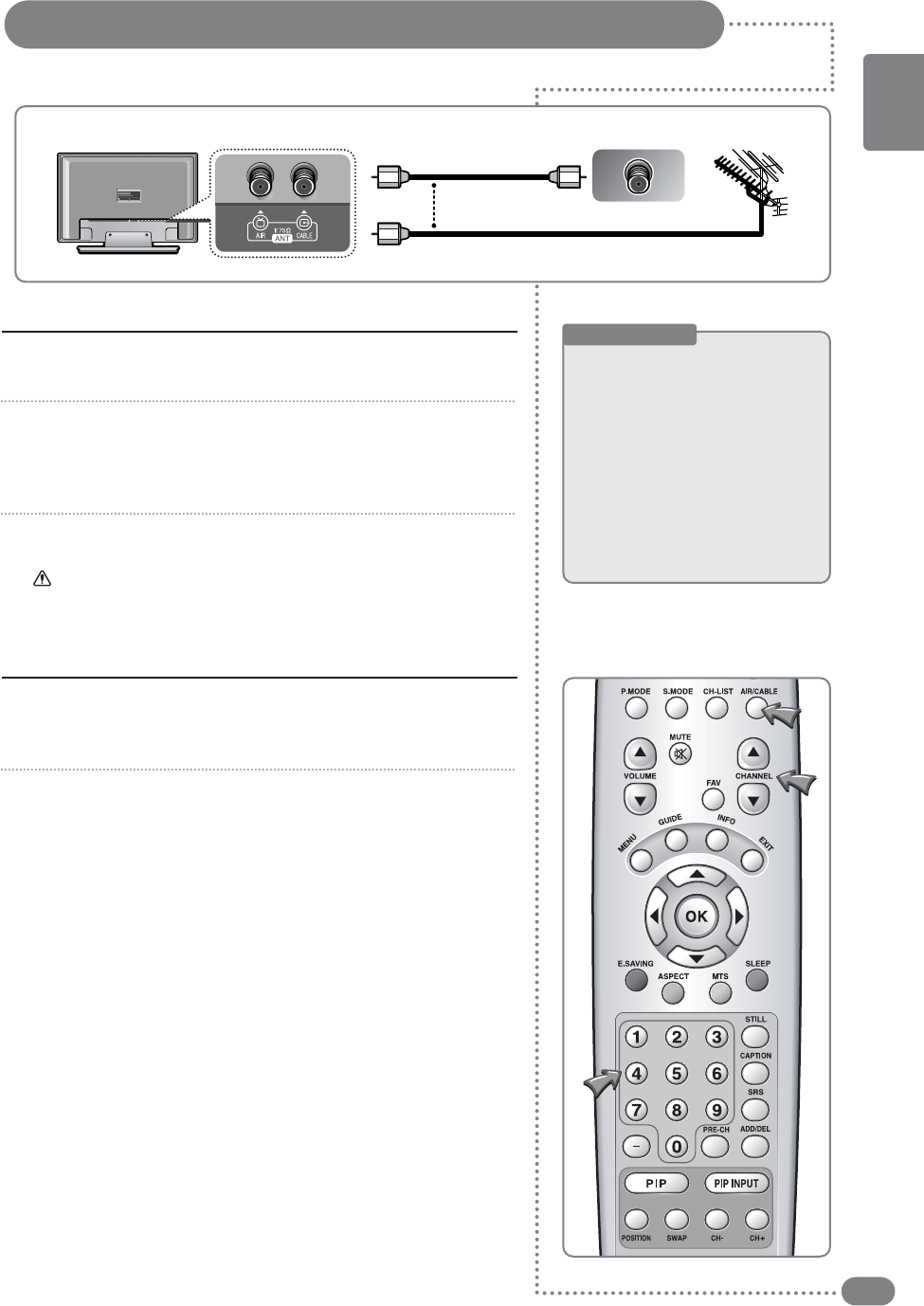
13
ENGLISH
There are internal and external types of antennas.
Connecting an Antenna
Use a coaxial cable to connect the rear panel of the TV's [AIR]
or [CABLE] terminals and the wall mount or external antenna.
When an Air signal is required, connect to the [AIR] terminal.
If a Cable signal is required, connect to the [CABLE] terminal.
If both Air, Cable are available, then connect both [AIR] and
[CABLE] terminals.
Connect the TV power cord when connecting everything else.
Avoid bending the copper tip at the center of the coaxial cable.
1
2
3
Connecting an Antenna
Turn on the TV and follow the steps in <Auto Memorizing>.
Currently all broadcast Air (
Analog, Digital
) and Cable (
Analog,
Digital
) channels have been memorized.
Change the channel you wish to watch!
■
Selecting channels directly via the numeric keypad.
eexx))
To watch channel 4: Press ‘4’ ➔ Press OK.
■
To change channels using the [CHANNEL] button.
eexx))
Change from Channel 4 to 11: Keep pressing
the [
CHANNEL
] button until you get to Channel 11.
1
2
Viewing Air Channels
Rear of the TV
Cable Television Network
Air
or
Caution
☛
lIf
the
signal
is
too
weak
to
be
received
by
the
TV,
purchase
an
additional
wavelength
amplifier
for
better
reception.
☛
Setting
up
an
UHF
antenna
will
receive
a
digital
broadcast
signal.
☛
FFoorr
aappaarrttmmeennttss
aanndd
ccoonnddooss,,
cchheecckk
wwiitthh
rreellaatteedd
ppaarrttiieess
oorr
yyoouurr
llaannddlloorrdd
ffoorr
UUHHFF
rreecceeiivveerr
aavvaaiillaabbiilliittyy..
☛
Some
areas
can
receive
digital
broadcasts
via
cable
companies,
therefore
check
with
your
local
cable
operator.


















