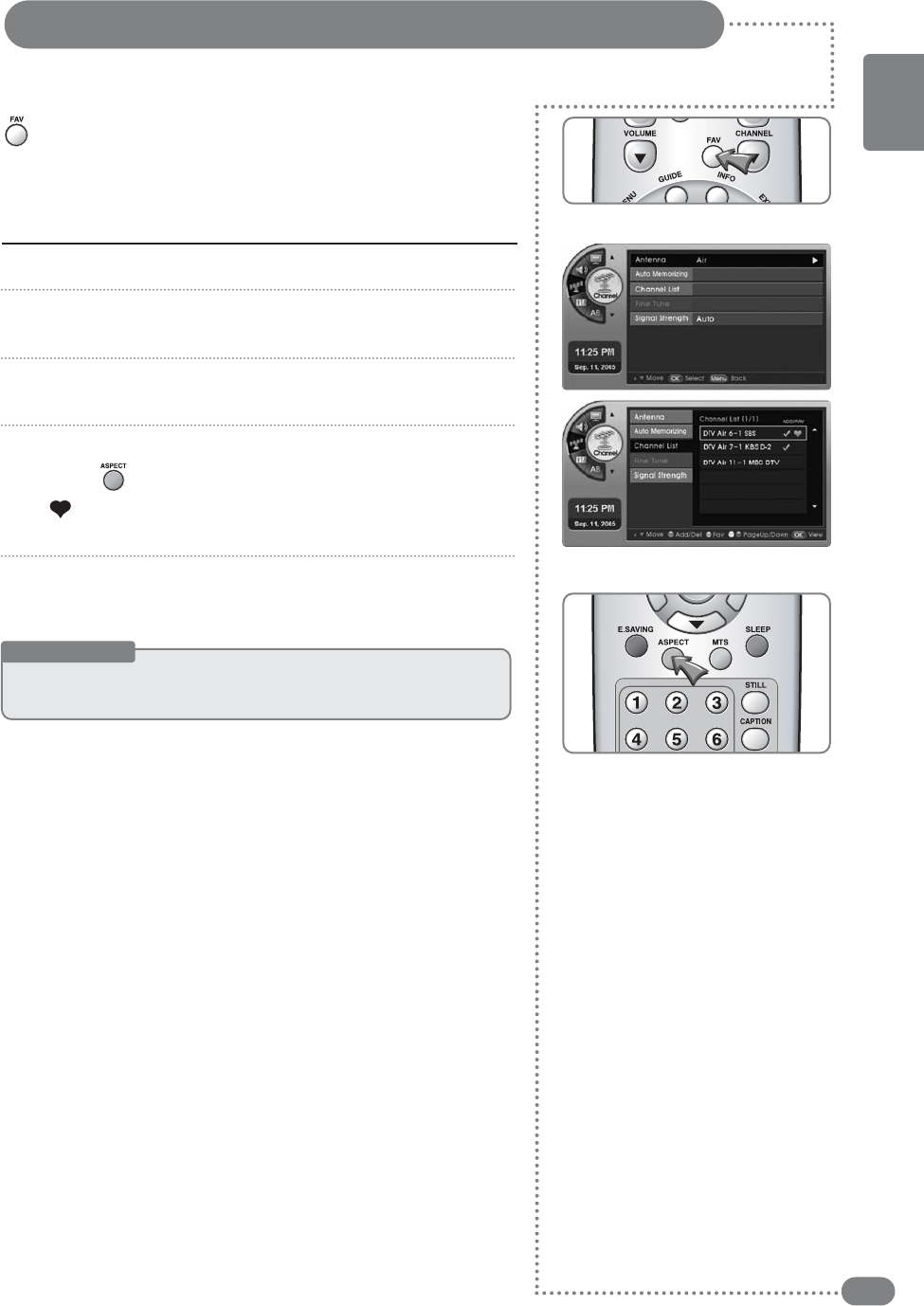
19
ENGLISH
Adding favorite channels
This function is to help users to select their favorite channels as quickly as possible.
Press [MENU]. -The menu will appear.
Press [
] and move to <Channel>, then press [OK].
-The <Channel> menu will appear.
Press
[
]
to move to <Channel List>, then press the [OK] button.
-
The <Channel List> menu will be selected.
Press [
] to move to the favorite channels, then press the
Green [ ] Button.
-
Make sure that the selected channel has been checked.
-
To exit from the favorite channel set-up, press the green button again.
Press the [EXIT] button to exit the menu.
Press [FAV].
Go to Menu-Favorite channels and press the [FAV] button to check
your favorite channels in the list.
1
2
3
4
5
Adding a channel to the favorite channel list
Useful Tips
☛
AAtt
lleeaasstt
oonnee
cchhaannnneell
mmuusstt
bbee
mmeemmoorriizzeedd
bbeeffoorree
sseettttiinngg
yyoouurr
ffaavvoorriittee
cchhaannnneell
lliisstt..
☛
AA
ddeelleetteedd
cchhaannnneell
ccaannnnoott
bbee
aaddddeedd
ttoo
yyoouurr
ffaavvoorriittee
cchhaannnneell
lliisstt..


















