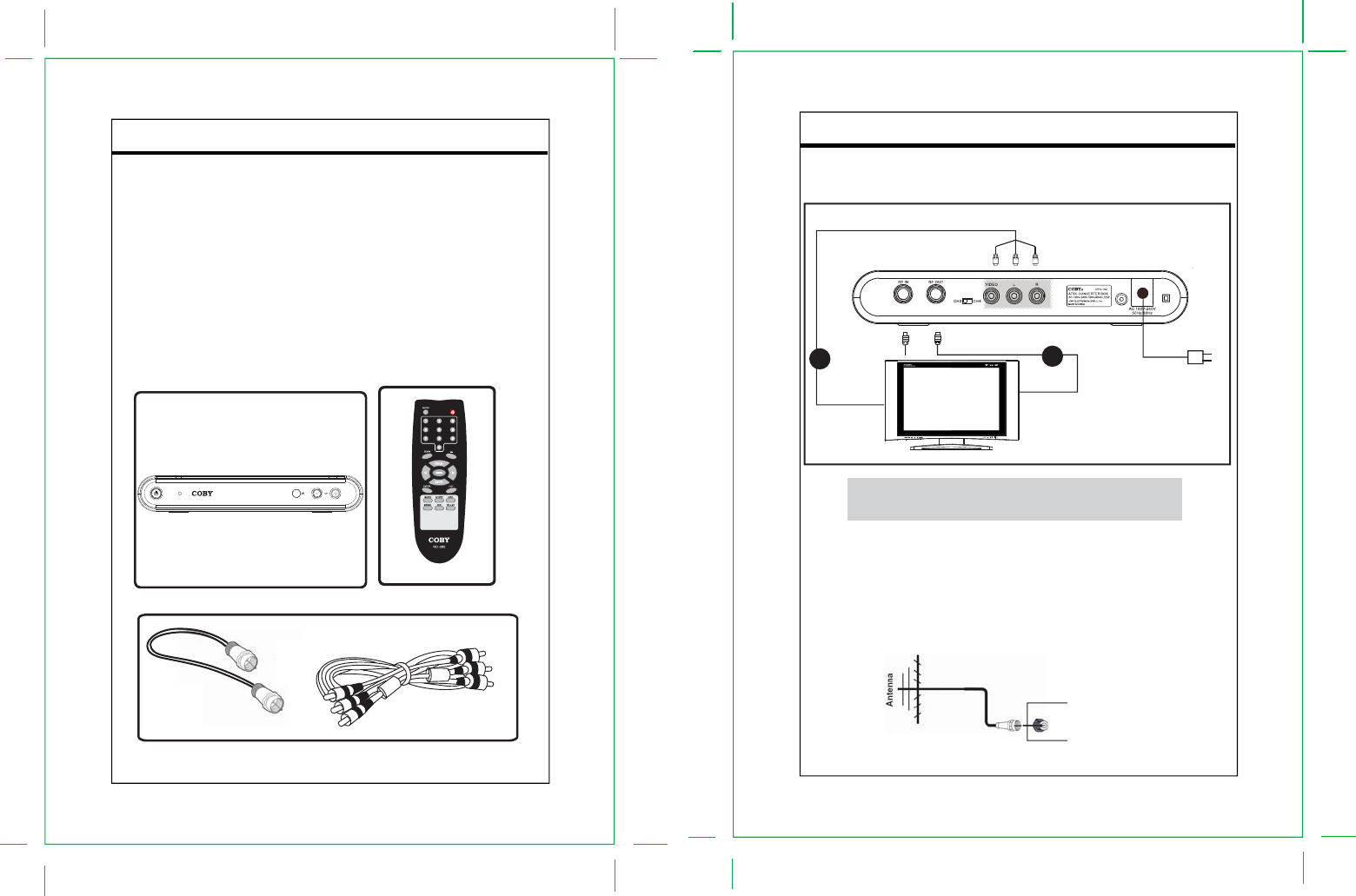
Installation
2.1 Setup Checklist
The required hardware and equipment necessary to use the DTV-102 are:
- DTV-102 converter box
- Converter box remote control and 2 AAA batteries
- RF cable for output
- Composite video and audio cables, or RF cable, for output
- RF video source (terrestrial antenna)
- Analog TV with composite video/audio or RF input
2.2 Unpacking
The following items are included with your product. If any items are missing, contact your dealer.
Installation
2.3 Cabel Connections
Input the TV signal to your converter box
Connect the RF source to the RF IN connector located on the unit’s rear panel. To view television channels, a
signal must be received by the device from one of the following sources: The internal antenna/An outdoor aerial
antenna/A cable television network/A satellite network.
Figure 4. Cable Connections
NOTE: Set the external receiver to the relative input mode to enable the signal pass.
When output signal, refer to the user’s manual of the external receiver as well.
MONITOR WITH AV
/RF INPUT
B
To Wall Outlet
A
RF IN
Main Unit
Remote
RCA Cable
- 7 -
- 8 -
RF Cable


















