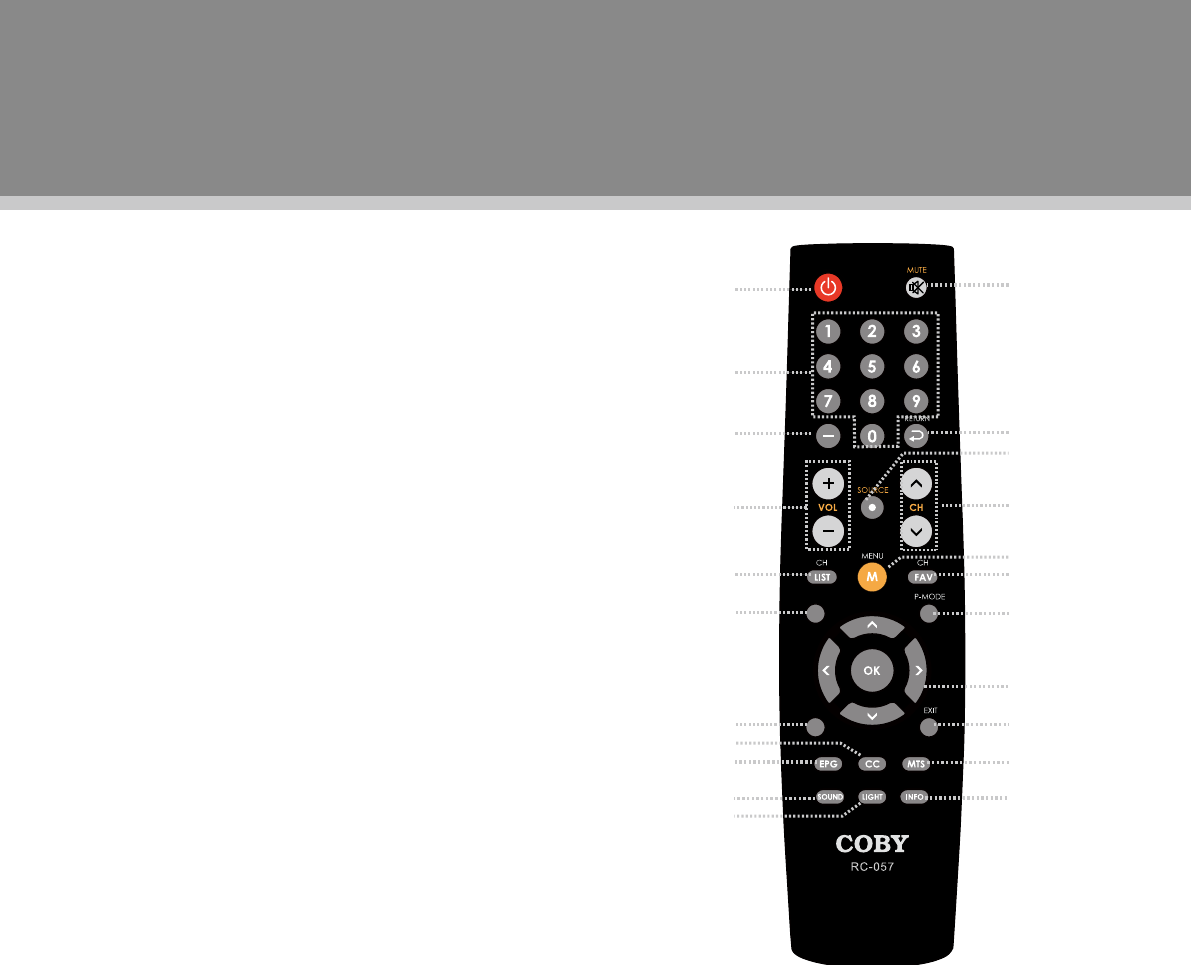
4
Remote Control Drawing
1.POWER
Presstoturnon/offtheunit.
2.NumericKeypad
Presstoinputdata.
3."-"Button
UsedwithnumberbuttonstoaccessTVprograms.
4.VOLUME+/-
Presstoadjustsoundlevel.
5.CH/LIST
Presstodisplaytheprogramlist.
6.FORMAT
Presstosetthescreenformat.
7.SLEEP
Presstoaccessthesleeptimer.
8.CC
Settheclosedcaptionmode.
9.EPG
AccesstheElectronicProgramGuide.
10.SOUND
Presstosetthesoundmode.
11.LIGHT
Presstosetthefrontpanellighton/off.
12.MUTE
Presstomufe/releasesound.
13.RETURN
Presstorevealthepreviouslyviewedchannel.
14.SOURCE
Pressthisbuttontodisplaytheworkingmodemenu,usetheup/downdirectionbuttontoselect
adesiredmode,pressOKtoenter.
15.CH+/-
Presstoskipchannels.
16.MENU
Presstoshowthesystemmenu.
17.FAV
Presstodisplaythefavoritechannellist.
18.P.Mode
Selectthepicturemode.
19.Direction&OK
Usedirectionbuttonstoselectoptionsinthesystemsetupmenu,pressOKtoconrmsettings.
20.EXIT
Presstoexitthesystemmenu.
21.MTS
Settheaudiomode.
22.INFO
Presstoshowthecurrentworkinginformation.
Remote Control
1
2
3
4
5
6
7
8
9
10
11
12
13
14
15
16
17
18
19
20
21
22


















