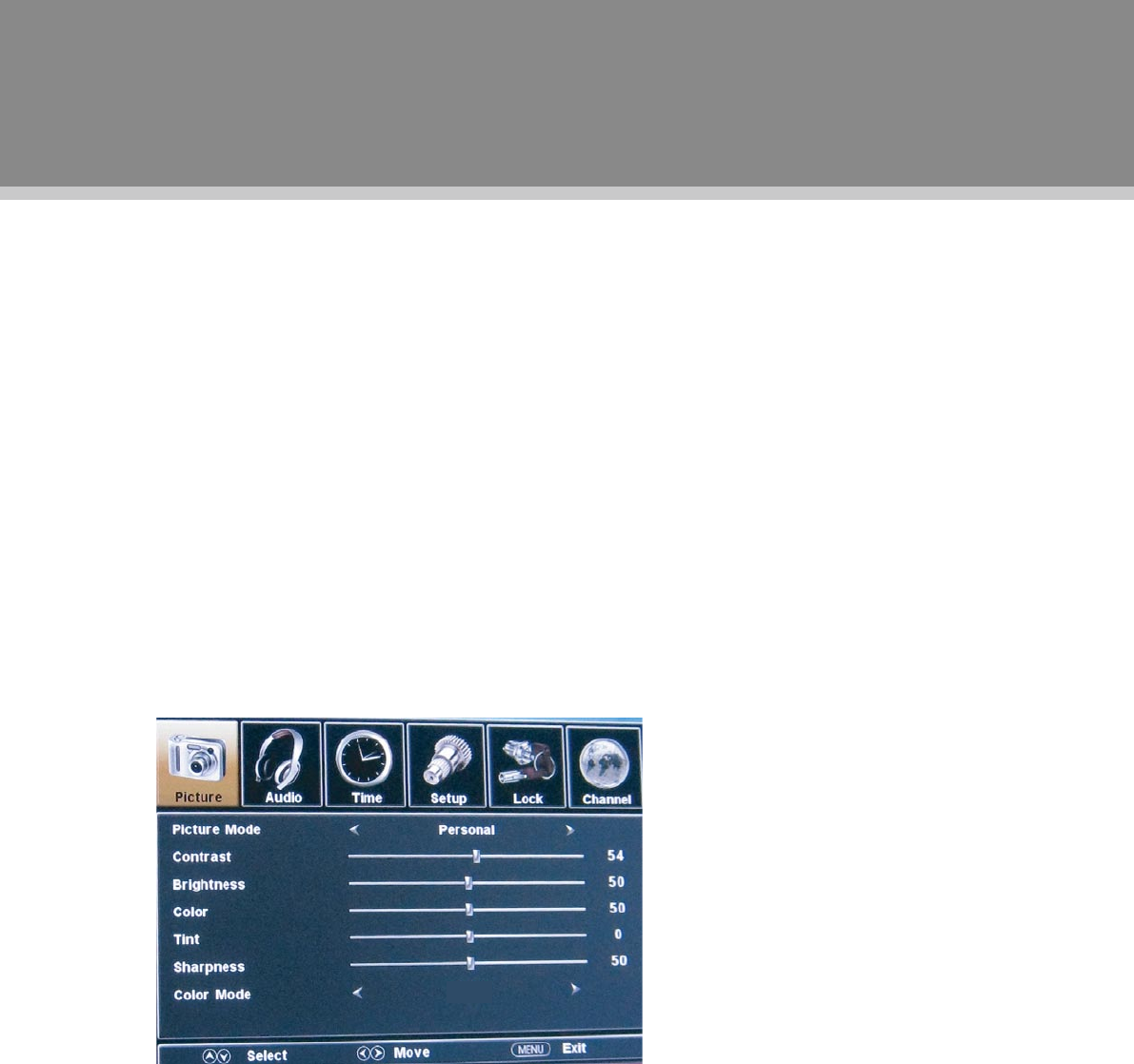
14
Theplayer’sAVinputfunctionwouldenableusertoviewprogramsfromexternalsignalsources.Wheninput
AVsignals,readtheuser'smanualoftheexternaldeviceaswell.
ConnecttheexternalAVsignalsource.Refertothe“CableConnection”sectionfordetails1.
PresstheMODEbuttontoselecttherelevantAVmode(AV,S-Video,Component,HDMI).2.
System Setup Menu
Variousfeaturescanbepresetthroughthesystemmenu,pleasereadthissectioncarefully.
PressMENUtodisplaythesystemmenuwindow..•
Presstheleft/rightdirectionbuttontoselectthedesiredmenu,pressthedowndirectionbuttonortheOK•
buttontoenter.
While working with the menu,
Presstheup/downdirectionbuttontoselecttheoption.1.
Presstheleft/rightdirectionbuttontoadjust.2.
PressMENUtoexit/backupthesetupmenu.3.
NOTE:PleaseseetheTVsectionformenudescriptions
Warm
AV Function


















