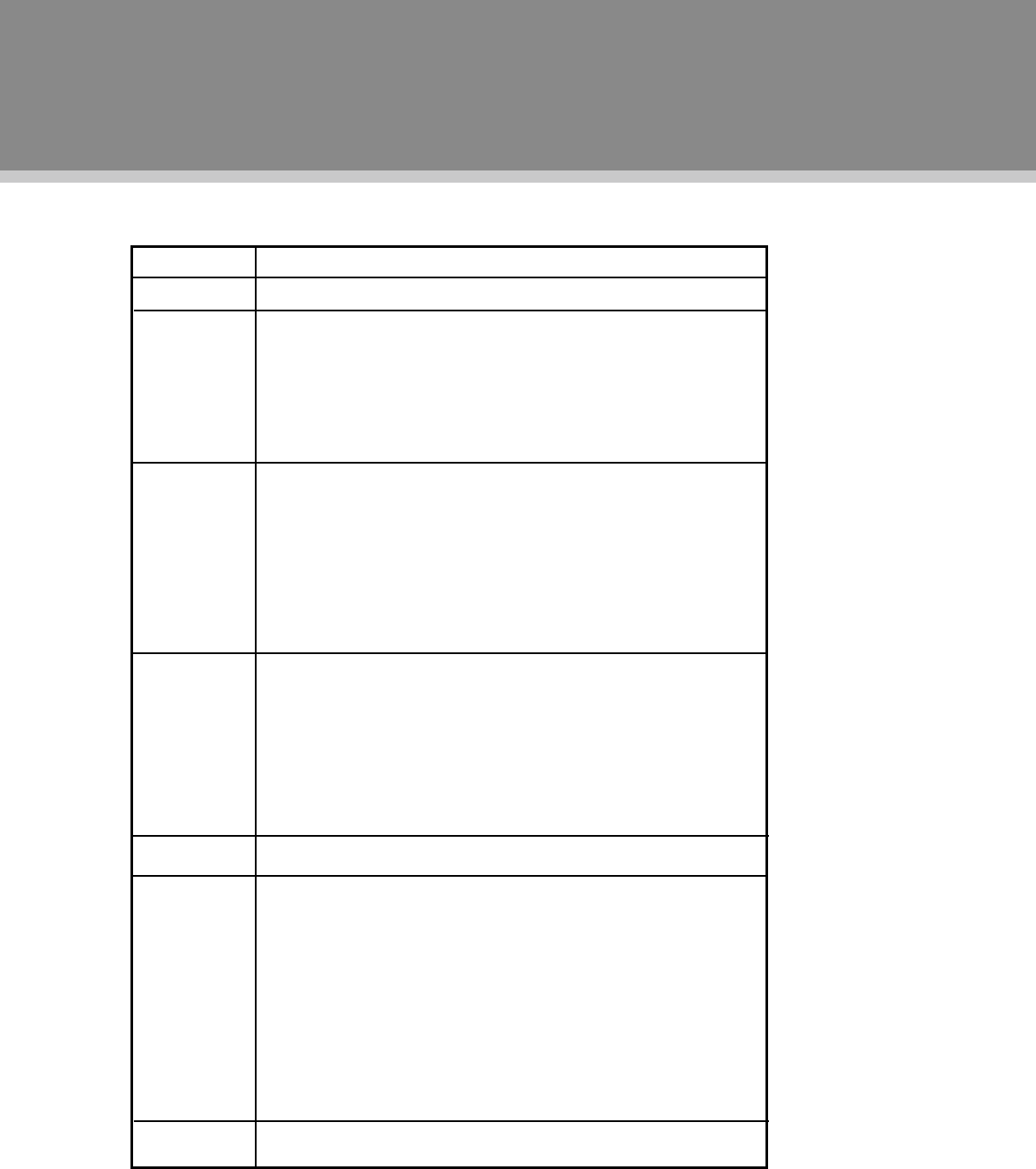
13
Channel Menu
ITEM DESCRIPTION
Air/Cable SetuptheantennatypeasAirorCable.
AutoScan Searchchannelsautomatically.
Selectthisoption,presstherightbuttontostartsearching,
pressMENUtostop.WhenuseCablesystem,youneedto
selectthecablesystemrstfromAUTO,STD,IRCandHRC
beforescaning.
Favorite Makethefavoritechannelscollection.Selectthisoption,press
therightdirectionbuttontoaccesstheFavoriteList.
IntheFavoriteList,
presstheup/downdirectionbuttontoselect
thedesiredchannel.PressOKtomarkitasthefavoritechannel.To
disablethesetting,pressOKagain.
Presstheleft/rightbuttontoturnpagesintheFAVlist.
Show/Hide Hideunwantedprograms.Selectthisoption,presstheright
directionbuttontoaccesstheShow/Hidemenu.IntheShow/
Hidemenu,presstheup/downdirecitonbuttontoselectthe
program,pressOKtohide,pressOKagaintoreveathehidden
program.Presstheleft/rightbuttontoturnpagesintheShow/
Hidelist.
ChannelNo Presstheleft/rightbuttontoselectthedesiredchannel.
ChannelLabel
Editthechannellabel.
1.Selectthechannelyouwanttoputalabel.
YoucanusetheChannelNooptionordirectlylocatethe
channelbythenumberpanel/CH+/-button.
2.Select“ChannelLabel”,presstherightdirectionbuttonto
showtheeditmenu.Inthemenu,presstheleft/rightdirection
buttontomoveleft/right,presstheup/downdirectionbuttonto
changecharacters.
DTVSignal DisplaytheDTVsignalintensity.
TV Function


















