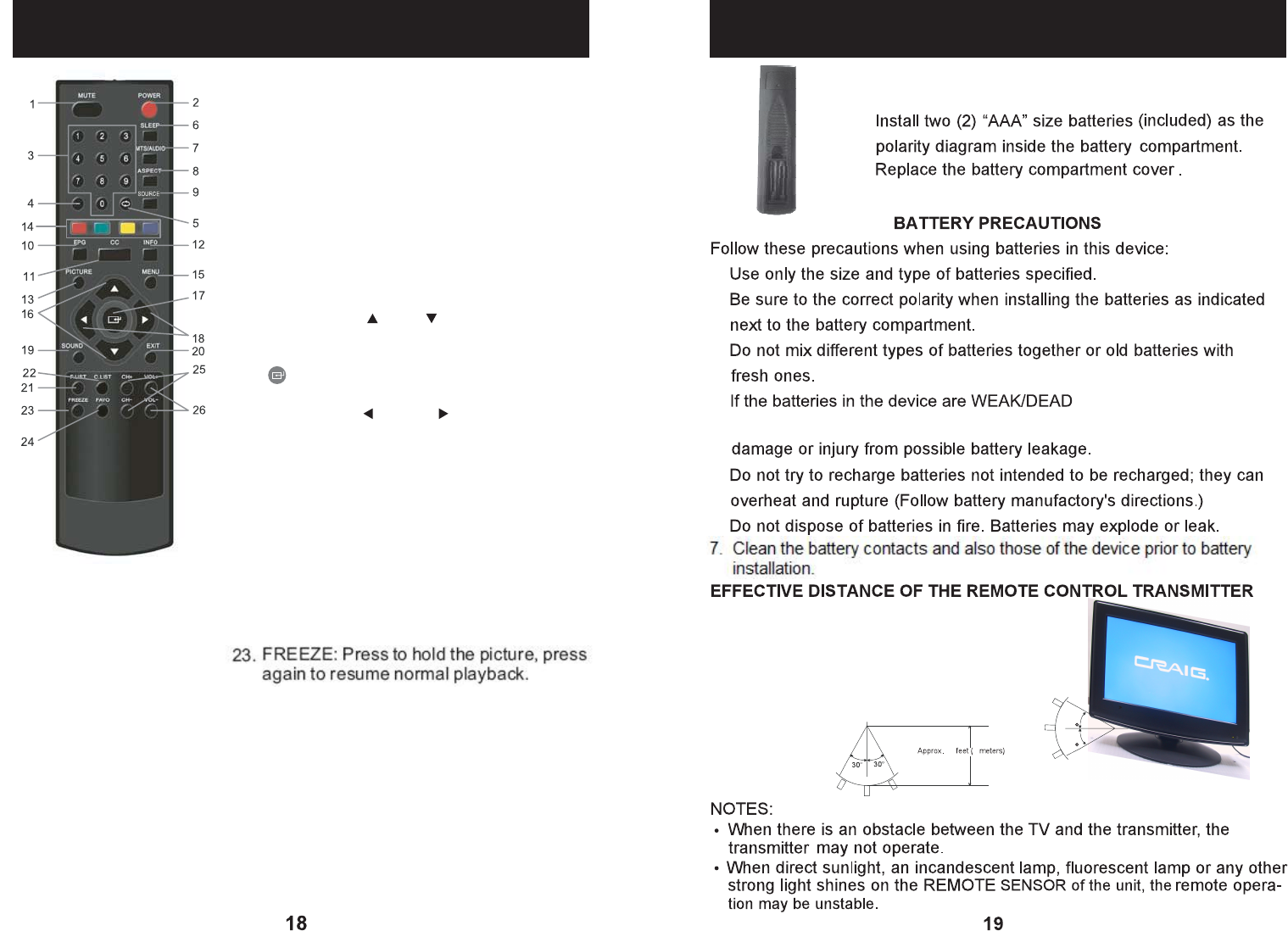
CC: Press repeatedly to turn CCD (Closed
Caption) On/Off.
PICTURE: Press repeatedly to select the
preset picture modes.
MENU: Press to enter main setting menu.
SOUND: Press repeatedly
to select the
presetting sound effect modes.
EXIT: Press to save the settings and exit.
F.LIST: Press to display the Favorite List
on the screen. (Operation in digital TV
receiving only).
CH.LIST: Press to display the Channel List
on the screen. (Operation in digital TV
receiving only).
FREEZE: Press to hold the picture, press
again resume to normal playback.
FAVO: Press to store or remove the
current digital TV station in the
"Favorite Channel" list.
CH+/-: Press to increase or decrease
the channel number.
VOL+/-: Press to increase or decrease
the volume level.
NAVIGATION (UP) ; (DOWN) button:
Press to move the cursor on the setting
menu up or down.
(ENTER)button: Press to confirm the
selection.
NAVIGATION (LEFT) ; (RIGHT) button:
Press to move the cursor on the setting
menu to left or right.
INFO: Press to display the information;
settings and the status of current mode
on the screen.
COLOR BUTTONS: Reserved using in
Teletext and interaction ATSC (Digital TV)
mode as the on screen instructions.
11.
12.
13.
14.
15.
16.
17.
18.
19.
20.
21.
22.
23.
24.
25.
26.
LOCATION OF CONTROLS
Open the battery door by lift up.
1.
2.
3.
1.
2.
3.
4.
5.
6.
or the device is not
to be used for a long period of time, remove the batteries to prevent
13
PREPARATION
15
4
15


















