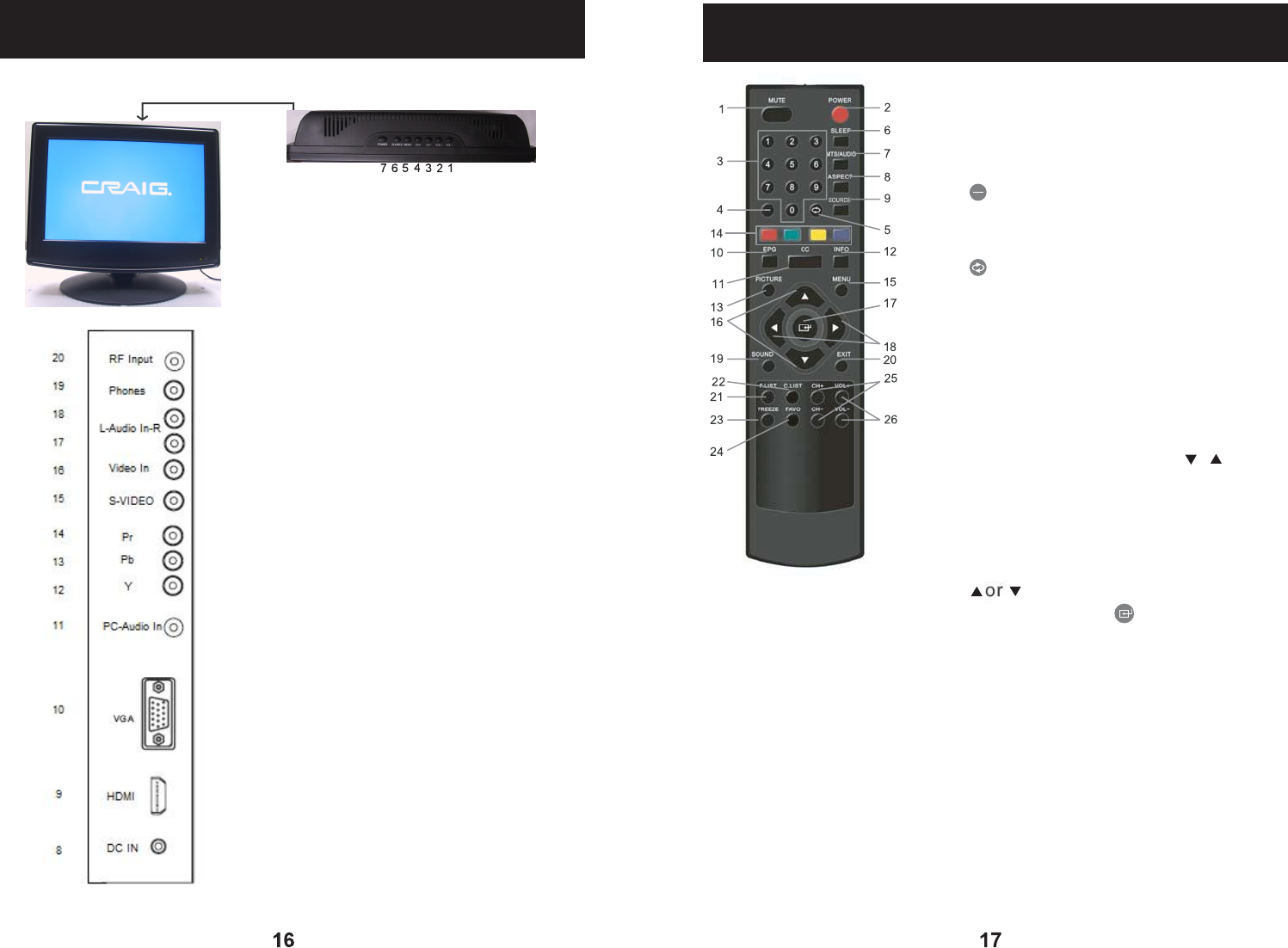
L-AudioIn-R
1. VOL- (Volume down) button
2. VOL+ (Volume up) button
3. CH- (Channel down) button
4. CH+ (Channel up) button
5. MENU button
6. SOURCE button
7. POWER button
8. DC IN jack
9. HDMI Port
10. VGA Port
11. PC Audio In jack
12. Y input jack
13.
14.
15. S-VIDEO Input jack
16.
19. Phones jack
20. RF Input jack
Pb (U/Cb) input jack
Pr (V/Cr) input jack
Video In jack
17/18. L- Audio In-R(Audio Left and
Right channel input) jacks
VideoIn
Phones
HDMI
VGA
PC-AudioIn
LOCATION OF CONTROLS
MIS/AUDIO:
In NTSC receiving mode, press to select
the audio modes to Mono, Stereo or
SAP.
In ATSC Digital receiving mode, press to
display the audio selection menu on the
screen. Using the Navigator , button
to select the desire audio mode.
MUTE: MUTE ON/OFF
POWER: Press to power ON/OFF
(standby) the TV.
Numeric keys: Enter the channel
number for direct channels access.
: For direct access a digital TV channel.
(For an example, when access a digital TV
channel number 5-1, press button
"5" + "-" + "1").
(RETURN): Return to previous channel
or input source.
SLEEP: Press repeatedly to activate
and/or set the sleep timer.
ASPECT: Press repeatedly to select the
aspect ratio of screen as desire.
SOURCE: Press to display the source
menu on the screen. Using the Navigator
button to select the source as
desire, then press (enter) button
to
confirm your selection.
EPG: Press to display the Electronic
Program Guide in digital TV channels
(Function depends on the signals emit
from TV station). Press again to exit.
1.
2.
3.
4.
5.
6.
7.
8.
9.
10.
or
LOCATION OF CONTROLS


















