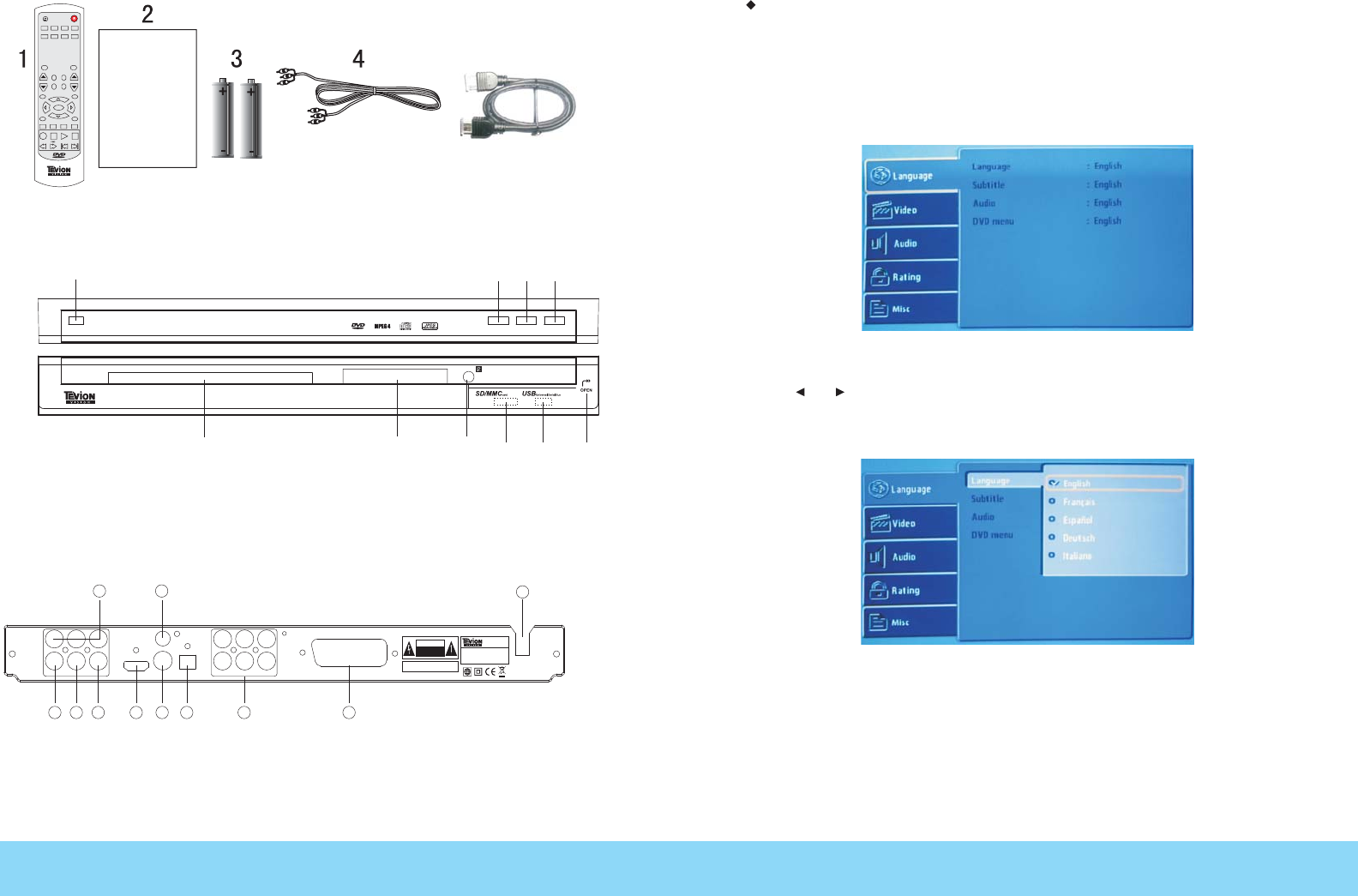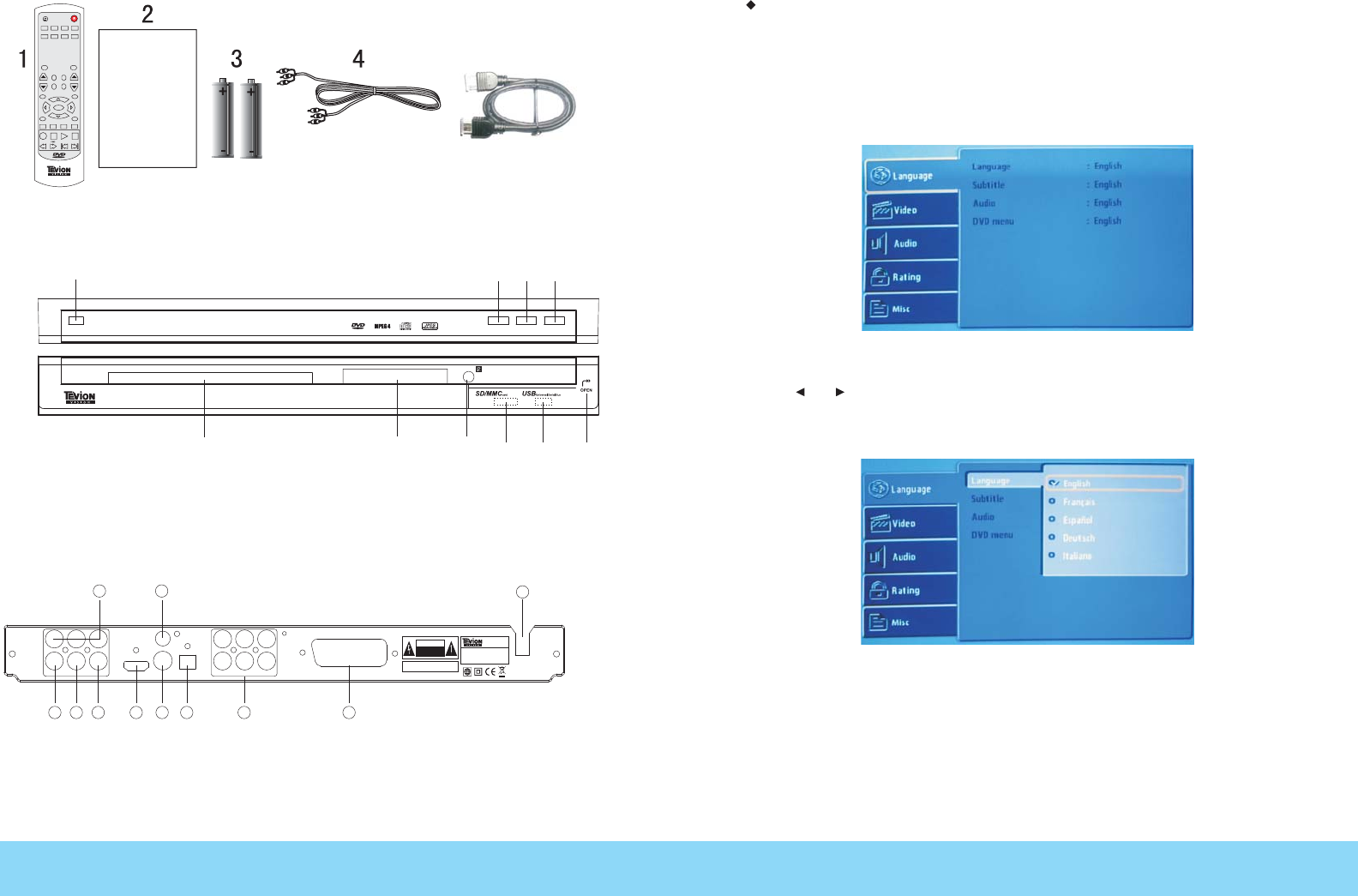
Helpline No.UK/Northern lr ela nd 0800 032 5264 Rep. lr eland 1800 315 697
W eb S upport www.curtisint.com
Model Number: DVD3602UKT
Helpline No.UK/Northern lr ela nd 0800 032 5264 Rep. lr eland 1800 315 697
W eb S upport www.curtisint.com
Model Number: DVD3602UKT
ACCESSORIES
(Please check whether all the following accessories are available after unpacking.)
Instruction
Manual
A Pair of Batteries
Video/Audio cord
FRONT PANEL
6
REAR PANEL
1. Left audio output jack
2. Right audio output jack
3. Digital signal coaxial output jack
4.Component output jacks (Y, Pb,Pr)
5. Video output jack
1. Power switch key
2. Open/Close key
3. Play/Pause key
4. Stop key
5. Disc tray
6. Display window
7. Remote control sensor
8. SD/MMC
9. USB
10. Cover open
6. HDMI output jack
7. S-video output jack
8. Optical output jack
9. 5.1 channel output jack
10.Scart out output jack
11.AC power cord
15
SETUP
Once the initial settings have been completed, the player can always be operated under the same
conditions (especially with DVD discs). The settings will be retained in the memory even after turning
off the power until the settings are changed. We set the initial language to English when the player is
out of factory. You may change the language into that you preferred.
Operation
1. Press SETUP button to enter setup interface as followed, you can setup Language,
Video,Audio,Rating,Misc.
SETUP
2. Press and to choose the desired section and ENTER button to enter submenu or press SETUP
to leave the setup Video. Following is the language setup Video for your reference where you can
set OSD menu, Subtitle, Audio Language and DVD menu Language.
POWER
DVD3602UKT
DVD/CD/MP3/MPEG4PLAYER
OPEN/CLOSE PLAY/PAUSE STOP
2
1
5
6
7
34
8 9
Y Pb/Cb Pr/Cr
L R COAXIAL
HDMI
S-VIDEO OPTICAL
VIDEO
SL SR CEN
FL FR SW
SCARTOUT
WARNING
RISK OF ELECTRIC SHOCK
DO NOT OPEN
MODEL NO.:DVD3602UKT
~100-240V 50/60Hz
POWER:10W
DVD PLAYER
CLASS 1LASERPRODUCT
~100-240V
50/60Hz
MADE INCHINA
2
AUDIO
1 3
4
2 6 7 8 9
10
5
11
10
Remote control
POWER
OPEN/CLOSE
OSD P/N REPEAT A-B
SHUFFLE
VIDEO
SUBTITLE
ANGLE
1
2
3
4
5
6
7
8
9
0
10+
+10
TIME
MUTE
SLOW
STEP L/R
SETUP
AUDIO
ENTER
TITLE
MENU
ZOOM
USB/CARD
PBC PAUSE PLAY STOP
REV
PREV NEXT
16:9/4:3VOL
PROG
DVD3602UKT
RESET
RETURN
5
HDMI cord