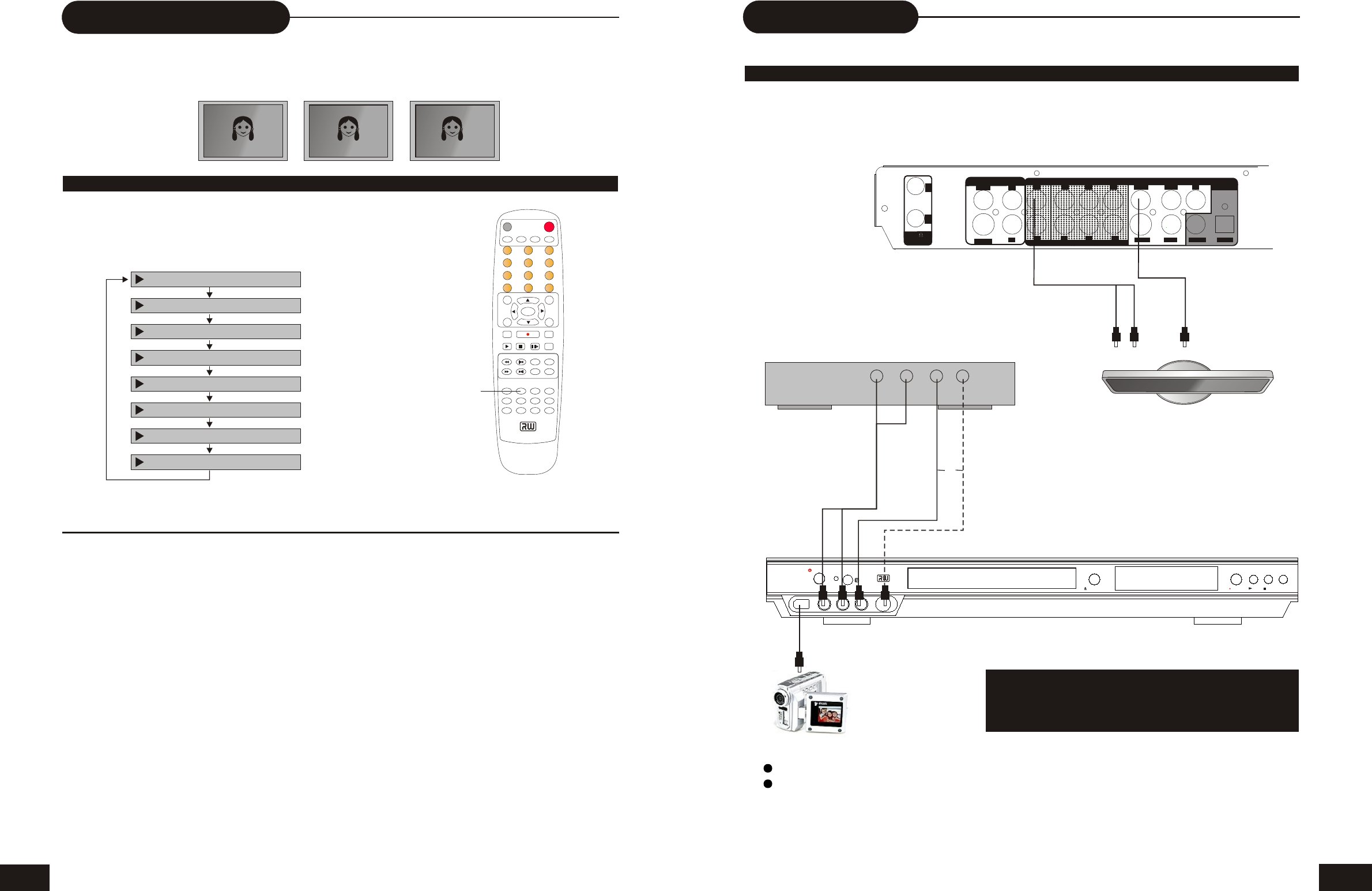
OPEN/CLOSE
PLAY
SOURCESTOP
DV INPUT VIDEO
S-VIDEO
L---- AUDIO ----R
RECORD
STANDBY/ON
DVD + ReWritable
MUTE
PLAY
STOP
PAUSE/STEP
ADD/CLEAR NAVIGATION
SELECT
OPEN/CLOSE
STANDBY/ON
SCAN
SETUP
TITLE
TIMER REC/OTR
EDIT
AVTV
DV
DISC OPER
MENU
CH+
REV PREV
FWD NEXT
CH-
VOL+
VOL-
AUDIO
SUBTITLE
ANGLE RETURN
REPEAT
SLOW
ZOOM
GOTO
PS/IS
PROG
DISPLAY
RANDOM
0
/ /
1 2
3
4
5
6
7
8 9
DVD + ReWritable
IN
OUT
TV75
ANTENNA
INPUT
R
VIDEO
S-VIDEO
L
VIDEO OUTPUT
AUDIO OUTPUT
Y FL
SRSW
SL
CL
R
FR
CB
CR
VIDEO
S-VIDEO OPTICALCOAXIAL
DOWNMIX 5.1CH
DIGITAL
OUTPUT
Connection
12
CONNECTION FOR AV SIGNAL (A/V FRONT INPUT)
RECORDER REAR
RECORDER FRONT
Connect your recorder with the S-Video cable, if the Signal
Source has an S-Video input. Do not connect the yellow
video cable if using the S-Video cable.
NOTE
Refer to the manual of the connected system.
Turn off the power and unplug both units before setting up any connections.
TV set
Audio out Video out
Video in
Audio in
or
DV input
DIGITAL
Video
23
Selecting Subtitles
THIS RECORDER ALLOWS YOU TO DISPLAY THE SUBTITLES FROM THOSE INCLUDED ON THE
DISC ON TO YOUR TV SCREEN.
HOW TO DISPLAY SUBTITLES
Press the SUBTITLE button during playback to choose
one of the subtitles available on the disc, or turn the
subtitle off.
Note:
• Due to the nature of some DVD’s, you may not be able to turn off the subtitles as they will appear on
screen automatically.
• As you press the SUBTITLE button, the subtitles may not appear immediately during some scenes.
• If the subtitles continue to show on your TV even after the DVD has been turned off, please check the closed
caption settings on your TV.
Good afternoon Bonsoir Buenas tardes
SUBTITLE :02/07 GER
SUBTITLE :03/07 SPA
SUBTITLE :04/07 FRE
SUBTITLE :05/07 CHI
SUBTITLE :06/07 HUN
SUBTITLE :07/07 HIN
OFF
SUBTITLE :01/07 ENG
SUBTITLE


















