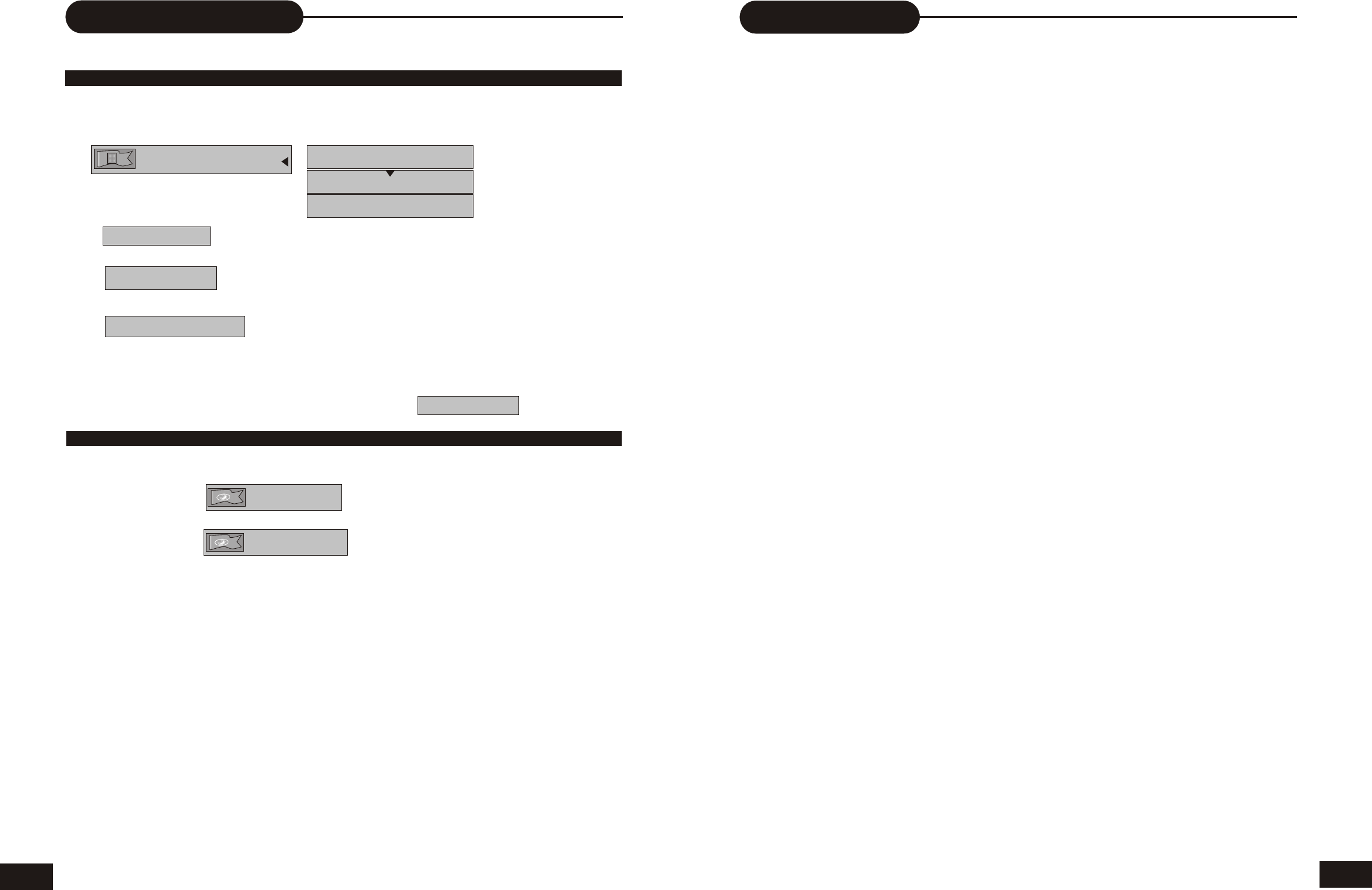
Table of Contents
4
Safety Precautions……………………....…1
Safety Information………………….…....…2
Introduction……………………………........3
Table of Contents……………………...…...4
Caution................................................. 5
Identification of Controls…………...…....6
About the Remote Control......................7
Connection…………………………….….....9
MP3……................................…….........13
Playing Back a Disc…………………........14
Playing a Normal Disc…………….…........14
Playing a DVD+RW or DVD+R Disc……...15
General Features……………………....…..15
Locating a Specific Title,
Chapter or Track…………………….........17
Playing Repeatedly……..……………......19
Playing in Random Order……………......20
Selecting Camera Angles, Languages
& Audio Settings…………………........….21
Playing in Favorite Order………..……... 22
Selecting Subtitles……………….…....... 23
Using the On-screen Display………….……..24
Setting the Parental Lock…………………..…25
Customizing DVD Function Settings…..…..26
Recording Options………………………….….26
Channel Search……………………..……….…..27
Normal Recording…………………..………...…27
One-Touch Record………………….…….…..…28
Time Record……………………………......…….29
Editing……………………………………….…...30
Editing a Title of DVD+RW………………...……31
Editing a Disc of DVD+RW or DVD+R….…......33
Specifications……………………………...……34
Trouble Shooting Guide…………………...….35
Editing
31
CHAPTER EDITING
From the control bar, select the fourth icon, press SELECT repeatedly. It will cycle as
follows:
When is selected by pressing SELECT, a new chapter marker will be added
to the current point.
When is selected by pressing SELECT, the marker of the current chapter
will be deleted.
When is selected by pressing SELECT, all of the chapter markers will
be deleted.
Note:
From the second icon in the control bar, the above operation can be viewed.
If only one chapter is available in the current title, there is only to select.
From the control bar, select the fifth icon, press SELECT.
When the icon displays , it shows the current chapter is visible, and you
can select it to hide it by pressing SELECT.
When the icon displays , it shows the current chapter is invisible, and you
can select it to unhide it by pressing SELECT.
CHAPTER HIDE OR UNHIDE
Chapter marker
Insert marker
Insert marker
Insert marker
Delete marker
Delete marker
Delete all markers
Delete all markers
Hide chapter
Unhide chapter


















