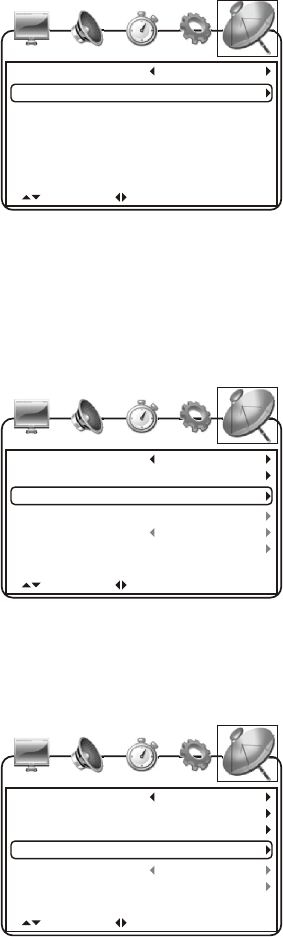
UP/DOWN
ADJUST
"MENU": EXIT
AUTO
Cable System
Start to Scan
7.5.2. In the Start to scan item, press VOL+ to start searching.
Auto searching will clear the primary program.
7.5.4. Show/Hide settings
Choose Show/Hide and press Up and Down key to choose program
then press Left and Right dey to setup Show or Hide the program
-13-
UP/DOWN
ADJUST
"MENU": EXIT
Antenna
CATV
Auto Scan
Favorite
Show/Hide
Channel No.
Channel Lable
DTV Signal
After received the programs,the DTV Signal item will show the DTV
signal strength.
7.5.3. Choose Favorite item, press Up and Down key to choose
program, press Left and Right key to setup favorite program.
UP/DOWN
ADJUST
"MENU": EXIT
Antenna
CATV
Auto Scan
Favorite
Show/Hide
Channel No.
Channel Lable
DTV Signal
DTV Signal


















