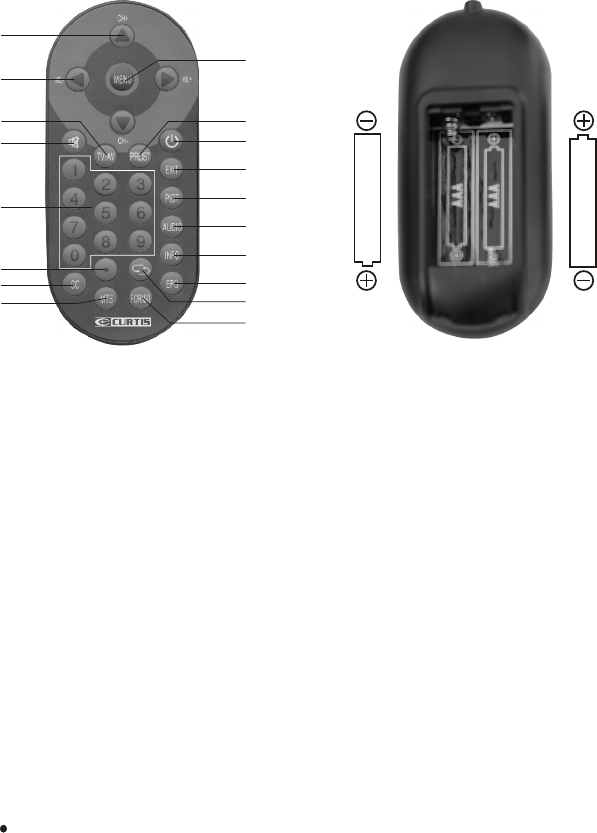
V Remote Controller Operation Instruction
-5-
1
2
4
8
9
11
12
13
14
15
16
17
18
3
10
AAA
AAA
1. CH+/CH- (Program choosing key, up and down direction key):
Press CH+ key to increase the channel by degree. Press this key
and choose menu upward if it is in the system menu.
Press CH- key to decrease the channel by degree. Press this key
and choose menu downward if it is in the system menu.
2. VOL+/VOL- (Volume control key, left and right direction key)
Press VOL+ to turn up the volume. Press this key to choose menu
rightward if it is in the system menu.
Press VOL- to turn down the volume. Press this key to choose
menu leftward if it is in the system menu.
3. TV/AV Switch Key: When pressing this key, you switch state among
TV, AV1 and AV2.
4. MUTE (Mute Key): When you press this key, the sound will
disappear, and press again or press VOL+ the sound will return
to normal.
5. 0, 1, 2, 3, ... 9: Program Direct Choosing Key. Press this key to
choose program number.
6. : Press this key to execute channel direct choosing transform
function.
7. CC: Close/Open Caption
8. MTS: When pressing this key, you can adjust among different
languages.
7
5
6


















