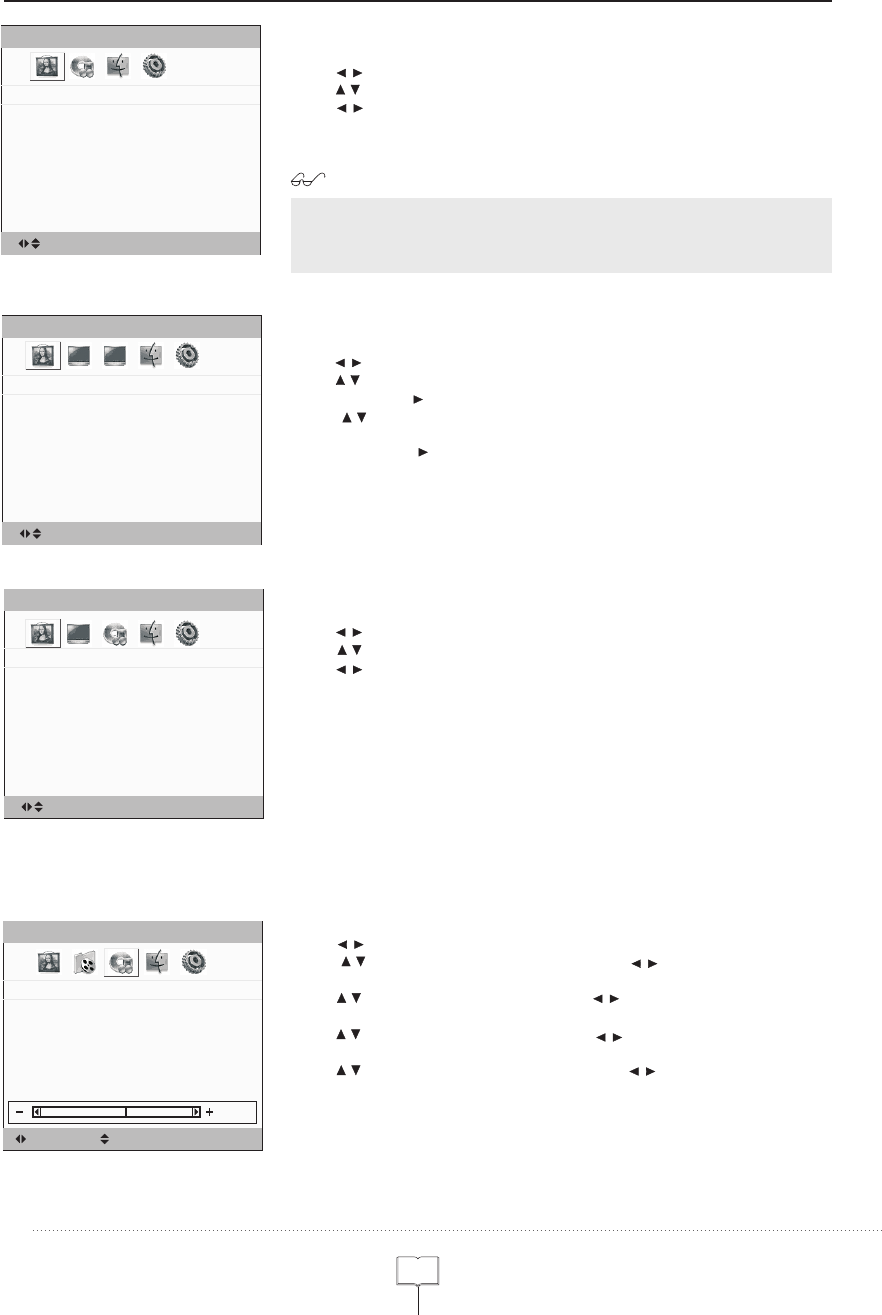
1
8
(d)
对 比 度
亮 度
色 饱 和 度
清 晰 度
色 温 选 择
(e)
(c)
对 比 度
亮 度
色 饱 和 度
清 晰 度
色 调
Video
Contrast
Brightness
Saturation
Sharpness
Hue
对 比 度
自 动 调 整
亮 度
清 晰 度
色 温 选 择
Auto Color
Contrast
Brightness
Color Temperature
音 量
低 音
高 音
平 衡
(f)
6. Adjustment of sound effect
Audio
Volume
Bass
Treble
Balance
Under signal input state of AV and S-VIDEO,
Press “MENU” to open menu.
Press “ ” to select “Video”, shown as figure.( c )
Press “ ” to select item of “Hue”.
Press “ ” to decrease or increase value of color hue.
Press “MENU” to exit state of menu selection.
Under signal input state of Component
,
Press “MENU” to open menu.
Press “ ” to select “Video”, shown as figure (d).
Press “ ” to select “ Color Temperature”.
Press “Enter”or “ ” to enter into color temperature sub menu.
Press “ ” to select “Warrm/Standard/Cool”, and the compornent
will take effect currently on screen.
Press “Enter” or “ ” to confirm.
Press “Menu” to exit sub menu
Under signal input state of VGA:
Press “MENU” to open menu.
Press “ ” to select “Video”, shown as figure (e).
Press “ ” to select item of “Auto Color”.
Press “ ” to achieve automatic adjustment effect of image.
Press “MENU” to exit state of menu selection.
Press “MENU” key to open menu.
Press “ ” to select menu of “Audio”, shown as figure (f).
Press “ ” to select item of “Volume”, press “ ” to increase or decrease
value of volume.
Press “ ” to select item of “Bass”, press “ ” to increase or decrease value
of volume.
Press “ ” to select item of Treble”, press “ ” to increase or decrease value
of volume.
Press “ ” to select item of “Balance”, press “ ” to increase or decrease
balance effect of left and right sound channel.
Press “MENU” to exit state of menu selection.
Position
Menu:Exit
AV
Position
Menu:Exit
Contrast
Brightness
Saturation
Sharpness
Color Temperature
Video
Compornent
PC
Video
TV
Position
Menu:Exit
Access Position
Menu:Exit
4
Note:
Item of color hue should be adjustable while displaying in high
brightness in state of NTSC.


















