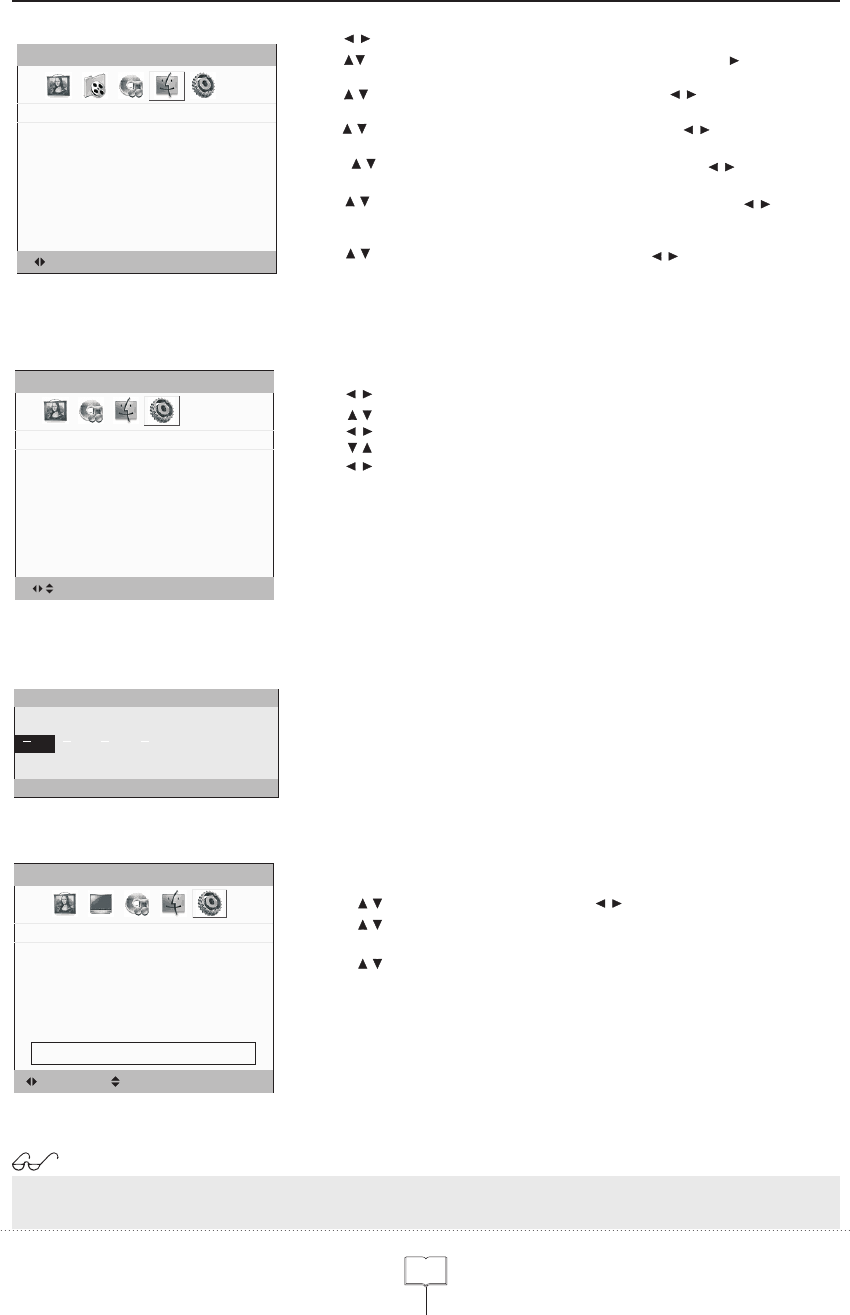
1
9
7 OSD Property
Selection: “H.Position” and “V.Position” is uncontrollable if “Menu size” is “2”.
Note:
语 言 选 择
水 平 位 置
垂 直 位 置
菜 单 时 间
透 明 度
菜 单 大 小
TV
Setup
Language
H.Position
V.Position
Menu Timeout
Menu Transparent
Zoom
(g)
8 Optimization setting
(h)
复 位
信 号 选 择
定 时 设 置
图 像 比 率
AV
Others
Press “MENU” to open menu.
Press “ ” to select “SETUP”, shown as figure (G).
Press “ ” to select item of “Language”, and press “Enter or ” to select
item of language.
Press “ ” to select item of “H.Position”, and press “ ” to adjust horizontal
position of OSD menu.
Press “ ” to select item of “V.Position”, and press “ ” to adjust vertical
position of OSD menu.
Press “ ” to select item of “Menu Timeout”, and press “ ” to set sojourn
time of OSD menu.
Press “ ” to select item of “Menu Transparent”, and press “ ” to select
transparence level of OSD menu as:
0→1→2→3→4→5
Press “ ” to select item of “Zoom”, and press “ ” to select size of OSD
menu as:
*1→*2
Press “MENU” to exit state of menu selection.
Press “MENU” to open menu.
Press “ ” to select “Others”, shown as figure (h).
Press “ ” to select item of “Default”.
Press “ ” to reset to factory setting state.
Press “ ” to select item of “SIZE”
Press “ ” to select “4:3”, “16:9”
Press “MENU” to exit submenu.
Pos. Enter:Access
Menu:Exit
Position
Menu:Exit
Size
Default
Closed Caption
Parental Control
Press P.G. on renote control. to open Parental Control
When doing this for first time, enter default password “0000”
Enter the default password, then you could enter the Parental Control.
Press” ”to select “New password” and press “Enter” button,
enter new password twice, the new password will now take effect.
Press” ”to select “Status” and press “ ” button to select on or off.
Press” ”to select “TV Guidelines” and press “Enter” button to enter
TV Guidelines menu.
9 Parental Control
Password
Please Enter Password
自 动 调 整
水 平 位 置
垂 直 位 置
相 位
时 钟 频 率
TV
Parental Control
Status
New Password
TV Guidelines
Movie Guidelines
Canadian English
Canadian French
OFF
Access Position
Menu:Exit
Closed caption and parental control for TV,AV,S-video only.


















