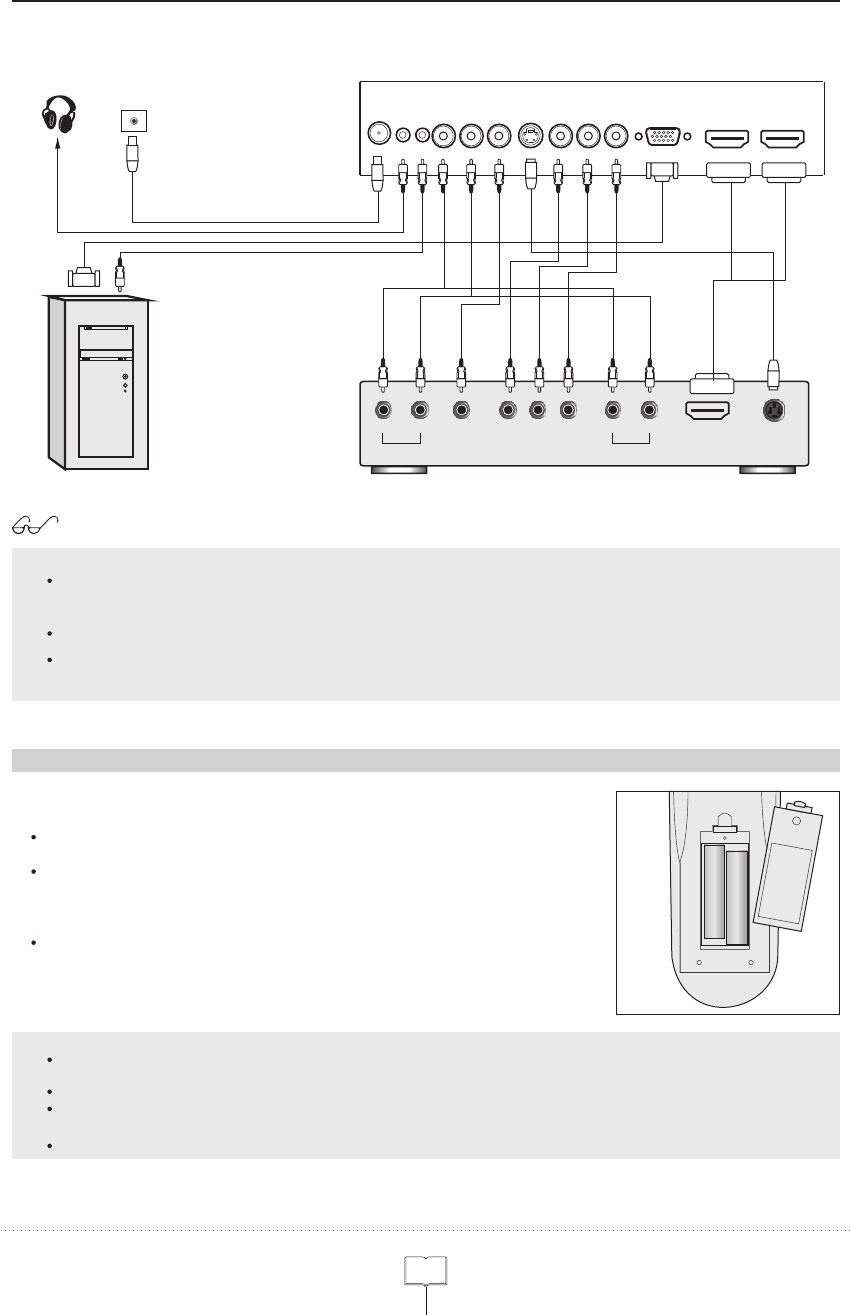
2. Signal connection chart
Note:
1
3
S-VIDEO
OUT
AUDIO OUT
L
R
Y
VCD/DVD/Set-Top Box
PBPR
AUDIO OUT
L
R
1. Assemble batteries for remote controller
2. Assemble power supply
Insert power plug into power socket of LCD display.
Starting preparation
Note:
TV
Please connect audio line, video line according to connecting method shown in figure in state of power off.
Please connect output terminal of signal source with corresponding input terminal of the machine by using
appropriate signal line, and guarantee excellent contact.
Do not insert or pull out input/output signal terminal in state of electrified.
Starting order is important for computer, please start up machine after started up peripheral equipment.
Disassemble batteries cover on rear side of .
Interpose two pieces of new 1.5V AAA alkaline batteries, and match
positive pole and negative pole of batteries to positive pole and
negative pole of remote control respectively.
Put batteries cover to original position lightly.
remote control
Do not use new battery with used battery in mix; do not use manganese battery with alkaline battery in
mix;
Please use the Remote control carefully to avoid of falling, damping, or damaging it.
Please take out the batteries from Remote control in time if no application with Remote control for long
time, or batteries is used up, to prevent leakage of battery electrolyte.
After took out used batteries from Remote control, please treat it in appropriate and green method.
PC
HDMI
PB Y
VGA HDMI 1
PR
S-VIDEOVIDEO
L
VGA
AUDIO
R
F
R
PHONE
OUT
HEAD
HDMI 2
VIDEO


















