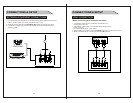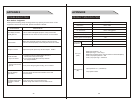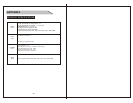35
34
APPENDIXAPPENDIX
PRODUCT SPECIFICATION
Model
Resolution
Viewing size(mm)
PC best Mode
Sound output
Work:5℃-35℃ Store:-15℃-60℃
Power consumption
Environment
conditions
Temperature
Relative humidity
Work:20%-80% Store:20%-90%
Stand by power consumption
Power input
PC input
(VGA)
Radio frequency
(RF)
RGB Input impedance:75Ω
RGB Input range:0.7±0.15Vp-p
RGB Input supported format: support resolution 1920X1080 (60Hz)
Audio (L /R) Input impedance:20KΩ
Audio (L /R) Input range:500mVrms
LCD2277
1920 X 1080
477.5 X 268.6
1920 X 1080 @60Hz
3W +3W 4Ω
﹤60W
﹤2W
DC12V, 5A
Input impedance: 75Ω(not balance)
Incept system: NTSC.
Non-defect Judgment
TROUBLESHOOTING
Attempt the following steps to diagnose the symptom you have seen. If the
symptom couldn’t be corrected, please contact the dealer.
Check PartsPhenomena
The display monitor's
panel goes hot.
Unusual dots
Stripes on screen
Flicker fluctuate
(only in PC source)
The top of the monitor
gets hot.
The text displays
granulation.
The picture darkles and
no image during some
operation in VEDIO
source.
LCD TV takes inside lighten phosphor. It may increase the
temperature of the screen
in some occasions. It's not a defect.
Black dots and Bright points may appear on the LCD screen.
This is a structural property of the LCD panel and is not a defect.
Adjust the impulse phase may decrease stripes.(RGB in)
1.Frequency from PC is below 85Hz, enhance it.
But the picture may be less bright.
2.Turn on the upright filter. But it may descend
the upright resolution.
It may occur during long-time working. It's not a defect.
You may change the Text if the resolution is over 768.
It's not a defect.
It may occur when you connect to
AV joint.
Please change to S-VEDIO source or YPbPr source.