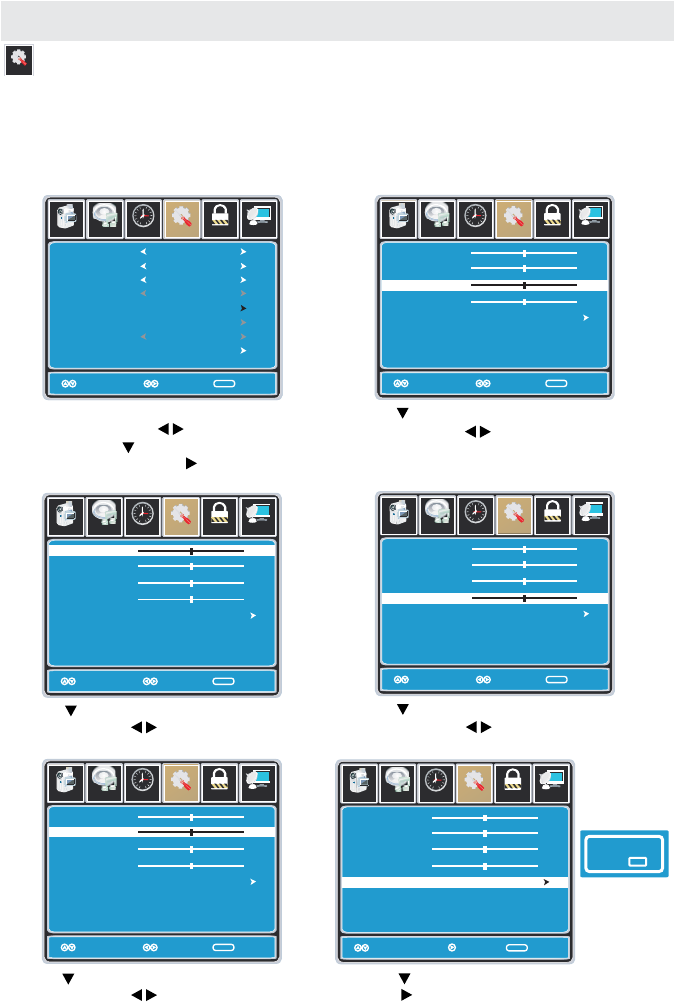
TV SETUP
SETUP MENU
In the menu you may adjust the position of images displayed on screen once you connect
an input signal from your PC. Recommended resolution is 1366 x 768.
If your PC system uses a standard signal mode, the screen will adjust automatically.
Connect an optional 3.5mm audio cable for stereo sound.
SETUP
Setup
How to Navigate:
• Use the button to highlight .
Navigate using the buttons to adjust the
position of images displayed up and down.
V-POS
• Use the button to highlight .
Navigate using the buttons to control the
width of the image.
Clock
After connecting to a , press the button and highlight , then press the button.PC INPUT VGA ENTER
Setup
Parental
12
6
Tim
e
Picture Audio
TV
Clock
Phase
Auto
Move Adjust Exit
MENU
50
50
50
0
H - pos
V - pos
• Use the button to highlight .
Navigate using the buttons to adjust the
position of images displayed from side to side.
H-Pos
Setup
Parental
12
6
Tim
e
Picture Audio
TV
Clock
Phase
Auto
Move Adjust Exit
MENU
50
50
50
0
H - pos
V - pos
Setup
Parental
12
6
Tim
e
Picture Audio
TV
Clock
Phase
Auto
Move Adjust Exit
MENU
50
50
50
0
H - pos
V - pos
• Use the button to highlight .
Navigate using the buttons to improve focus
and image stability.
Phase
Setup
Parental
12
6
Tim
e
Picture Audio
TV
Clock
Phase
Auto
Move Next Exit
MENU
50
50
50
0
H - pos
V - pos
• Use the button to highlight .
Press the button to automatically adjust the
display to the best setting.
AUTO
Are you sure ?
No
Yes
Press the button on the remote control
and navigate using the buttons to select
. Press the button to highlight
, then press the button to select
from the following options.
MENU
SETUP
Advanced
Lock
12
6
Time Channel
Menu Language
Transparency
Zoom Mode
Noise Reduction
Advance
Close Caption
XVS
Restore Default
English
Move Select Exit
MENU
Picture
Off
Normal
Off
Setup
Audio
On
Parental
12
6
Time TV
Menu Language
Transparency
Zoom Mode
Noise Reduction
Advance
Close Caption
XVS
Restore Default
English
Move Select Exit
MENU
Picture
Off
Normal
Off
Setup
Audio
On
When
prompted,
Select "Yes"
to confirm.
Setup
Parental
12
6
Tim
e
Picture Audio
TV
Clock
Phase
Auto
Move Adjust Exit
MENU
50
50
50
0
H - pos
V - pos
21


















