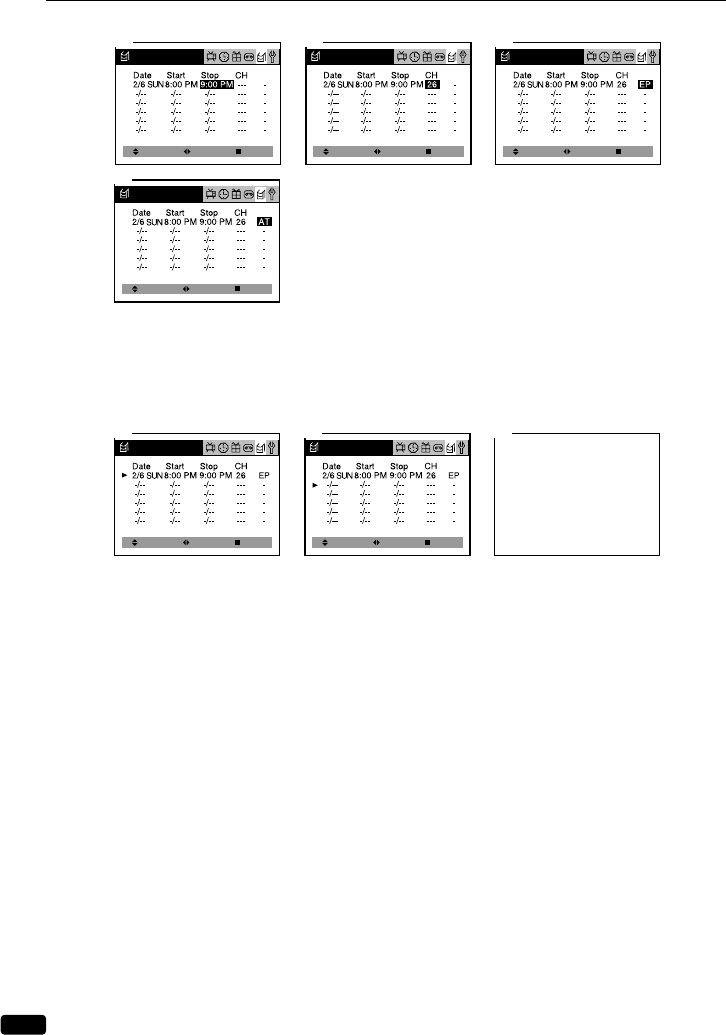
36
Chapter 7 : Additional VCR Features
10.Press the VOLB button, then the cursor(B) appears at the left margin.
11.When you want to set another program, the CHW button to move the cursor(B) to next
line, then repeat step 2 through 10.
12.Press MENU to Exit the “Program” menu.
13.Press POWER to turn off the TV/VCR Combination.
The REC lamp on the front of the TV/VCR Combination lights up to Green and the
TV/VCR Combination enters recording stand-by mode.
The TV/VCR Combination powers on automatically and begins recording at the preset
start time, and the REC lamp on the front of the TV/VCR Combination changes from
Green to Red.
Adjust Select Exit
7
Adjust Select Exit
8
Adjust Select Exit
9-1
Adjust Select Exit
9-2
Program
Program
Program
Program
Select Enter Next
10
Select Enter Next
11 12
Program Program


















