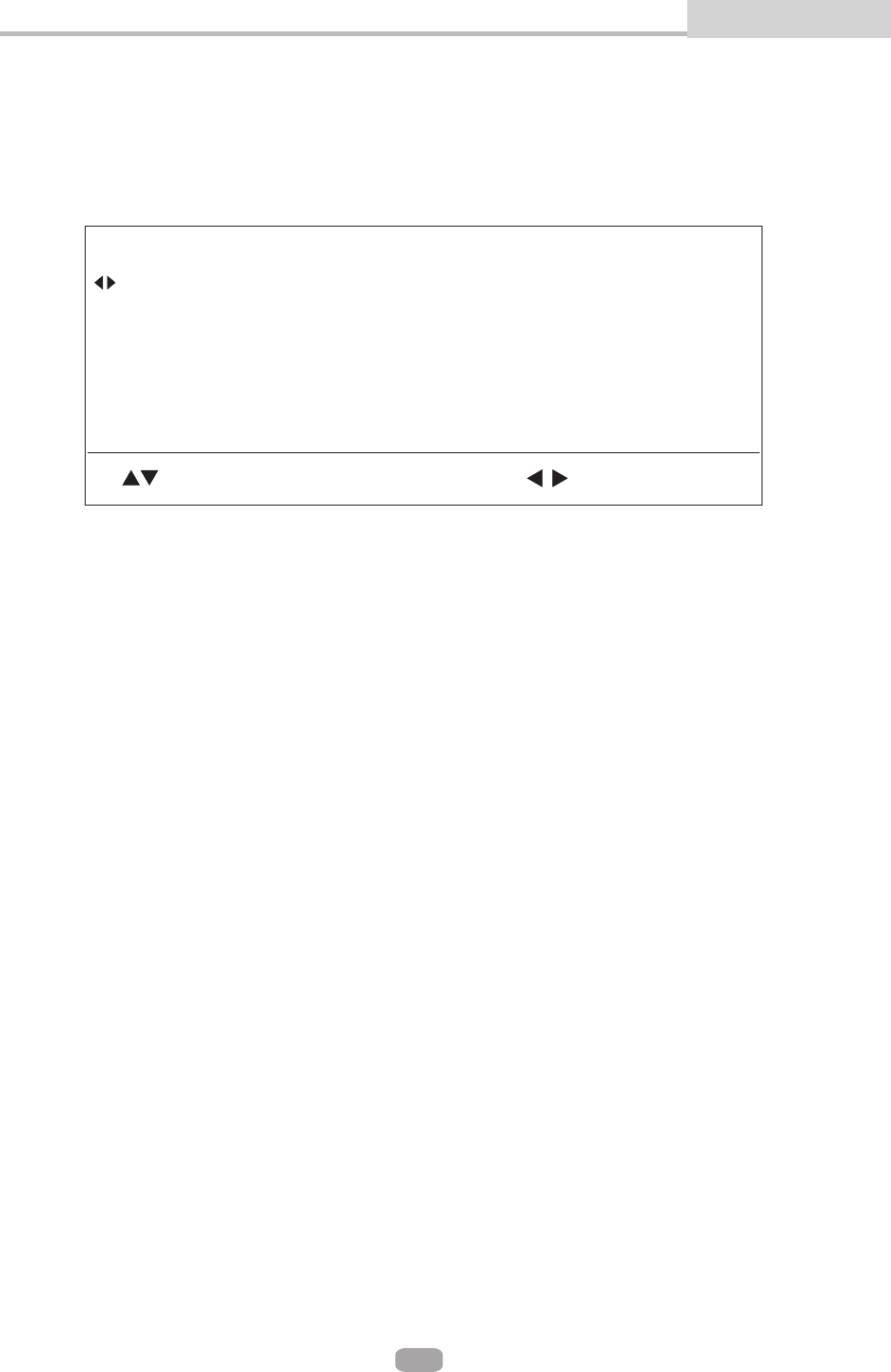
Blu-rayPlayerSettingsandCustomizations
2.DISPLAY SETUP
Video VideoSelect inthesetupmenu,anddisplaythe submenu:
ENTER:switchmenuitem
:makechoice
2.1TVType:
2.2TV Aspect::
Note:
2.3Resolution:
2.4ColorSpace
Select TVtype.
Selectdisplayconfigurationfordisc.
16:9:Contentpresentedin16:9geometryforwidescreen TVs.
4:3:Contentpresentedin4:3geometrywithhorizontalblackbarsontopandbottomfor
conventional TVs.
4:3PanandScan:Contentcroppedtofitwithin4:3geometryforconventional Tvs.
UnderHD(720P /1080i/1080P)mode,just16:9isavailable.
Selectdesiredresolution.
Usercanselectthebestcolorspacethe TVsupportedforbestcoloreffect
xvYCC:playerimplementsafallbackalgorithminwhichtheflowisxvYCC->YCC->RGB
baseonEDIDinformationviaHDMI
DisplayMenu
TV TypeNTSC
TV Aspect16:9
Resolution1080i
ColorSpacexvYCC
FilmModeoff
BACK ToIndexMenu
YCC:playerimplementsafallbackalgorithminwhichtheflowis YCC->RGBbaseonEDID
informationviaHDMI
RGB:playerwilloutputvideousingRGBcolorspace
Note:ColorspacesettingonlyaffectsHDMIvideooutput.Choosecorrectoptionhereifyou
knowthecolorspacefeatureof TV,choosexvYCCoptiontoletplayerdecideforyou.For
somespecialcase,e.g.the TVhaswrongEDIDinformation,pleasechangecolorspaceto
RGB.
On:playerwilloutputdiskcontentrecordedat24framesperseconddirectly
Off:playerwillconvert24frams/seccontentto1080p60Hzoutput
Note: ThisitemisonlyaffectHDMIoutput,ifnoHDMIconnecttoplayeror TVdonotsupport
1080p24Hz,itwillbelocked option.
Returntomainsetupmenu.
2.5FilmMode
2.6BACK:
to ・Off・
1.3MenuLanguage:
1.4OSDLanguage:
1.5BACK:
SelectdefaultmenulanguageforBD/DVD.
SelectyourlanguageforplayerOSD.
Returntomainsetupmenu.
AdvancedFeatures
13


















