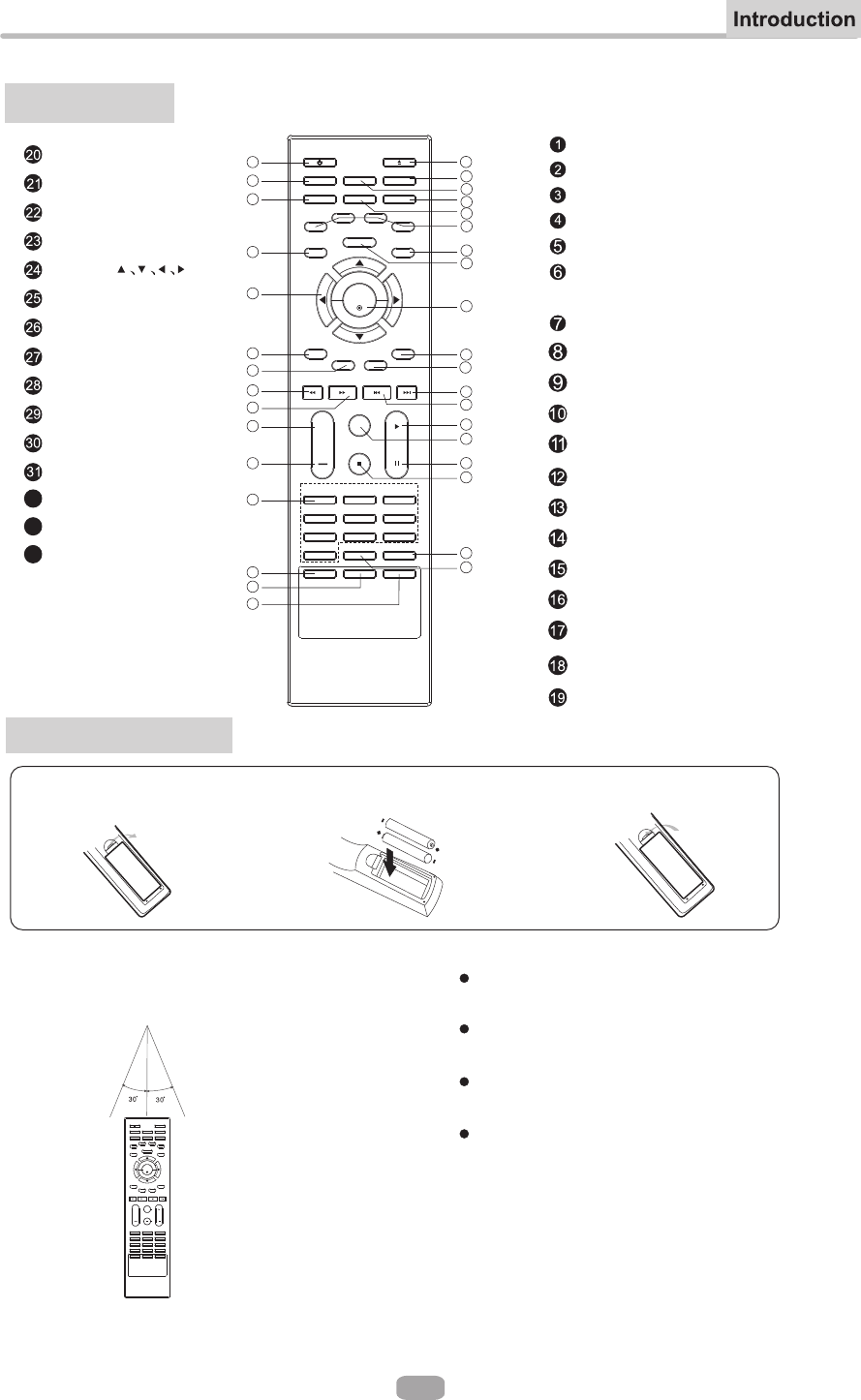
STANDBY
ANGLE
POP MENU/TITLE
SUBTITLE
MENU
SECONDARY
AUDIO
BONUS
VIEW
SECONDARY
SUBTITLE
AUDIO
RANDOM
DISPLAY
REPEAT
A-B
GOTO
OPEN/CLOSE
+
1
4
7
2
5
8
0
3
6
9
RESOLUTION
REV
FWD
NEXT
PREV
MUTE
STOP
VOL
RETURN
SLOW
SETUP
STEP
ENTER
RemoteControl
120
21
22
23
24
25
27
29
30
31
32
33
34
26
28
2
3
4
7
9
10
11
12
14
15
17
19
16
18
13
5
8
6
OPEN/CLOSE
RANDOM
AUDIO
SUBTITLE
MENU
BONUSVIEW
SECONDARY SUBTITLE
COLOUR(RED,
GREEN, YELLOW,BLUE)
SLOW
GOTO
ENTER
DISPLAY
PLAY
MUTE
PAUSE
RESOLUTION
STANDBY
ANGLE
SECONDARY AUDIO
POP MENU/TITLE
SETUP
NEXT
PREV
STOP
STEP
REV
VOL+
VOL-
FWD
MOVE()
0-9NUMBERKEY
REPEAT
A-B
RETURN
32
33
34
Batteryinstallation
1.Openthecover
OPEN
2.Installbatteries
OPE N
3.Closethecover
Usingtheremote
Pointtheremotecontrolattheremotesensor.
(Thepicturebelowisforreferenceonly.)
STANDB Y
ANGLE
POPMENU/TITLE
SUBTI TLE
MENU
SECONDARY
AUDIO
BONUS
VIEW
SECONDARY
SUBTITLE
AUDIO
RANDO M
DISPL AY
REPEAT
A-B
GOTO
OPEN/ CLOSE
+
1
4
7
2
5
8
0
3
6
9
RESOL UTION
REV FWD
NEXT
PREV
MUTE
STOP
VOL
RETUR N
SLOW
SETUP
STEP
ENTE R
Pointtheremotecontroldirectly atthe
player's remotesensor.
Donotleavetheremotecontrolinan
extremely hotorhumidplace.
Donotspill waterorputanythingweton
theremotecontrol.
Insertingthe2AAA 1.5Vbatteries making
surethepolarity (+or-)ofthebatteries
matches thepolarity marks insidetheunit.
Notes:
RemoteControlButtonsandOperations
6


















