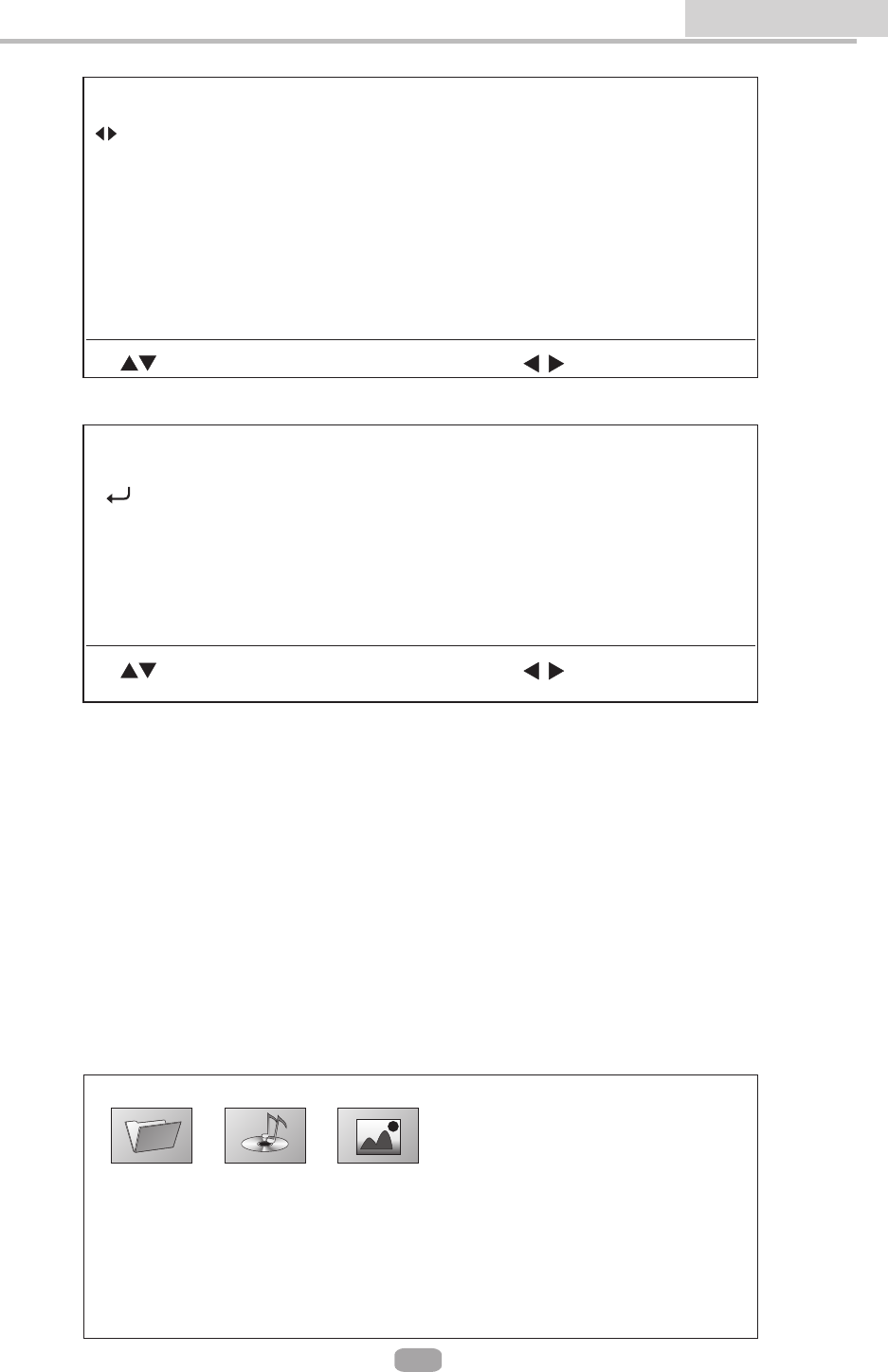
Blu-rayPlayerSettingsandCustomizations
7.FileDiskPlayback-----WMA/MP3/JPEG(WMJ)filesondisk
Afterreadingfromyourrecordedmusic/picture/videodisk,theplayerwilllistall
directoriesandfilesinrootdirectoryasshownbelow.Pressthe TITLEkeytodisplay
thehelpmessages,PresstheMENUkeytobringupthepopupmenuwhichguide
youthroughthespecialfeatures,presstheLEFT buttontoexitthepopupmenu,
pressNAVIGATIONbuttonsonremotecontroltoselectdesireditemforplayback
orenterthenextleveldirectory.
ReloadDefaultSetting?(Okay/Canel)OKAY
ErasenonvolatilestorageOKAY
ENTER:switchmenuitem
:makechoice
6. MenuDiagnostic
ReloadDefaultSetting?(Ok/Canel)
Erasenonvolatilestorage
UseUP/DOWNtoselectitem,thenusetheLEFT/RIGHT keytochangeoption(OKorCancel).
Loadingfactorydefaultsettingforallitemsinsetupmenu
ErasestoragepartitionfunctionbaseonBD-Jrequirement
ENTER:switchmenuitem
:makechoice
SpeakerMenu
FrontL-RLarge
CenterLarge
SurroundL-RLarge
RearL-RLarge
SubwooferOn
BACK ToIndexMenu
AdvancedFeatures
17


















