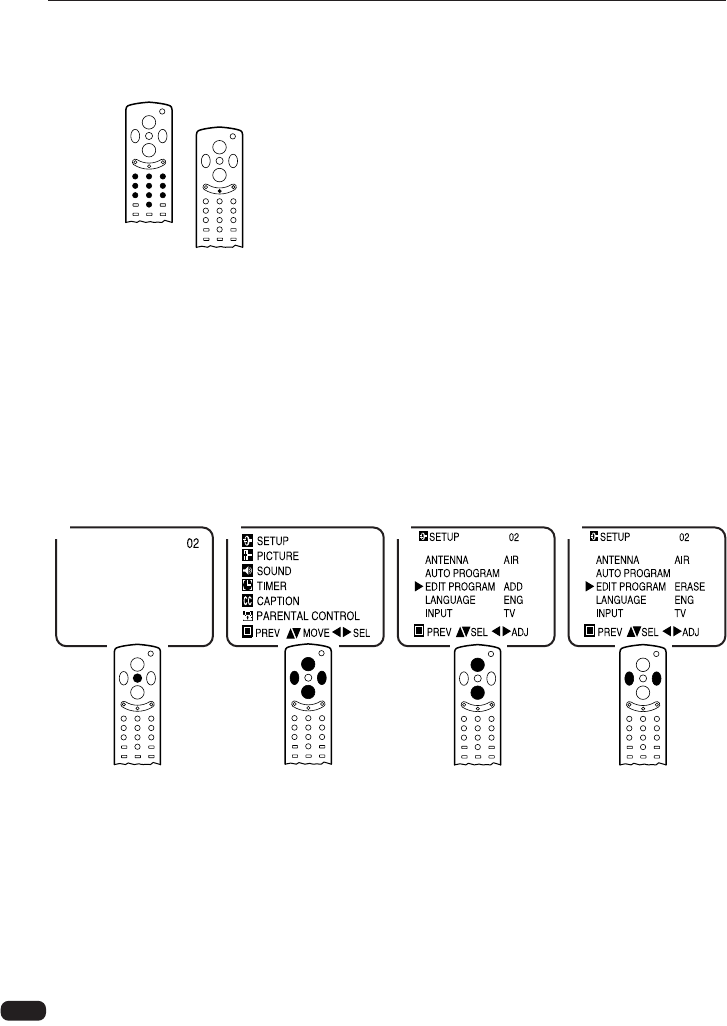
12
Erasing a channel from memory
1 Tune to the channel you want to erase.
2 Press the ADD/ERA button on the remote control. The channel
will turn from green to magenta to show it has been erased.
Changing the TV's channel memory with the menus
You can also use the menu system to add or erase channels from memory:
1 Use the number buttons to tune to the channel, then press MENU.
2 Use the VCHW buttons to select SETUP and press CVOLB.
3 Use the
VCHW buttons to select EDIT PROGRAM. If the channel is in memory, it
will be labeled “ADD,” and the number in the corner will be green. If the channel is
not in memory, it will be labeled “ERASE,” and the number in the corner will be
magenta.
4 Use the
CVOLB buttons to change the ADD or ERASE setting.
5 Wait 7 seconds, or press MENU twice to exit.
Chapter 3 : Operating Your TV
1
2
2 3 41


















