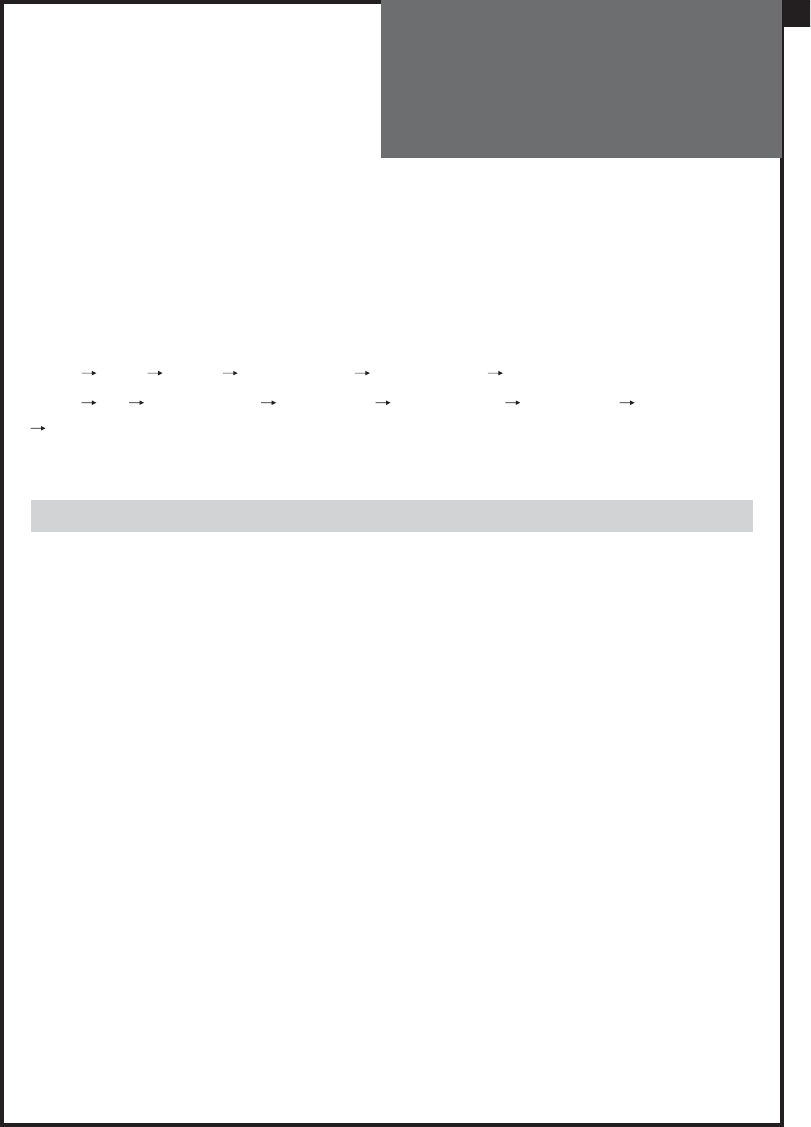
19
Daily Use
Format Selection
AUTO setting :
If picture format signalling data is received, then the most appropriate ZOOM format will be
automatically selected. In the absence of this data, the default ZOOM format will be selected
(see page 25, ZOOM AUTO function under FEATURES MENU). Otherwise, the preferred mode
of the user can be forced by repeated pressing of the remote control ZOOM button (A15):
Television Format
The following picture formats are available:
AUTO
WIDE ZOOM FULL SCREEN WATERGLASS AUTO (DLP-20J1, DLP-20D7)
AUTO 4:3 FULL SCREEN ZOOM 14:9 TITLE-IN 14:9 ZOOM 16:9 TITLE-IN 16:9
AUTO (DLP-20W2)
Remark:
If HD source is received, picture format will automatically set to AUTO.(above vari-
ous picture formats are not available)
Menus Language Selection, Child Lock, Clock Setting, Wake Up, Noise Reduction
These functions are available in the Features menu (see description page 25).
CHILD LOCK
This function only allows the TV to be turned on using the remote control. Once the user has
set this CHILD LOCK to ON, it will remain in this condition until the user changes it again.
WAKE UP
It is necessary to have set the clock (either manually or automatically) in order to be able to
use this function. If the clock is not set (--:-- is shown) then the WAKE TIME and WAKE PROG.
will not be selectable. The default setting for WAKE TIME is in the “OFF” position. After each
use (the TV turns on according to the previous setting) the WAKE TIME will be returned to the
“OFF” position, conserving always the last time setting entered ready for re-use.
CLOCK SETTING
The TV will automatically attempt to set the clock when powered on (with the MAIN POWER
button). It takes as reference information embedded in the teletext signal of the channel de-
fined by CLOCK PROG. Therefore, automatic clock setting is only possible if teletext is avail-
able on this channel. If no time is captured automatically (the clock will show - - : - -), then the
TV will try again to set the clock whenever turning on from standby mode. Alternatively, the
user can enter the time manually using the CLOCK function. However, if this is done the clock
will not be periodically updated as would happen if the time is set automatically. We recom-
mend that the user choose (if available) a CLOCK PROG which allows the time to be updated
automatically.
DEFAULT ZOOM CONTROL
If the ZOOM control is set to AUTO (A15, see page 19 and 25, FORMAT SELECTION), then the
picture format presented is controlled by the received picture format signalling data embed-
GB


















