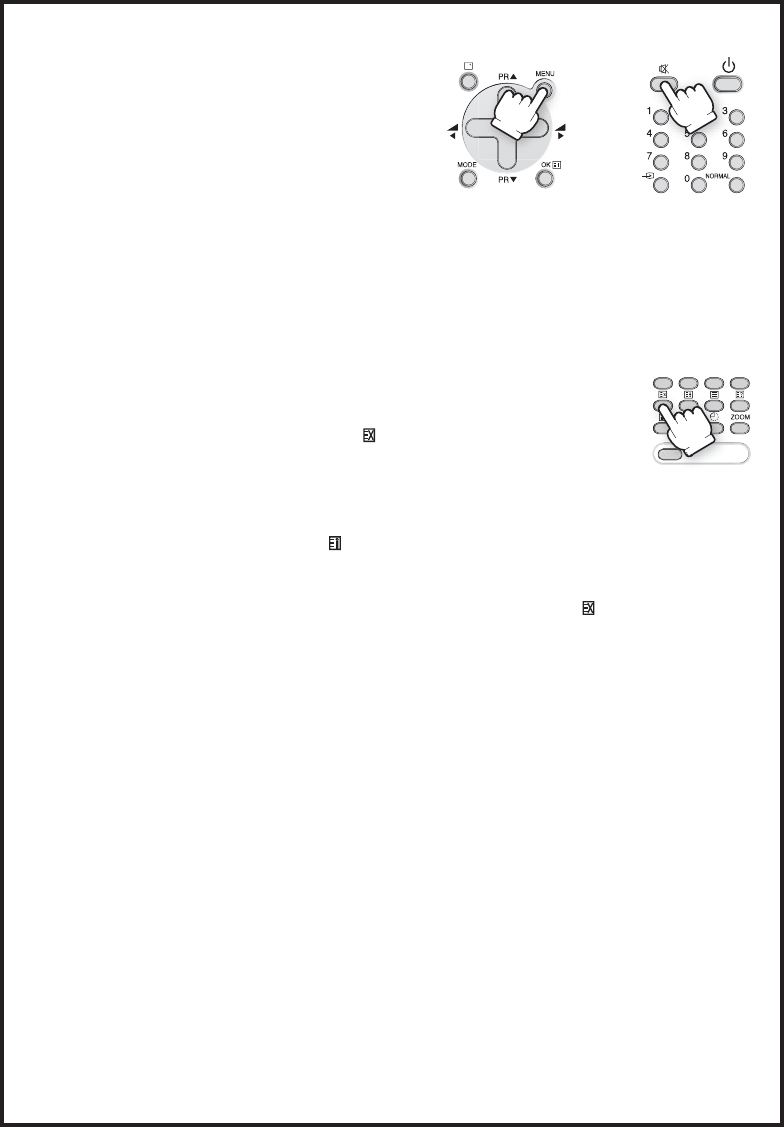
28
Volume and brightness control in teletext mode
VOLUME (and sound MUTE), BRIGHTNESS controls
are all possible in teletext. The BRIGHTNESS control
are dedicated to the teletext display.
- Access the VOLUME control by pressing the MENU
button (A19) in teletext mode. A barograph will
appear in the lower part of the screen (as in TV
mode). If MUTE is active a mute icon is also shown.
- A second press on the MENU button (A19) will
access the BRIGHTNESS control.
- The active bargraph will timeout after 3-4 seconds (as in TV mode VOLUME control) or by
pressing on the MENU button (A19) a third time after brightness control
- Each control can be adjusted by using the remote control CURSOR RIGHT (A20) / LEFT (A7) buttons.
- Mute can always be activated by pressing the SOUND MUTE button (A2).
- Any change to the VOLUME level will cancel the SOUND MUTE.
Watching tv while page searching
The CANCEL function can be used to make the teletext page transparent, thus
revealing the TV picture:
- To enter cancel mode, press the CANCEL (
) button (A8) while in teletext
mode. The TV program will reappear on the screen, while only the teletext
page number or the cancel icon remains at the top and left corner of the
screen.
- You can enter a new page number in this mode only by using the remote control NUMBER
0...9 buttons (A3), or with the INDEX ( ) button (A18).
- If a page has been requested, but has not yet arrived, cancel icon will be displayed until the
page arrives. Once arrived the page number will be displayed.
- The teletext page can be made visible again by pressing the CANCEL ( ) button (A8).
- It should be noted that the TV program cannot be changed while in cancel mode.
- The CANCEL function is not available in PAT and TAT mode.
Watching tv with teletext subtitles
If the actual teletext page is a news flash or subtitle page, then most of the TV picture be-
comes visible. In this situation the ZOOM format chosen in TV mode is reactivated, where pos-
sible.
This is particularly useful while watching a program with the teletext subtitles. Only formats
which do not allow the full height of the TV picture to be seen are not possible in teletext
mode, as these would not allow all teletext lines to be displayed. Therefore only the formats
ZOOM 14:9 AND ZOOM 16:9 (available with wide screen TV models) cannot be preserved
with teletext subtitles. In this situation the default format FULL SCREEN (equal to 16:9) will be
used.


















