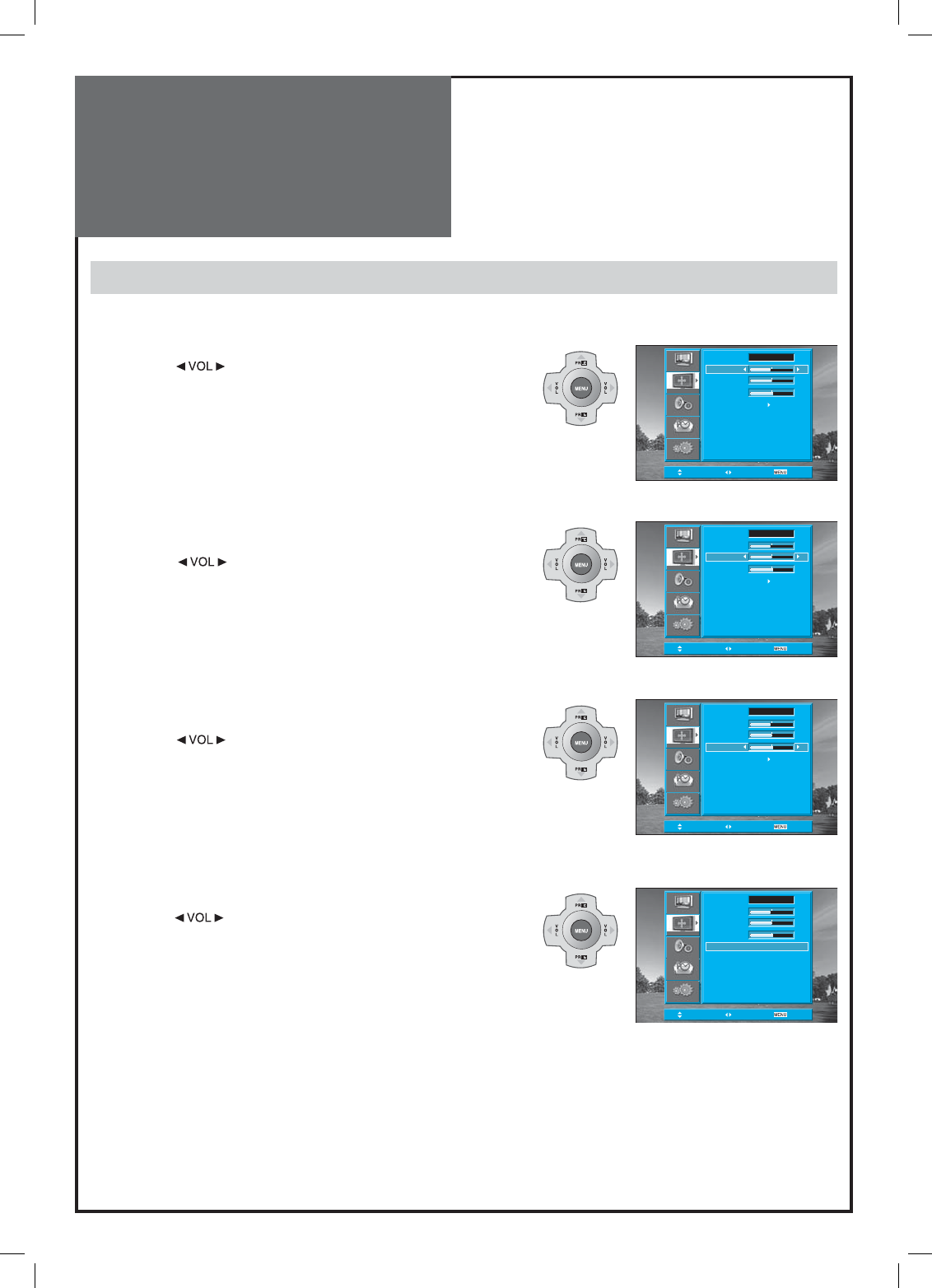
38
Install
Picture
Aspect 16 : 9
H-Position -3
V-Position 0
Phase 2
Auto
Screen
Sound
Function
Position Access Exit
Install
Picture
Aspect 16 : 9
H-Position -3
V-Position 0
Phase 2
Auto
Screen
Sound
Function
Position Access Exit
Install
Picture
Aspect 16 : 9
H-Position -3
V-Position 0
Phase 2
Auto
Screen
Sound
Function
Position Access Exit
Install
Picture
Aspect 16 : 9
H-Position -3
V-Position 0
Phase 2
Auto
Screen
Sound
Function
Position Access Exit
Screen Adjustment
Adjustment of the screen in the PC mode
1. Adjustment of the H-Position
• Move to H-Position in the Screen menu.
• Press the ” ” buttons to adjust the horizontal
position of displayed image.
2. Adjustment of the V-Position
• Move to V-Position in the Screen menu.
• Press the ” ” buttons to adjust the vertical position of dis-
played image.
3. Adjustment of the Phase
• Move to Phase in the Screen menu.
• Press the ” ” buttons to adjust the phase to get a clear pic-
ture.
4. Auto Adjustment
• Move to Auto in the Screen menu.
• Press the ” ” buttons to detect optimal resolution automati-
cally.
Note :
• During the Auto Adjust, you must not alter the screen on the monitor.
• During the moving picture, Auto Adjust is able to incorrectly work. So you must execute Auto Adjust in still image.
• Auto Adjust works incorrectly on a part graphic card or picture.
• When Auto Adjust is not correctly working, you can adjust with H/V position, and phase.
• When input signal is HD(576P,720P,1080i), Auto Adjust doesn’t work.


















