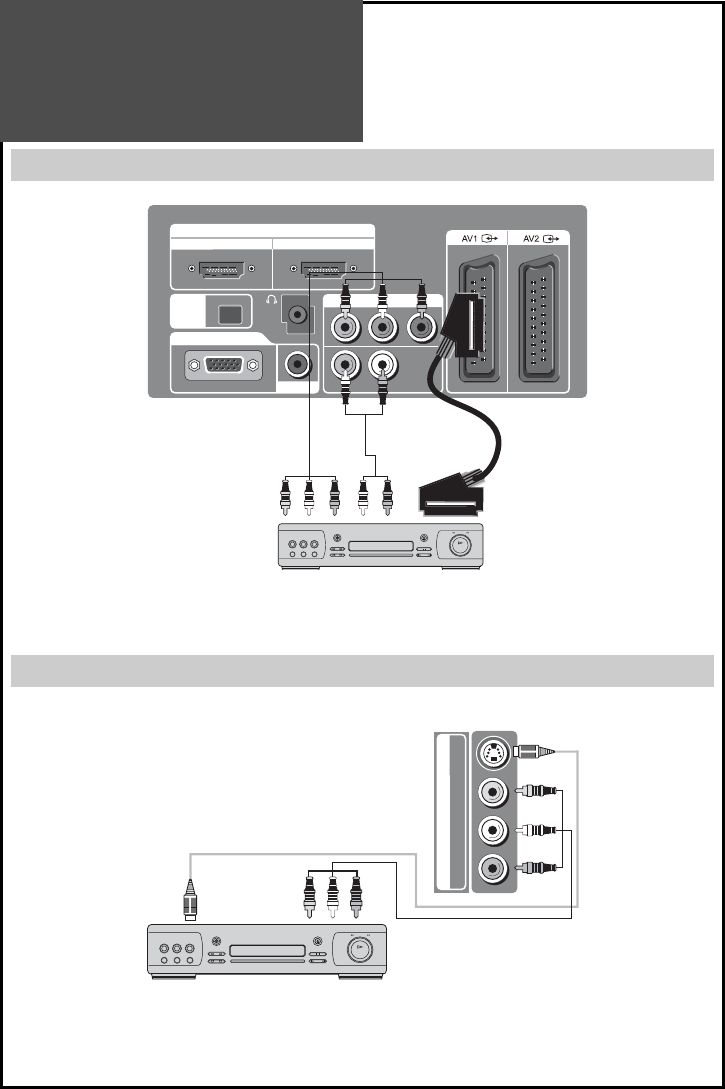
14
COMPONENT
INPUT
HDMI 1 HDMI 2
R - AUDIO - L
Pr Pb Y
OPTICAL
PC AUDIO
PC INPUT
DIGITAL
AUDIO
S-VIDEOVIDEO
AV 3
R - AUDIO - L
DVD Player
connection
Back of the tv set
DVD
Side of the tv set
DVD
When connecting with a component cable or Euro SCART cable
Note :
• You can use a scart cable but some DVD’s have a component output for a better picture.
• When you connect with a component video, output from your DVD player to the TV please check that the col-
our of the cables between the DVD and TV set. Matches the sockets on both appliance.
When connecting with a S-VIDEO cable and RCA cable
Note :
If S-video and RCA jack are connected at the same time, the TV set will only detect the S-Video mode.
• If your AV device has both Video OUT terminal and S-Video OUT terminal, the S-Video connection is recommend-
ed for better picture quality.


















